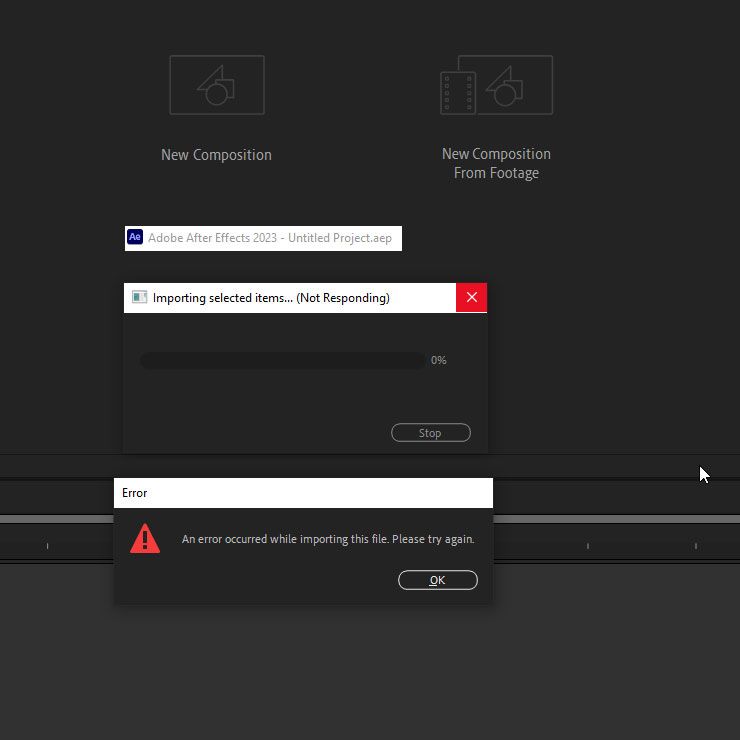Adobe Community
Adobe Community
Turn on suggestions
Auto-suggest helps you quickly narrow down your search results by suggesting possible matches as you type.
Exit
- Home
- After Effects
- Discussions
- Re: After Effects not importing Animate/Flash file...
- Re: After Effects not importing Animate/Flash file...
0
After Effects not importing Animate/Flash files in the recent updates to Adobe 2023
Community Beginner
,
/t5/after-effects-discussions/after-effects-not-importing-animate-flash-files-in-the-recent-updates-to-adobe-2023/td-p/13644649
Mar 12, 2023
Mar 12, 2023
Copy link to clipboard
Copied
TOPICS
Crash
Community guidelines
Be kind and respectful, give credit to the original source of content, and search for duplicates before posting.
Learn more
Community Expert
,
/t5/after-effects-discussions/after-effects-not-importing-animate-flash-files-in-the-recent-updates-to-adobe-2023/m-p/13644988#M225699
Mar 12, 2023
Mar 12, 2023
Copy link to clipboard
Copied
Community guidelines
Be kind and respectful, give credit to the original source of content, and search for duplicates before posting.
Learn more
Community Expert
,
/t5/after-effects-discussions/after-effects-not-importing-animate-flash-files-in-the-recent-updates-to-adobe-2023/m-p/13645007#M225700
Mar 12, 2023
Mar 12, 2023
Copy link to clipboard
Copied
It says here that After Effects does support importing Flash files but with some limitations, that could be what is causing the issue.
Supported file formats | After Effects
Community guidelines
Be kind and respectful, give credit to the original source of content, and search for duplicates before posting.
Learn more
Adobe Employee
,
LATEST
/t5/after-effects-discussions/after-effects-not-importing-animate-flash-files-in-the-recent-updates-to-adobe-2023/m-p/13647396#M225702
Mar 13, 2023
Mar 13, 2023
Copy link to clipboard
Copied
This was an Animate bug that was recently fixed by their latest 23.0.1 patch. Try upgrading Animate to the latest version and let us know if you are again able to import .FLA files into After Effects.
@Byron Cortez .FLA files are different from EOL'd Flash files. After Effects supports importing .FLA files as layered SWF animations by having Animate render the layers in the .FLA to individual SWFs.
- John, After Effects Engineering Team
Community guidelines
Be kind and respectful, give credit to the original source of content, and search for duplicates before posting.
Learn more
Resources
Troubleshooting FAQs
After Effects Community Recap
Getting started with After Effects
Copyright © 2024 Adobe. All rights reserved.