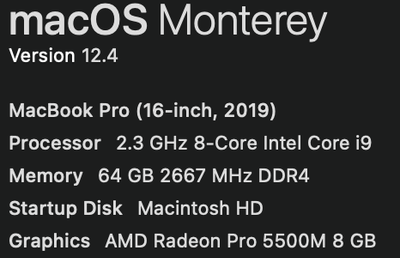Adobe Community
Adobe Community
- Home
- After Effects
- Discussions
- After Effects playback glitch and graphics issues
- After Effects playback glitch and graphics issues
Copy link to clipboard
Copied
Just started having this problem yesterday where I get the visual glitch shown in this screen capture of one of my projects. It also happens in older projects that previously didn't have this issue. As well as times where the entire computer freezes during playback then catches back up with itself. Other times, the composition monitor turns green and I can't see any of my layers. It translates into Premiere Pro via dynamic link as well. I have tried older versions, uninstalling, reinstalling, clearing cache, even resetting PRAM on the macbook. Seems it just randomly started and I can't figure out why. It was happening on previous version of macOS so I updated it to the latest and the error is still occuring.
 1 Correct answer
1 Correct answer
Try this:
Go to Project Settings / Video Rendering and Effects / Use: here change the Mercury GPU acceleration to another one that you have set, try one by one avoiding Mercury Software Only, but if you see that the problem persists, activate it. If you activate Software Only and the problem is over, something is wrong with your GPU. In that case look for system or firmware updates that you have not done.
Copy link to clipboard
Copied
I always associate the video turning green with a codec issue. You say older projects have this as well, you didn't by any chance used to have a video capture card (some had codec hardwired into them)?
If it is a codec issue, can you try converting the videos in either AME or Handrake etc... and see if the problem recurs?
Copy link to clipboard
Copied
Try this:
Go to Project Settings / Video Rendering and Effects / Use: here change the Mercury GPU acceleration to another one that you have set, try one by one avoiding Mercury Software Only, but if you see that the problem persists, activate it. If you activate Software Only and the problem is over, something is wrong with your GPU. In that case look for system or firmware updates that you have not done.
Copy link to clipboard
Copied
That was the issue. I am now at my work office which is an iMac Pro instead of the macbook and it was having similar issues. Not sure why both machines would be having this issue. I'll try to look into firmware updates but that always seems harder on macos than when I've done it for Windows. Thanks!
Copy link to clipboard
Copied
You're welcome!