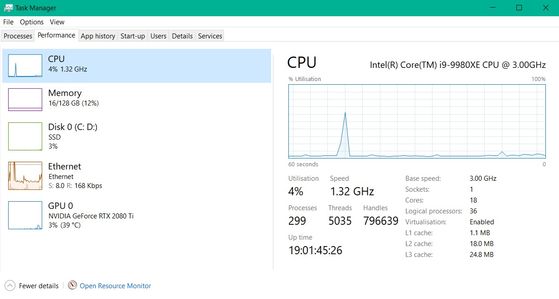Adobe Community
Adobe Community
- Home
- After Effects
- Discussions
- Re: After Effects previews and renders unimaginabl...
- Re: After Effects previews and renders unimaginabl...
After Effects previews and renders unimaginably slow on a super PC, ressources hardly getting used
Copy link to clipboard
Copied
Hello everyone, this is the first time i am posting here, but the situation simply left me desperate and with no choice.
I am trying to put up a 4 min long comp, basicaly 2 video layers partially mapped and overlaped (multiply blended), also using, some 3rd party plugin effects from Akvis to make them look hand drawn, aditionaly, some inverted effect, the usual stuff. Basicaly i am waiting like 30 sec-1min for every frame, both in Preview and Media Encoder (90 hours estimate to fully render) at full HD res. Anyway, i realise there is a bit of work to do for my machine, but i am running a pretty good pc, and Ressources are hardly used :
i9 extreme first gen
RTX 2080 Ti
128 GB RAM (Corsair Dominator)
2TB Samsung Evo SSD
NZXT liquid cooling
I have tried disabling hardware accelerator, disabled firewall, i have all my footage on tha same ssd where i am working, there is at least 150 GB abailable for Cache directly on the SSD, Cache limit is set to 150 GB also. And ressources are almost not used, axcept Ram wich runs max at 20%. I am posting a photo here:
i have also tried to completely disable network, just to eliminate all inteferance with other stuff, just the same. Something is simply bottlenecking the process and i can not figure it out no matter what i tried. Please advise, i am also fairly new to AFX (runninf After Effects CC 2021), going kind of mad here with the issue.
Thank you very much to all of you
Copy link to clipboard
Copied
Nothing wrong. This is simply how AE works and throwing in a complex effect that turns stuff into cartoons doesn't help. As a neophyte you may want to educate yourself on these things. There's literally thousands of posts on these things here on this forum alone and even more on the big wide Internet at large. The simple truth is that you have to accept it. A ton of things in AE are processed linearly, run single-threaded and barely use any GPU acceleration. and from your description the third-party effect you are using seems extremely poorly optimized, too.
Mylenium
Copy link to clipboard
Copied
Thank you for your answer, yes, after doing a ton more research, i started to fear it works like this unfortunately, didn't know it could get that frustrating though. Anyway, thanks again for your time, cheers!