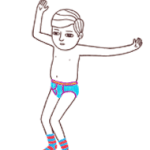Adobe Community
Adobe Community
- Home
- After Effects
- Discussions
- Re: After Effects saving takes 5 minutes or more
- Re: After Effects saving takes 5 minutes or more
After Effects saving takes 5 minutes or more
Copy link to clipboard
Copied
CPU: Ryzen 7 1700x
GPU: GTX 1070 Ti
Ram: 16 GB
Most current version of AE: 2018 CC
I have searched very long with no answers that worked. Ive tried moving the save file, from HDD to SSD, clearing cache, etc. The project have 5 gb of items in it, but no effects no nothing. Just like 6 10 second clips in a timeline.
The problem: I save, or it auto saves, and it stops responding for a solid 3 minutes. Nothing is maxed out in my resource monitor. All of a sudden, it starts working again and saves basically instantly. Why is this and how do I fix it? Please help.
Copy link to clipboard
Copied
Hi rogscra, try this:
Selecting in Project Panel the Composition that you are working, go to menu File / Dependencies / Collect Files...
 9.14.38 p. m..png)
Then, select All if you are working with one composition and you haven't got more compositions, but, if you have a lot of compositions in Project Panel and you know that your are not using it, select For Selected Comps in Collect Source Files menu. Now you click in Collect... button, choose an folder in your HDD or SSD and save.
 9.16.41 p. m..png)
Now, close After Effects and open the AE project that was created in Collect Folder that you create it.
I hope this helps you.
Regards!
Copy link to clipboard
Copied
Thanks for the reply, but this method did not work for me, are there any other solutions? For this method to work do I need to restart (i would assume i do not need to). Note, this time it actually gets to 100% before it temporarily crashes. Other times it would be at 50% or 60%
Copy link to clipboard
Copied
Update: Ive nailed the error down to the amount of files I have in my project. It appears to go extremely slow when I have a lot of files, for this project around 1000. I still don't know why it crashes, and how to allow myself to work with those files because i need them ![]() . Please help!
. Please help!
Copy link to clipboard
Copied
You should send in a Bug Report.
AE's Help menu gets you there, like this: Help > Send Feedback.
Copy link to clipboard
Copied
Will I get an answer from that? I would like to help the AE community, but also fix this problem since it effectively makes AE useless.
Copy link to clipboard
Copied
If you feel it's a bug, which a performance issue is, then file a bug report.
Bugs can't be fixed if no one files them to the AE team. And the more people filing in the same bug then it's even better cos' this will more likely get more attention and be prioritized.
Copy link to clipboard
Copied
It is still happening, it appears to only be happening on CC 2018, i installed cs6 and it worked well... is there a way to go back versions in cc 2018?
Copy link to clipboard
Copied
I'm not certain exactly what you are alluding to when you wrote, "is there a way to go back versions in cc 2018"?
So, I'll provide two answers that I'm hopeful will be of assistance -
1) All versions of AE are able to save an AEP to the version prior to the one you currently have opened. AE CC2018 is an exception in that it can save to two versions down - select your preferred version
2) If you are alluding to running version AE CC2017 or prior then use the Creative Cloud app to install it
Copy link to clipboard
Copied
did you ever figure this out? I was having the same problem, Tried tweaking settings, different drives, etc, and no luck. Ended up reverting back to cc 2017. Which is sad because I really want to try the new features in the latest cc2018. And because of other bugs in cc 2017 but not as fatal.
Copy link to clipboard
Copied
A preview of aftereffects results in a very slow save process if the physical memory of the window is insufficient.
So before you save it, you can use ctrl + alt + / to clear the preview cache and it will be saved quickly.
Copy link to clipboard
Copied
nope, that never seemed to help at all. I clear cache every couple minutes while working and every time right before saving but never helped. Although the latest AE CC2018 version 15.1.2 (Build 69) seems to be much better at it. The previous one from the April update was the one having more trouble for me. I have not seen this issue anymore on this version.
P.S. I have 32GB of RAM and was monitoring it constantly specially when saving to try to figure it out and the RAM was never maxed out while saving. Only maxes out when making the previews but like I said, I always cleared it before saving.
Overall I'm pretty happy with this latest AE CC2018 15.1.2 (build 69) I wonder if this update also fixed it for RogsCra ???
Copy link to clipboard
Copied
Don't ask me why, but I was having the same issue and it was driving me crazy. Tried everything, until I emptied the Render Queue. Problem solved over here.
So yes, just try emptying the Render Queue.
Hope it helps.
Copy link to clipboard
Copied
Thanks for this. It worked on me.
Copy link to clipboard
Copied
Thanks a lot - I had the same issue and this helped me as well! It was old projects created on another computer and the Render Queue still had stuff from the last time the project was opened. Removing these items fixed the slow save problem.
Copy link to clipboard
Copied
Had the same issue, nothing else worked for me but I found a really really weird solution that fixed everything.
I opened the project and deleted all items and saved. Then I pressed ctrl+z and deleted everything but one item and saved. Then I pressed ctrl+z and deleted everything but two items and saved and so on until I went through all the items in my project panel. Eventually I pressed ctrl+z to go back to the initial state and saved.
This somehow fixed my problem and I have no idea why this worked but it took my project save time from 20 minutes down to less than a second.
Copy link to clipboard
Copied
You HAVE to keep the projects in after effects very small in the latest edition.
If you're importing projects, especially those created externally, my best advice is to go into the project you want, single out the element/comp you're after, render it with alpha and import that in only.
Go into your slow project and select the comps you need, then reduce project.
You need to keep the project small.