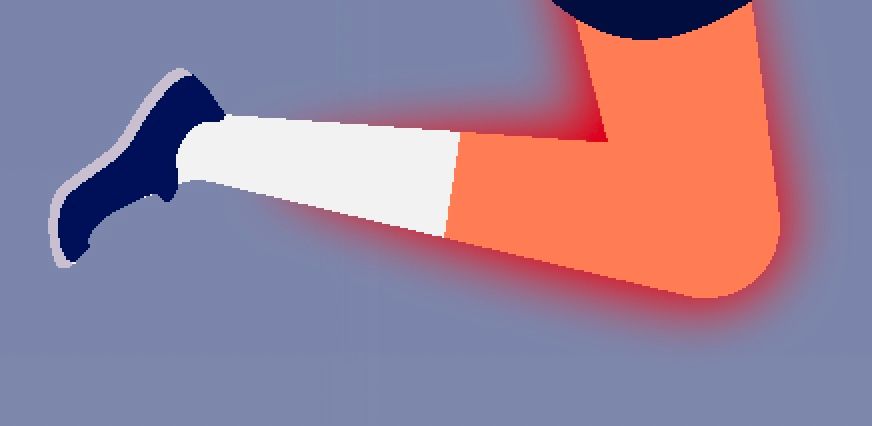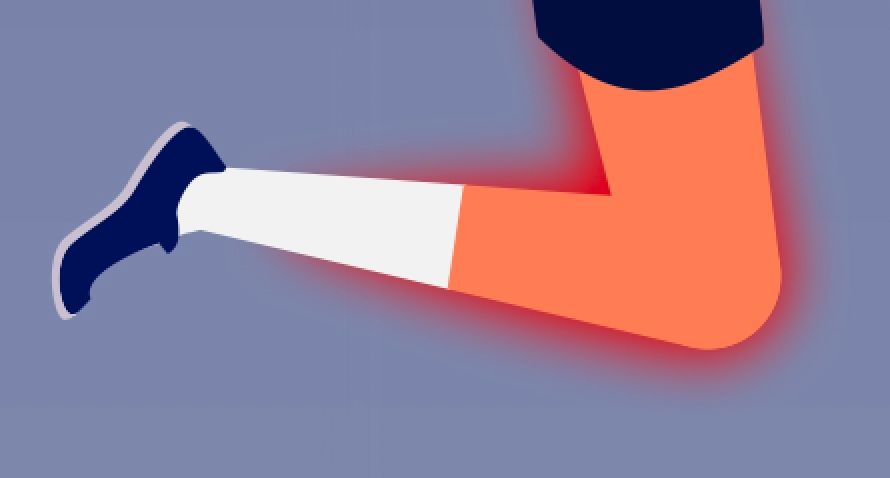- Home
- After Effects
- Discussions
- After effects shapes are pixelated
- After effects shapes are pixelated
After effects shapes are pixelated
Copy link to clipboard
Copied
i need help plz
why suddenly my after effects shapes become pixelated not vector when i draw any shape or import any doc its pixelated like when you create a circle in photoshop
till yesterday it works well idk how to fix it
check the attachment file while i zoomed a vector circle
Copy link to clipboard
Copied
It never worked any differently. You are zoomed in 800 % and unlike Illustrator AE does not re-rasterize vector content upon zooming for display purposes. All that matters is how it looks at 100% zoom and Full Resolution. there is nothing wrong. You simply have a misunderstanding here.
Mylenium
Copy link to clipboard
Copied
why till yesterday i zoomed 1600% there was no pixels like Adobe Illustrator now i see pixels there i never saw pixils in vector layers
Copy link to clipboard
Copied
Hi milad0D4D,
Thanks for writing in.
I agree with what Mylenium said. Zooming in into a shape layer would show pixelated results. However, you can scale them up without loosing the resolution.
Let us know if there are any other questions.
Thanks,
Nishu
Copy link to clipboard
Copied
It's probably because you rendering at less than full resolution, I had the exact same problem and I realized I'm looking at my project at a quarter quality at 400% zoom, it comes out clean when you fix the rendering quality. By now you would have figured it out im sure, who ever else has this problem this is your answer.
Copy link to clipboard
Copied
Is it the 'Quality and Sampling' button?
I've been using AE for 14 years now and this is the first time this stopped me in my tracks. It wasn't that continuous restarization wasn't activated (the usual suspect).
I have a character rig with lots of comps — that I've used in many projects — and I just couldn't figure out what was different for this one. Turns out, I had accidentally clicked the 'Quality and Sampling' button at some point. I only ever use that for slow motion live action footage so it just wasn't on my radar; I just ramdomly clicked it and it solved the issue after hours of head scratching.
The stupid thing is, I had already checked the character comp by dragging it into new comps multiple times without succes. So this is the weird part: that setting does not just affect the Comp in the Timeline layer but also in the Project Window, so it affects the asset (my ckaracter Comp) in the Project window as well. Wha-huh!
I just got lucky in figuring this out. Hope it helps someone out there.
Before
After
Copy link to clipboard
Copied
This helped me! Thanks 🙂