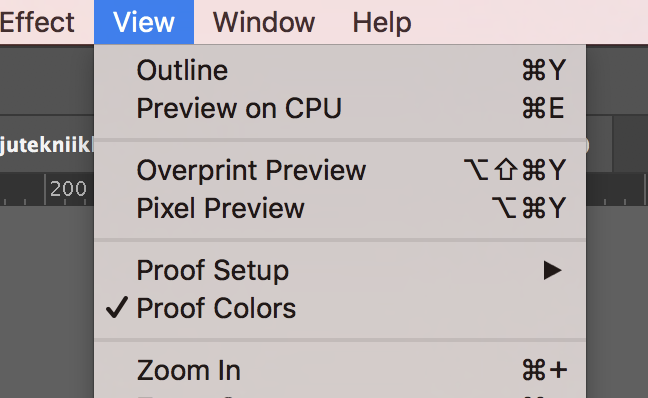- Home
- After Effects
- Discussions
- Re: After Effects shows png's colors darker?
- Re: After Effects shows png's colors darker?
Copy link to clipboard
Copied
Hi,
On the left: The colors of the artwork in Illustrator (.ai / rgb). From this artwork I have exported a PNG.
On the right: The colors of the exported PNG, while shown in AE.
Any idea why the colors of PNG are shown darker, while displayed in AE (with Full Resolution on)?
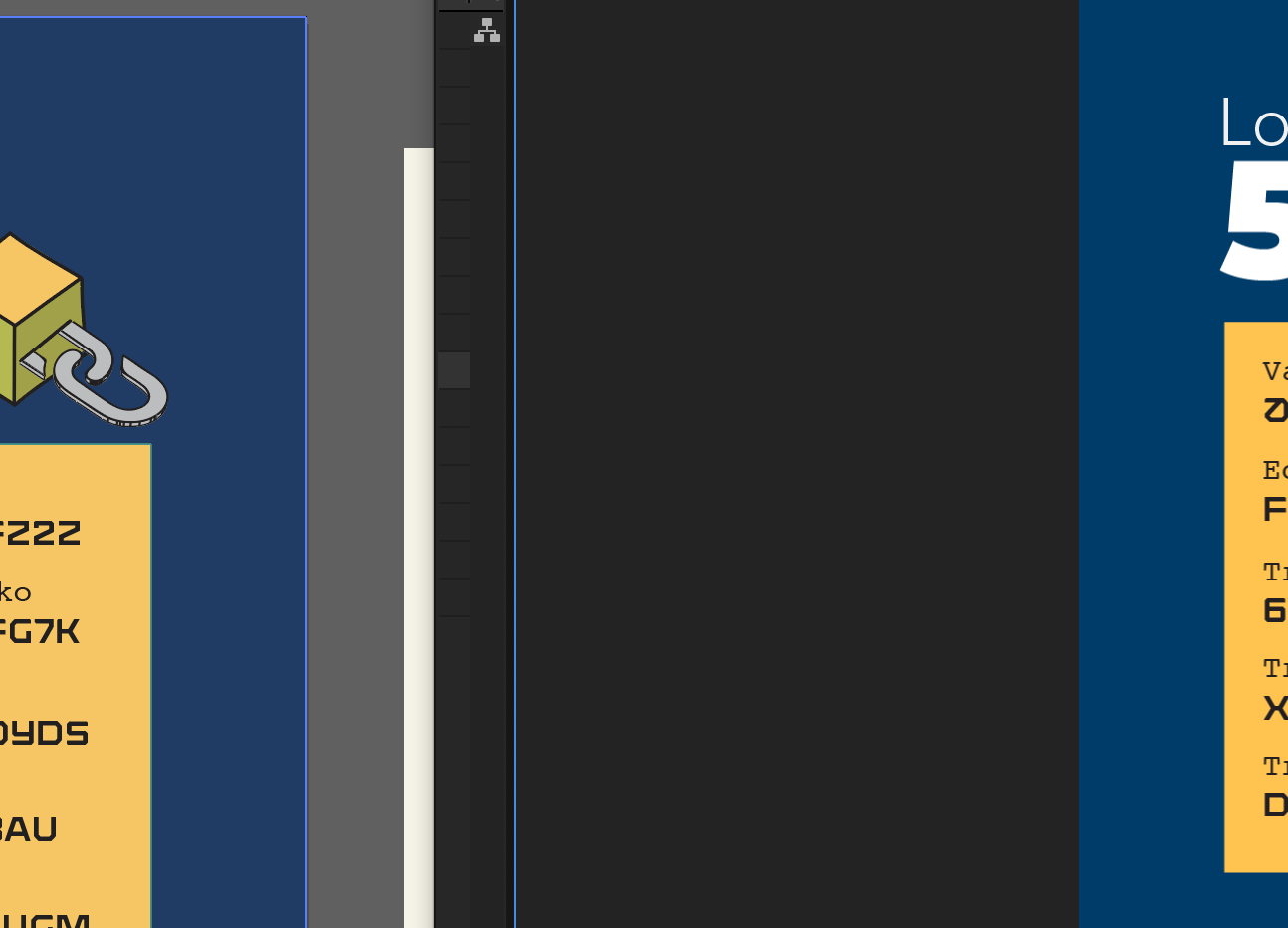
 1 Correct answer
1 Correct answer
I believe the issue was the AI setting of Proof Setup on Working CMYK.
Thanks for help to everyone.
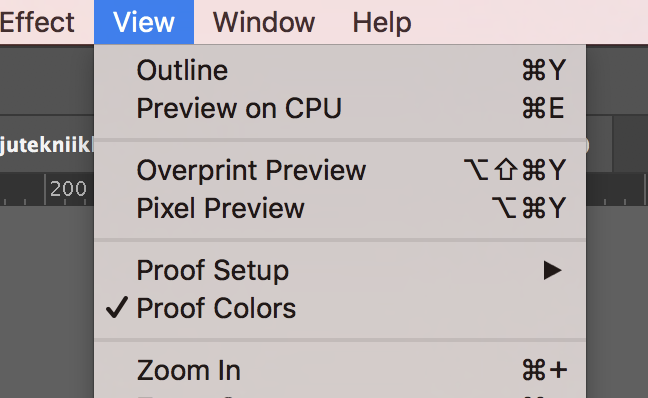
Copy link to clipboard
Copied
First, without knowing how you rendered the PNG from Illustrator or what your color management settings are, or if there is transparency involved it's impossible to say what is going on. I suspect you chose CMYK when you created the PNG.
Second, there is almost no reason that I can think of to convert an AI file to a PNG to use it in After Effects.
Sorry, I can't be of much help without some workflow, system and AE version details.
Copy link to clipboard
Copied
"without knowing how you rendered the PNG from Illustrator"
I exported the png's through Export for Screens.
--
"what your color management settings are"
I'll insert the AI screenshot here.
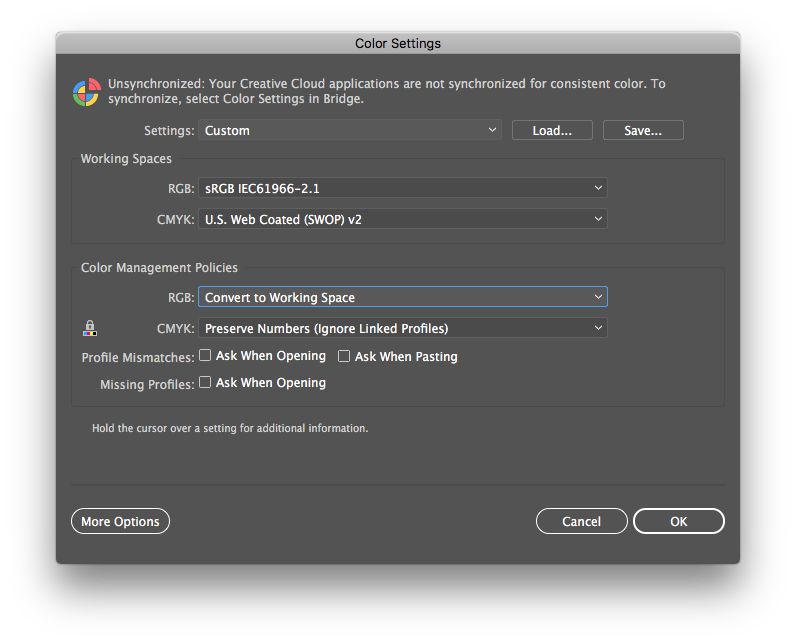
--
"if there is transparency involved"
There's no transparency involved.
--
"There is almost no reason that I can think of to convert an AI file to a PNG to use it in After Effects."
Importing AI to AE so that layers are readily available in AI seemed like a workflow with lots of hassle compared to using Export for Screen / Assets (png).
Anyway, even though I import the .AI to AE, the same color distortion appears in AI. In other words, it seems to have nothing to do with the PNG export.
Copy link to clipboard
Copied
In your screenshot it looks like Illustrator is telling you why your colors are inconsistent and how to rectify it or at least try to rectify it.
Do you not see that?
Copy link to clipboard
Copied
NIce catch. ![]()
Yet, synchronization in Bridge doesn't seem to help.
The reason I didn't do the Bridge thing already earlier was that I had already tweaked the AI color settings and inside AE I couldn't find Color Management settings at all (neither in menus nor in Create new document/composition).
So I thought the unififed Adobe CC color sync probably has nothing to do with AE (but other apps like AI, PS, ID).
Copy link to clipboard
Copied
Well I'm relieved that you at least noticed it ![]()
You never know these days...something's in the air I think.
Copy link to clipboard
Copied
![]()
Could you do a quick test how the colors look like compared to the screenshot I attached in the original post, if you use the .ai (Dropbox link I inserted here earlier) and the Export for Screen (png) dialog?
Copy link to clipboard
Copied
I'd agree, just hard to tell, though I do see the slightly darker image on the right. I personally would think it's just the difference between viewing it in two different applications but I'm sure you can check the color identification in each for comparison.
Eric
Copy link to clipboard
Copied
No point in dancing around: Simple lack of color management and then all those gazillion things Rick already mentioned like possibly using wrong color modes, messing up the transparencies and then some.
Mylenium
Copy link to clipboard
Copied
Here's the file, if you want to inspect it in your AI. (I removed part of the content for privacy)
Copy link to clipboard
Copied
I believe the issue was the AI setting of Proof Setup on Working CMYK.
Thanks for help to everyone.