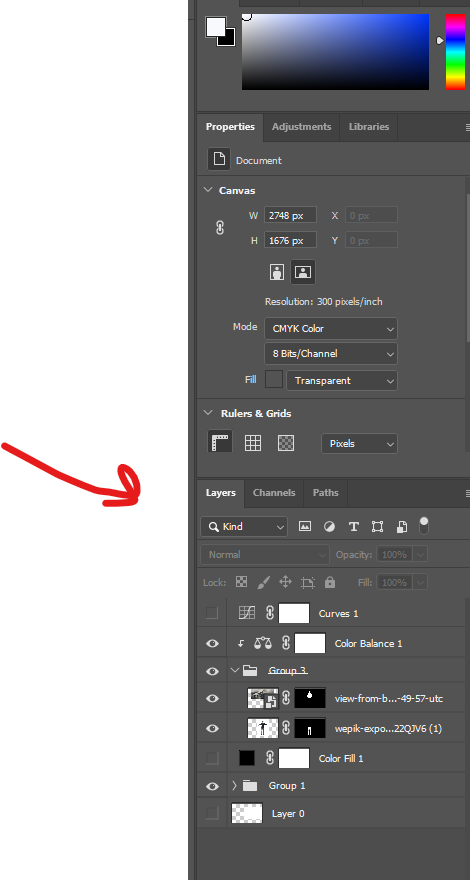Adobe Community
Adobe Community
- Home
- After Effects
- Discussions
- Betreff: After Effects stopped importing Photoshop...
- Betreff: After Effects stopped importing Photoshop...
Copy link to clipboard
Copied
I weas working normally and importing the layers to AE liek always selecting the 2nd option to reain layer sizes. But only 1 layer appears as a PSD which has all the layers in 1. I tried all options and nothign changes just 1 layer shows up. and in photshop ive got 15+
 1 Correct answer
1 Correct answer
The answer is all there. It says CMYK color. AE only handles layered files in RGB.
Mylenium
Copy link to clipboard
Copied
Check your file in Photoshop. It may be in the wrong color mode or have other botched data.
Mylenium
Copy link to clipboard
Copied
Thanks, but what should I look for that would be correct or incorrect? like what values am I looking for?
Copy link to clipboard
Copied
Can you please post a picture of your Photoshop Layers panel?
Thank you.
Copy link to clipboard
Copied
Copy link to clipboard
Copied
The answer is all there. It says CMYK color. AE only handles layered files in RGB.
Mylenium
Copy link to clipboard
Copied
thank you this is correct