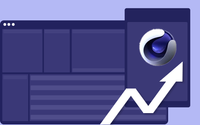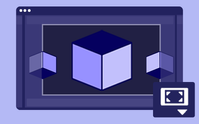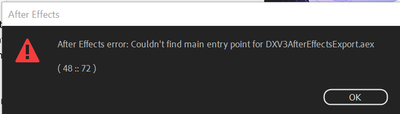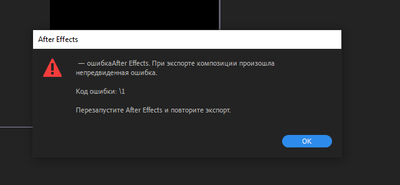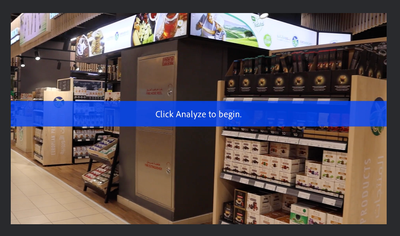- Home
- After Effects
- Discussions
- After Effects v 22.1.1 is now available!
- After Effects v 22.1.1 is now available!
After Effects v 22.1.1 is now available!
Copy link to clipboard
Copied
Hi everyone,
After Effects v 22.1.1 is now available for download from the Creative Cloud desktop application. This update includes multiple bug fixes & performance improvements. It also includes new features like Universal Text Engine & C4D R25 update. This update is recommended for all users.
To update the app, open the Creative Cloud desktop application and click the Updates tab on the top left. Find After Effects in the list and click Update.
After Effects v 22.1.1 new features
After Effects now has a Universal text engine that enables you to seamlessly create and combine text using any language, or script in a single type layer.
The latest version of After Effects now supports the Cinema 4D R25 features.
Beta features
Powered by Adobe Sensei, automatically detect scene changes in an edited clip and place scenes as layers for a faster project setup. Scene Edit Detection makes it much quicker and easier to reuse part of an edited video clip.
The Extended Viewport extends real-time 3D draft previews beyond the composition's frame boundaries. View 3D content located outside of the frame's edge, then bring it into the scene with ease. Switch back to standard frame view when you need to see your composition’s final look.
Create motion graphics easier and faster with the new Properties Panel. Cut down on your twirl-time by quickly accessing the properties you need the most. It brings an easier way of working with Shape layers, plus basic layer transforms.
List of bugs fixed in version 22.1.1
- Fixed an issue that caused After Effects to crash on quit after using Maxon Cinema 4D exporter.
- Fixed an issue with CryptoMatte plugin that caused After Effects to crash if EXR sequence was larger than the composition.
- Fixed an issue that caused After Effects to crash when starting audio only preview while using Draft 3D.
- Fixed an issue with sync settings that caused After Effects to crash on quit after downloading the preferences.
- Fixed an issue where re-linking a multi-layer PSD file would produce an invalid buffer error if one of the layers was deleted.
- Fixed an issue where PNG files with an embedded ICC profile were not being rendered correctly when the Linearize Working Space option was enabled for the project.
- Fixed an issue where the Preserve RGB option in the Interpret Footage options was not preserved when opening projects saved in After Effects 17.7 or earlier.
- Fixed an issue with Text layers that prevented copy pasting South Asian and Middle Eastern text into a text layer that previously housed Roman or Greek characters.
- Fixed an issue where Adjustment Layers would not be copied correctly from After Effects to Premiere Pro.
- Fixed an issue where Cache Frames When Idle may start when a plugins UI was active in the foreground which could cause the plugin to respond slowly or hang.
- Fixed an issue that caused After Effects to crash when using Hand tool when the Fractal effect has been applied to a layer and has focus.
- Fixed an issue with Composition toolbar that prevented new composition from inheriting the 3D renderer used in previous composition.
- Fixed an issue with Ground Plane that caused 3D grid lines to have inconsistent thickness.
- Fixed an issue with Draft 3D that caused blank or offset comp content when resizing panel or changing magnification in auto-resolution mode.
- Fixed an issue that caused rendering of After Effect projects that use C4D renderer or Cineware to fail with Dynamic Link.
Useful resources
System requirements
New Features
Fixed Issues
Known issues
Copy link to clipboard
Copied
I cannot use export to media encoder queue option. Nothing happens when I do that. I had to render within AE and import the rendered file into Media encoder. Any solution?
Copy link to clipboard
Copied
Its broken, please fix can't open the app and it freezes my machine worse than having 3 open world UE5 scenes loaded at the same time. What gives with the memory leak?
Windows 10
Quadro RTX5000
64GBRam
Copy link to clipboard
Copied
I am also getting memory leak issues and have reported that as well.
Copy link to clipboard
Copied
Updated the new version, after effects has been working fine all day, trying to export my work and it will not connect to the dynamic server, won't export to media encoder. Tried importing into premiere pro and it just says 'connection to dynamic server failed' please advise, it has been doing this for hours and really getting fed up with the slowless And bugs in all of your products!
Copy link to clipboard
Copied
Using text animation presets on Hebrew texts was never a picnic.
There used to be a workaround involving setting type to latin support and writing backwards.
Not ideal... but it worked for years, and it made it possible to use text animations from templates, plug-ins and latin-based-presets on the web.
The new universal engine fixes that (and thank you! i've been waiting fo years!) *for one line of text,
but makes it harder for multiple lines, I can't use the workaround anymore and there is no option to choose legacy.
Please give us a full multi-line Hebrew / Arabic text support, or at least the option to choose between the new engine or the legacy one.
Thank you for all your hard work, it doesn't go unappreciated🙏
Copy link to clipboard
Copied
Hi there!!
I am having problems with the latest version of After Effects. I can't open it!
I am enclosing 2 print screen: After Effects version and the text alert notification.
System: macOS Monterey – version 12.0.1. iMac Pro.
What should I do?
Please write me back asap.
Thanks.
Copy link to clipboard
Copied
As of updating to 22.1.1 I can no longer import PSD files without After Effects freezing up and crashing once I try to interact with it. It always begins importing and then says that it is not responding.
Copy link to clipboard
Copied
PRemiere Pro and After Effects no longer working on windows 10 on mac bootcamp.
the programme monitor stays black. Show transparency toggle continues to have a black canvas. Selecting Fit does not change the aspect ratio of the sequence in the programme monitor and even if I select say 25% the whole of the programme panel stays black. Even tried Version 2014. No luck.
is Adobe no longer supporting windows 10 on Mac Bootcamp???
anyone else with this problem??
Copy link to clipboard
Copied
Sorry meant version 2015
Copy link to clipboard
Copied
Good evening everyone. I bought a new pc for video level work, I just installed after effects and it won't open for me. It loads the loading screen but then it doesn't open. I already uninstalled and reinstalled and it remains the same. Can you help me?
Copy link to clipboard
Copied
Hi ! i faced with the problem when sterting render. I try to solve it ( restart app, restart computer , re-install app, clear cash files, check aprooved scripts in edit ) . Please , could you help me?
i have good nvidea 2060 gforce , i 7 9750, 64 GPU .
and small file for render
Copy link to clipboard
Copied
After I updated to v22.1.1. Everytime that I start the application. It keeps popping up with an error. It doesn't specify, it just says that "AfterFX.exe has encountered a problem and needs to close". I have uninstalled it and reinstalled it and it didn't work. I even tried to use an older version and the problem is still there. Please fix it. Thanks
Copy link to clipboard
Copied
Copy link to clipboard
Copied
Once again, with the new version installed, it does not like to play well with the other Adobe programs, can't export to Media Encoder, can't import a clip from Premiere (well it will import, but won't play, then crashes). Everytime I have tried to export a clip I get a crash report. Typical Adobe, release an update to fix a bug, create 5 more (and screwing all us editors on a deadline).
Copy link to clipboard
Copied
Hello, I have issues where the drop downs don't appear at all everytime I click. It only appears when I move the mouse away. When I move the mouse back to the dropdown it disappears.
Copy link to clipboard
Copied
Fresh install on OSX 12.1. M1max 32 GB ram.
Aftyer effects crashes on launch and gives the error:
After effects cant conitnue: The COmmon Extensibility PLatform (CEP) suite couldnt be loaded.
Uninstalling CC completely does nothing. Changing permissions or creating a new user does not solve.
Copy link to clipboard
Copied
That is cool, however as soon as I installed it I had the same problem as with the previous version - it is impossible to export anything via Media Encoder!
I left my files overnight and after 8 hours the Media Encoder coder was still trying to connect to dynamic link.
Tried it on both my work and personal Mac with no luck and has once again to revert to 2021 version.
The 2021 version worked immediately.
Copy link to clipboard
Copied
I don't know what kind of bugs have been solved but there are 2 big ones quite disturbing on this version.
The first one is the predefined settings menu. At the beginning of the program launch, it works. But after a few minutes of work, the menu does not work anymore. It is frozen. impossible to scroll through the folders or to select an effect. even when searching for my effect in the search bar. I have to go and look for it in the classic menus at the top of the menus bar. And it's less convenient.
The second bug is the slowness when closing the program. It takes at least 10 seconds.
Copy link to clipboard
Copied
Last thing too, I already tried uninstalling and reinstalling after effect but it doesn't change anything.
Copy link to clipboard
Copied
Last thing also, it would be nice to be able to make sure that if you uninstall C4D inside after effect to install it on an external disk (example, Disk (D)), that after effect can still import C4D projects. Because it takes up space on my internal drive.
Copy link to clipboard
Copied
It is absolutely unacceptable that I can no longer have older versions of AE on my computer at the same time. All these new updates are great - until a bug happens, and I have real client work that I need to deliver and don't have time to wait for patches! I always kept an older version of AE on my macbook pro as well as the newest as a backup. Now Creative Cloud is saying if I want to install an older version my new version will be uninstalled.
Copy link to clipboard
Copied
Hi, need help here, I downloaded the software After Effects for editing my videos. The only problem I have is they don't have the bcc unsharp mask anymore. Wanted that feature to see lots of people use it for their videos, it's so clear and better quality please put this back up there need for my videos.
Copy link to clipboard
Copied
Copy link to clipboard
Copied
Warp stabilizer errors on applying effect.
Upon rendering shows "Click Analyze to begin".
SAD.
Copy link to clipboard
Copied
Experiencing the After Effects error: missing data in file (33::4) this morning after creative cloud updated my version of AE automatically.
Rolling back AE to the previous version or versions does not solve this.
How to proceed from here?
Find more inspiration, events, and resources on the new Adobe Community
Explore Now