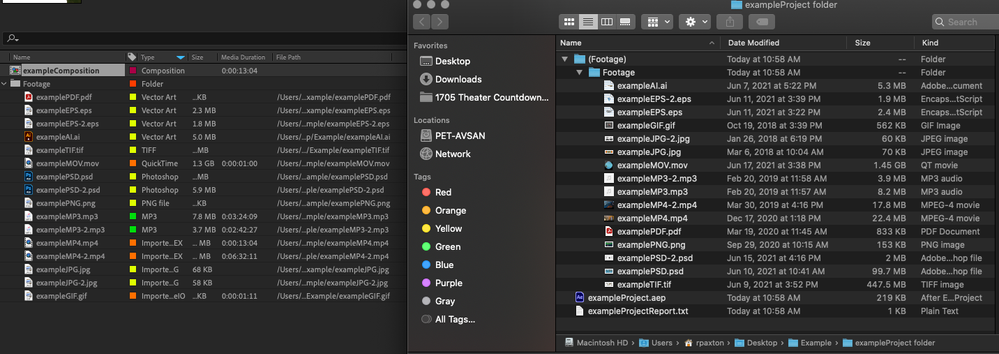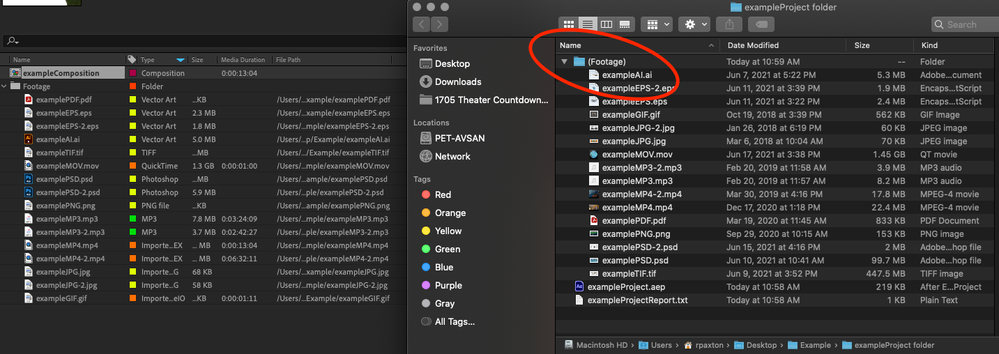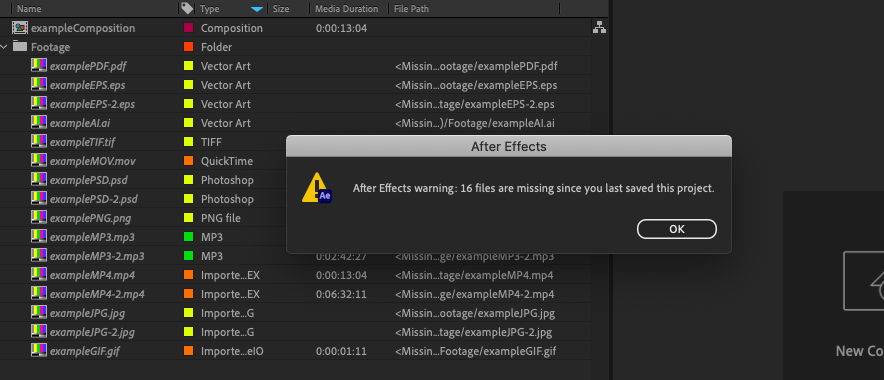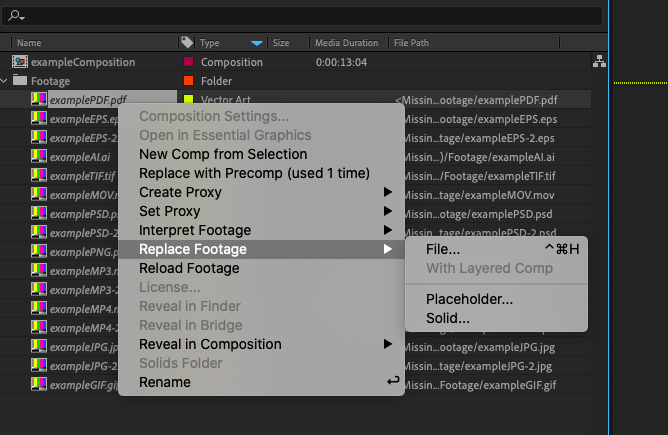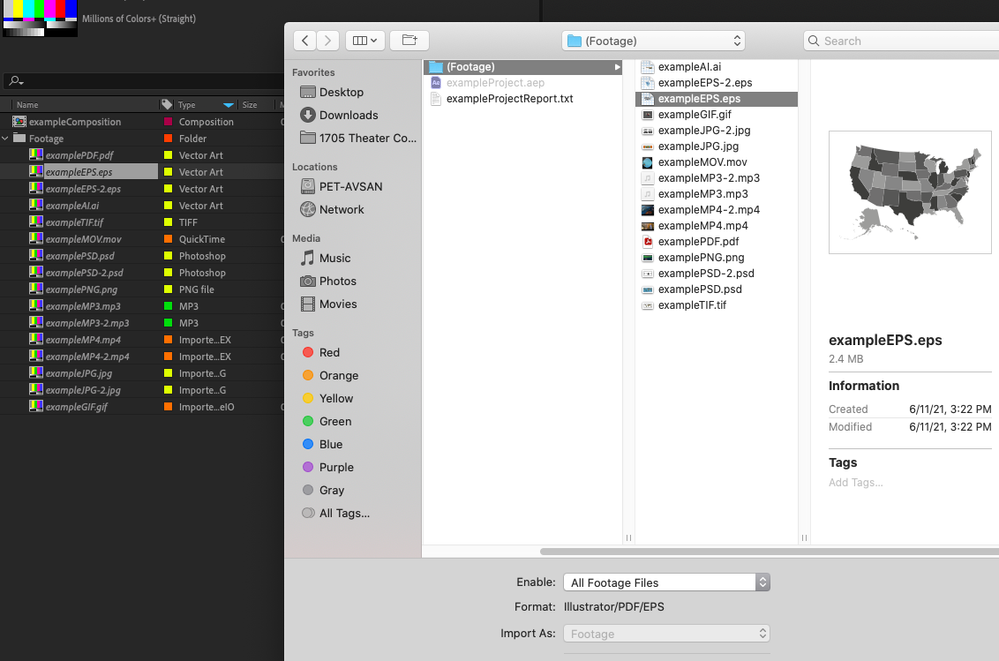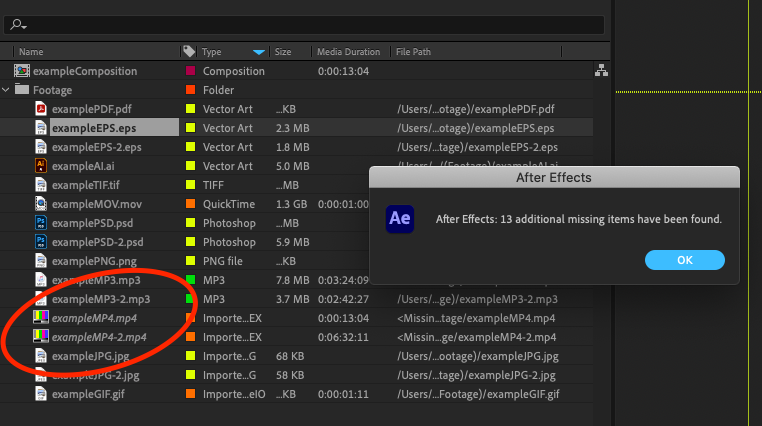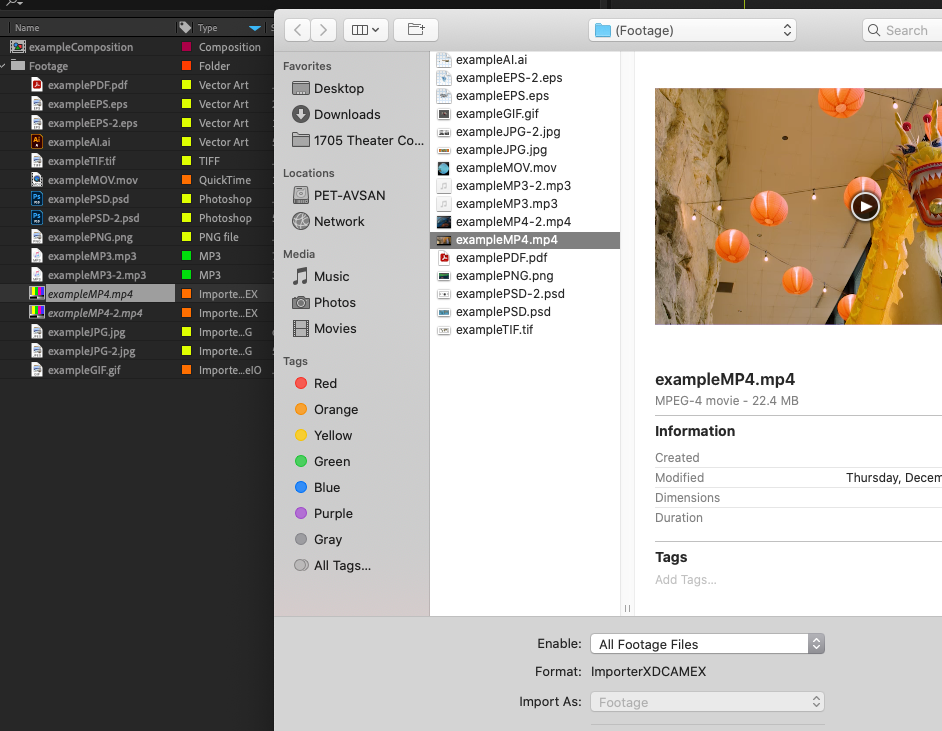Adobe Community
Adobe Community
- Home
- After Effects
- Discussions
- Re: After Effects won't Auto-Relink MP4 files when...
- Re: After Effects won't Auto-Relink MP4 files when...
After Effects won't Auto-Relink MP4 files when finding misplaced footage?
Copy link to clipboard
Copied
I've been using AE for over a decade now and can't remember ever having this issue. After finishing a project, I will reduce, consolidate, collect, etc. in order to archive the project for storage. Currently, the latest version of AE 18.4.0 Build 41 running on MacOSX 10.15.7. I have noticed when relinking footage placed in a new folder, all footage types will be located automatically once the first project file has been located... except for MP4s. Excuse me, but what? I can't be the only one that has decided to rename a footage folder before, used "replace footage" on a single PNG for example, and seen all other footage be found and updated to the newly renamed folder. Well, normally this would grab all footage files, including MP4s. Now, let's say I change the MP4 location back to the original recorded in the file, and I click "Reload Footage"... well, that too will fail. A dialog box says the footage is not at the very location that it is at. The only way to restore the footage is to go through the Replace dialog for every single MP4. This is ridiculously tedious on large projects. Please fix this problem or explain a workaround. I've attached screenshots of this issue in action:
Copy link to clipboard
Copied
That's a bug related to hardware accelerated functions. I believe clearing the cache before opening such a project at least fixes it temporarily.
Mylenium
Copy link to clipboard
Copied
Hello,
I'm having this same issue with batch relinking .MP4 files. [H.264, H.265, any .MP4 extension]
Up until a couple weeks ago with the 22 update everything batch relinked fine, if the video files were in the same folder as eachother. Now I have to relink .MP4 files one by one and the whole process is slowing down my workflow a lot.
.MOV & .MPEG files batch relink w no problems, but my clients prefer me to work with .MP4 and .MOV files. But .MOV files are 4x as large and converting everything to .MPEG doesn't make sense with the workflow me and my coworkers use.
Do you think this is a bug that will be fixed? Or should I adapt to a new workflow? Thanks in advance!
Copy link to clipboard
Copied
I am also having this issue, tried clearing the cache and restarting AE but still no luck... I'm using an eGPU and I wasn't last time i opened this proejct file so i'm wondering if that has anything do with this...
Copy link to clipboard
Copied
I'm having the exact same issue, After Effects 22.1.1 on an iMac 5K 2017.
It completely ignores all other MP4's except for the single one you selected.
Clearing disk cache or disabling hardware acceleration did nothing.
This is unacceptable.
Adobe please fix this now!
It's been 5 months since it was reported!
Copy link to clipboard
Copied
This still hasn't been fixed, I guess. This is an insane bug that causes a lot of extra work for absolutely no reason. It needs to be fixed asap
Copy link to clipboard
Copied
I'm having the exact same issue, clearing cache hasn't helped. This is ridiculous. No one has time to relink HUNDREDS of files, fix this Adobe.
Copy link to clipboard
Copied
Same issue still persists for me now, nearly a year later. If anyone else found a fix, it would be greatly appreciated!
Copy link to clipboard
Copied
I'm having the same issue, mij ae is fully up to date but it won't autofind.
Copy link to clipboard
Copied
Same problem here. Remember when Adobe would actually fix bugs that users reported? The entire Creative Cloud suite is littered with bugs these days!
Copy link to clipboard
Copied
Incredibly frustrating that Adobe has not fixed this issue yet. I have to manually do "replace footage" for hundreds of files. Great...
Copy link to clipboard
Copied
I just installed a free ScriptUI panel named RELINKER, and it worked like a charm. C'mon Adobe, stop making people come up with scripts to fix your bugs!
Download here (be sure to enter $0 as your bid, or the download link won't activate): https://ianpinder.gumroad.com/l/ae_relinker
Copy link to clipboard
Copied
i downloaded this.. and now? how do i use this?
Copy link to clipboard
Copied
oke, also installed it but doesn't work for me.
Copy link to clipboard
Copied
Still not fixed. Cleared cache, nothing.
Copy link to clipboard
Copied
This is rediculous. More proof that Adobe don't care at all about their longterm users.
The entire point of using a system like After Effects is that you can come back to update a project for a client down the track. This bug makes that totally untenable. The fact that a proper re-link media option isn't even there in the first place is bad enough. There isn't the option to only display matching file names, so the potential for human error is insane. Who can sit for hours visually matching video file names??
Adobe, stop extorting users on a monthly basis for software that has serious bugs and lacks basic features that are uniform across your product line.
Copy link to clipboard
Copied
This is rediculous. More proof that Adobe don't care at all about their longterm users.
The entire point of using a system like After Effects is that you can come back to update a project for a client down the track. This bug makes that totally untenable. The fact that a proper re-link media option isn't even there in the first place is bad enough. There isn't the option to only display matching file names, so the potential for human error is insane. Who can sit for hours visually matching video file names??
Adobe, stop extorting users on a monthly basis for software that has serious bugs and lacks basic features that are uniform across your product line.