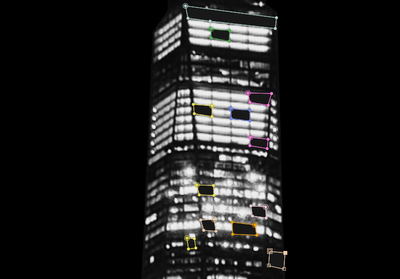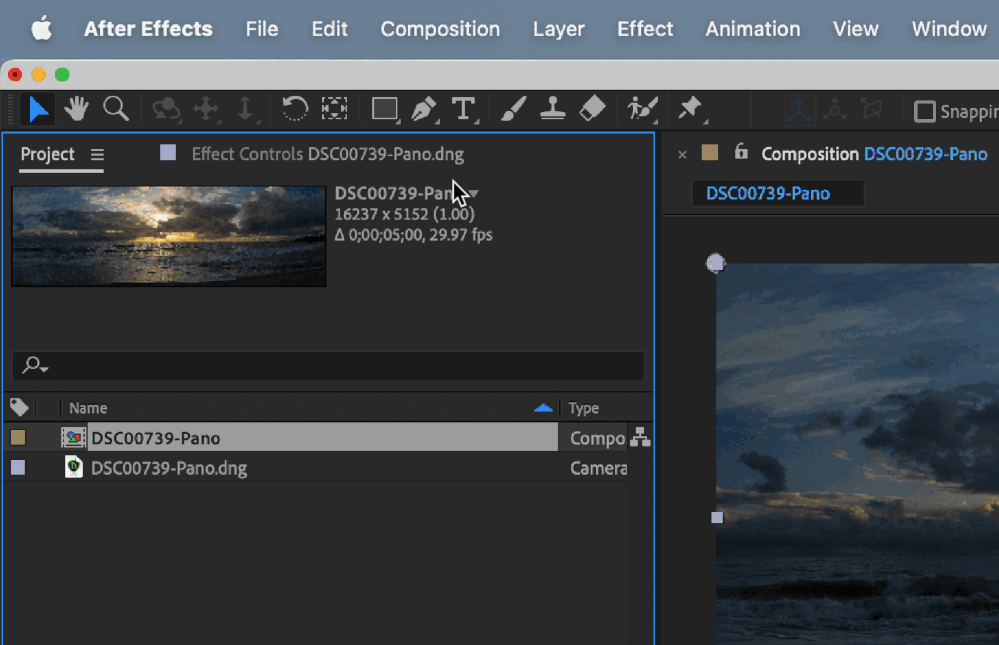Adobe Community
Adobe Community
- Home
- After Effects
- Discussions
- Re: After Effects Zoom More than 400%
- Re: After Effects Zoom More than 400%
After Effects Zoom More than 400%
Copy link to clipboard
Copied
I know there are workarounds here, but man oh man how is it still limited only to 400%? What happens when you need to get really fine tuned on an 8k comp? Woof.
Copy link to clipboard
Copied
Yeah, unfortunately not and given how the renderer works I would not expect it to change any time so. In order to allow this it would have to support tiles or other forms of spatial segmentation or else it just blows any computer out of the water no matetr how much memory you have once the buffers exceed a certain size...
Mylenium
Copy link to clipboard
Copied
So crazy. It means that making masks on something like this is a massive pain:
Only work around I've found is to duplicate the comp, reduce its size, do the masks and then bring it back over to the original comp. Crazy. You can also temporarily scale that comp and its mask layer.
Doing it with the copy method means in this particular example, I can go up to 800%. This obviously doesn't work if you have a mask layer over the whole comp and need to fine tune stuff.
Copy link to clipboard
Copied
Love that I just searched for this... again and this is still the top post! Woof. This is particularly annoying when doing stamp work. Haven't found a work around that solves for this issue. Bummmmmmer.
Copy link to clipboard
Copied
Do your masking work using Mocha AE. It has better tools, the tracking is more accurate, you can zoom in to the pixel level, and if you have Mocha Pro, you also have access to automatic edge snapping, and you can then export masks, generate a matte, or do a bunch of other things that are not possible using the simple mask you can generate using the masking tools. If the shot is moving, you can even motion stabilize the view in Mocha while you are working with a single click.
I'm not sure what you are trying to do with your sample shot, but that is a perfect image for a procedural matte if you need to isolate the windows. No masking required. Just a copy of the footage with a little color correction used as a track matte for an effect.
Copy link to clipboard
Copied
As usual - Great call, Rick.
I do use Mocha when my masking gets particularly complex but never put two and two together that I could use it for simple masks, too. Usually too lazy to coordinate with Mocha unless it's absolutely necessary. But now I've printed to memory - even for static masks you have that zoom level that you need, if you need it, in Mocha.
That said, clone stamping is still an issue. I know I can export frames to PSDs and do it in there. This will give me zoom to pixel. BUT I find going back and forth through frames is essential for a good stamp technique. Possible but not as quick or as easy to do in photoshop.
Any ideas on that one?