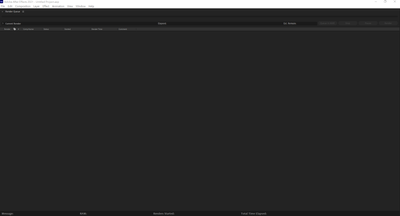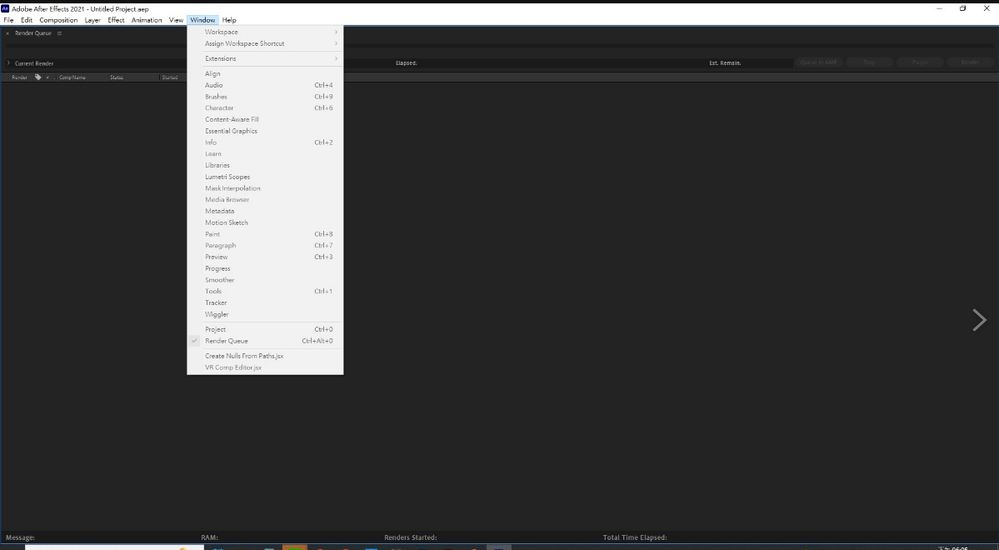Adobe Community
Adobe Community
- Home
- After Effects
- Discussions
- After opening AE, cannot open/import any files nor...
- After opening AE, cannot open/import any files nor...
After opening AE, cannot open/import any files nor operate any interface
Copy link to clipboard
Copied
Copy link to clipboard
Copied
You have opened the AErender app, not the full AE.
Mylenium
Copy link to clipboard
Copied
Hi Mylenium,
Thanks for your anwser.
But how do I change it to open full AE?
Beaause after I download and open it,this interface will apppear.
Copy link to clipboard
Copied
Hi there!
Can you try resetting workspaces and see if that helps?
Let us know how it goes.
Thanks,
Kartika
Copy link to clipboard
Copied
Hi
I tried to reset the workspaces,
but the screen cannot be clicked, as shown below
Copy link to clipboard
Copied
Sorry for the misunderstanding. It seems like you're launching AE render app as Millenium mentioned. See the attached screenshot for reference.
Do you have a shortcut for After Effects? Could you search for After Effects on your system?
Kartka

Copy link to clipboard
Copied
Sorry,I don't quite understand what you mean.
Does it mean that I opened the AE render app?
But in fact, I can find After Effects on my system, Just after opening, I only have the screen of RENDER Queue, and I can't import any projects and operate any new projects.