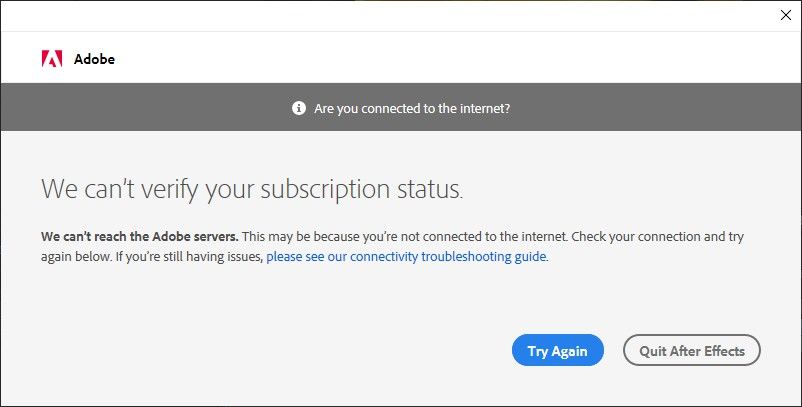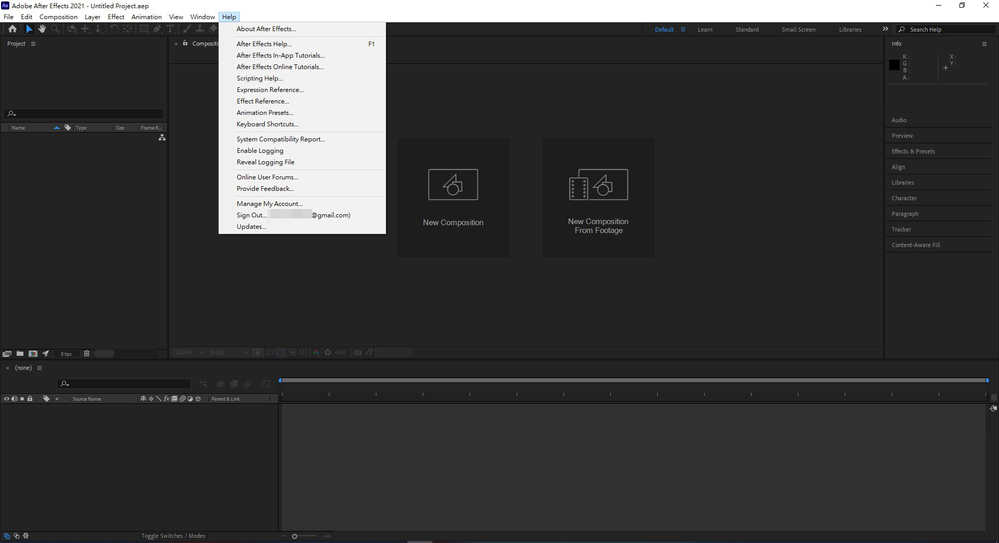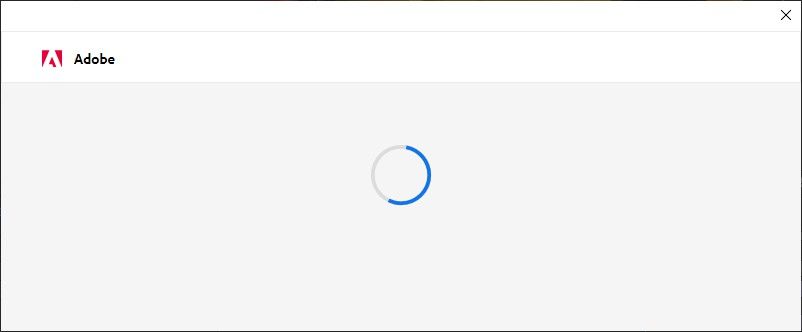Adobe Community
Adobe Community
- Home
- After Effects
- Discussions
- Re: After updates AE can't sign in normally
- Re: After updates AE can't sign in normally
After updates AE can't sign in normally
Copy link to clipboard
Copied
Hello, and forgive my poor English...
When I open AE, something wrong happened...
The warning window pops up, and I click "Try Again"
The account has been logged in, but AE closed in a while.
------------------------------------
The strange thing is that only the AE is abnormal, other software(PS, AI, PR) is working normally.
I tried the solutions of
"https://helpx.adobe.com/au/manage-account/kb/account-password-sign-help.html"
and the other solutions but didn't work
Please HELP!! I don't know what I can do!
Copy link to clipboard
Copied
Would you try to sign out After Effects first and the sign out Adobe Cloud desktop tool? After that, would you sign in the desktop tool and then sign in After Effects?
Copy link to clipboard
Copied
Thanks for your reply.
I tried your advice, but AE still can't sign in.
When I sign out or sign in to AE account, it just stuck here for a long time.