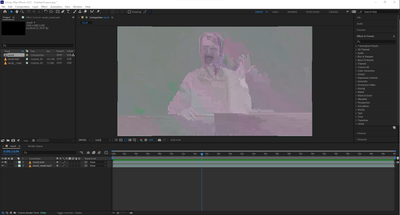Adobe Community
Adobe Community
Turn on suggestions
Auto-suggest helps you quickly narrow down your search results by suggesting possible matches as you type.
Exit
- Home
- After Effects
- Discussions
- Re: All footage is pixelated and grey
- Re: All footage is pixelated and grey
0
All footage is pixelated and grey
New Here
,
/t5/after-effects-discussions/all-footage-is-pixelated-and-grey/td-p/12802644
Mar 09, 2022
Mar 09, 2022
Copy link to clipboard
Copied
Pretty self-explanatory title. Here's a pic:
TOPICS
Error or problem
,
FAQ
,
Preview
Community guidelines
Be kind and respectful, give credit to the original source of content, and search for duplicates before posting.
Learn more
Community Expert
,
/t5/after-effects-discussions/all-footage-is-pixelated-and-grey/m-p/12802701#M195428
Mar 09, 2022
Mar 09, 2022
Copy link to clipboard
Copied
Go to After Effects Preferences > Import. Then deactivate hardware acceleration for decoding video. Go to Edit > Purge > All Memory and Disk Cache. Restart After Effects and try again
Community guidelines
Be kind and respectful, give credit to the original source of content, and search for duplicates before posting.
Learn more
Community Expert
,
/t5/after-effects-discussions/all-footage-is-pixelated-and-grey/m-p/12803120#M195448
Mar 09, 2022
Mar 09, 2022
Copy link to clipboard
Copied
Purge memory like Jose recommended.
Can also try:
- Upgrade GPU drivers
- Try different footage to see if the clip is corrupted
Community guidelines
Be kind and respectful, give credit to the original source of content, and search for duplicates before posting.
Learn more
Adobe Employee
,
LATEST
/t5/after-effects-discussions/all-footage-is-pixelated-and-grey/m-p/12804006#M195490
Mar 10, 2022
Mar 10, 2022
Copy link to clipboard
Copied
Hi defaulthkzqnrj2belh,
What's the source of the footage? Is it screen recorded? If so, here's a useful article that could help: https://community.adobe.com/t5/premiere-pro-discussions/faq-issues-with-screen-recorded-footage-in-p...
Let us know how it goes.
Thanks,
Nishu
Community guidelines
Be kind and respectful, give credit to the original source of content, and search for duplicates before posting.
Learn more
Resources
Troubleshooting FAQs
After Effects Community Recap
Getting started with After Effects
Copyright © 2024 Adobe. All rights reserved.