 Adobe Community
Adobe Community
an issue regarding preview
Copy link to clipboard
Copied
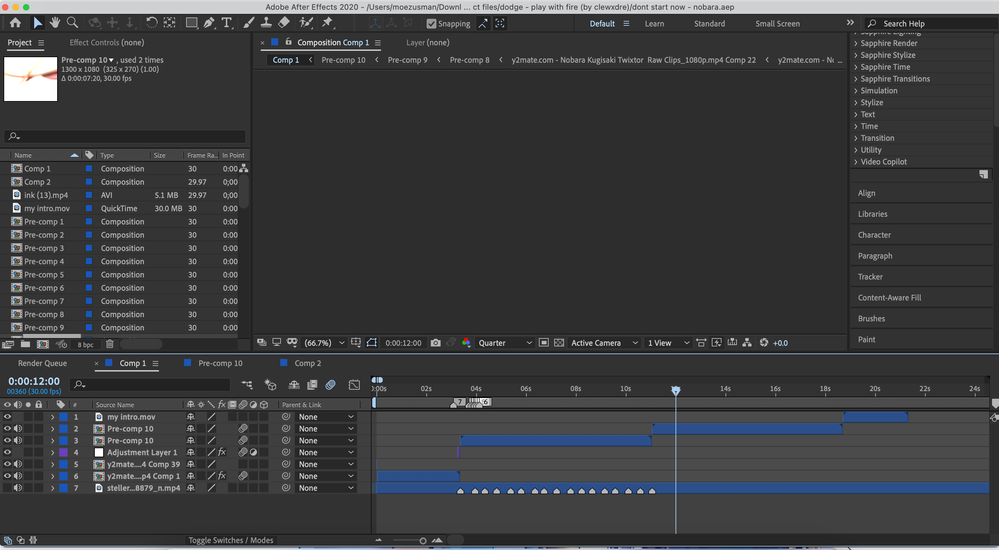
Moved from Using the Community (which is about the forums) to the correct forum... Mod
To ask in the forum for your program please start at https://community.adobe.com/
Copy link to clipboard
Copied
Is there a reason you still need to run AE 17? If not, I recommend upgrading to the latest version of 18. Many bug fixes (and some great features) have been added since then, including fixes for preview issues.
You can also install AE alongside your current version to test if it fixes the issue. Just be careful when upgrading via the Creative Cloud app that you read your options and don't automatically uninstall AE 17 at the same time.
Copy link to clipboard
Copied

