- Home
- After Effects
- Discussions
- Re: Any expert here ? How to achieve this line qua...
- Re: Any expert here ? How to achieve this line qua...
Copy link to clipboard
Copied
Hi , I wanted to know if anyone here have an idea to how to achieve this effect. This has been made on After Effect
 1 Correct answer
1 Correct answer
I have not a valid license active of Sapphire right now, but I've tested the Roughen Edges effect and I think you can create the effect you are looking for. What I've done is to put your image two times in the composition, applied the Roughen Edges with some tweaking over the top layer. This result in a composition that combines the original strokes (background layer) and the modified ones with the Roughen Edges effect.
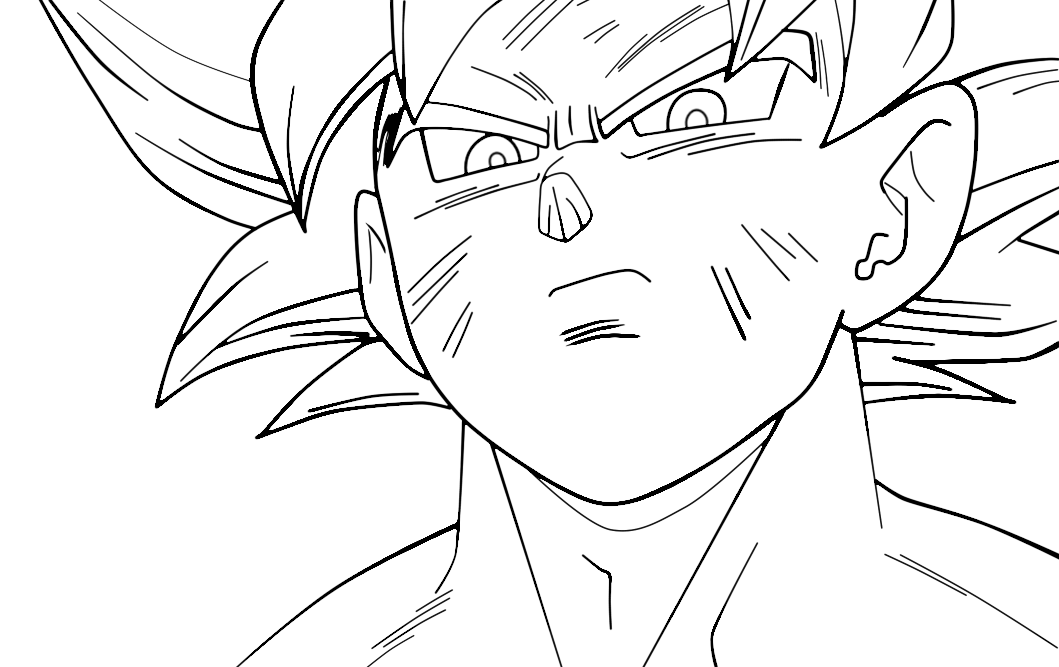
Copy link to clipboard
Copied
The "after" image has been manually re-traced, made apparent by the fact that there are additional lines. Note in particular the edges of the eyebrows and the addition of motion/wind on the arms and legs.
I doubt the re-tracing has been done in After Effects. The traced lines have a lot of width variation like a real world pencil or pen. I would expect this has been done in Photoshop or Illustrator, or even in the real world on paper.
Copy link to clipboard
Copied
Hi thanks for your help !
Don't mind the edges of the eyebrows and the motion lines they have been added manually !
This effect is new in the Japanese anime industry and it is used more and more.
This effect simulate real world paper drawings in a very good way , the lines look very digital in the before picture.
Animators send their drawings to the compositing team who use after effect.
I don't what effect or plug-in they use to make that any idea ?
Copy link to clipboard
Copied
I think there are some plug-ins to create a similar look. You can start by using the default Cartoon effect in AE (maybe using Find Edges and Roughen Edges at the same time could be an option). On the other hand I remember that Boris FX Sapphire has some effects to create similar look, I think the name of the effect is S_Brush. Also, you can check Video Gogh from RevisionFX that has some creative uses for strokes.
Copy link to clipboard
Copied
Thanks for your help ! I'll try your advice and let you know if it worked !
Copy link to clipboard
Copied
I don't really know how to apply the S_Brush effect to the lineart 😕 Could you try on this picture (PNG) please ? 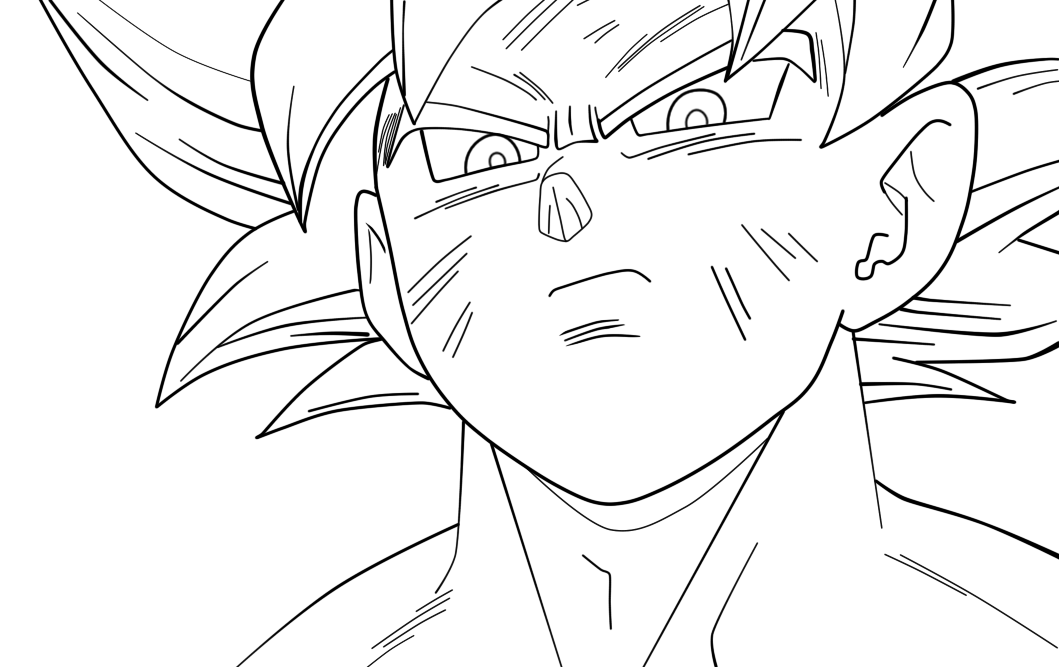
Copy link to clipboard
Copied
I have not a valid license active of Sapphire right now, but I've tested the Roughen Edges effect and I think you can create the effect you are looking for. What I've done is to put your image two times in the composition, applied the Roughen Edges with some tweaking over the top layer. This result in a composition that combines the original strokes (background layer) and the modified ones with the Roughen Edges effect.
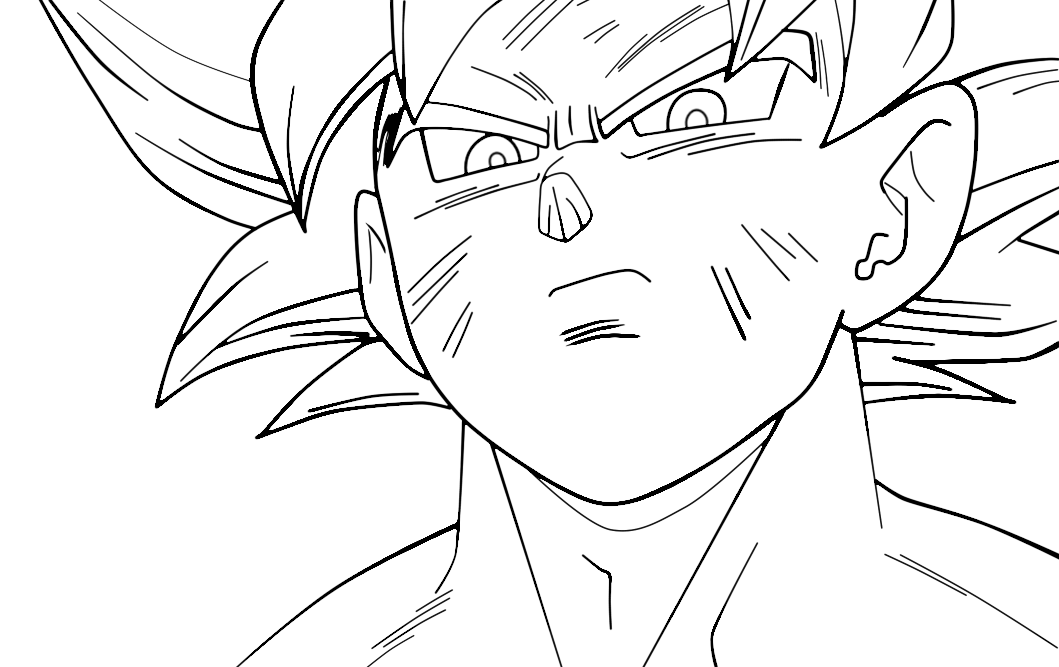
Copy link to clipboard
Copied
Thanks you this worked !