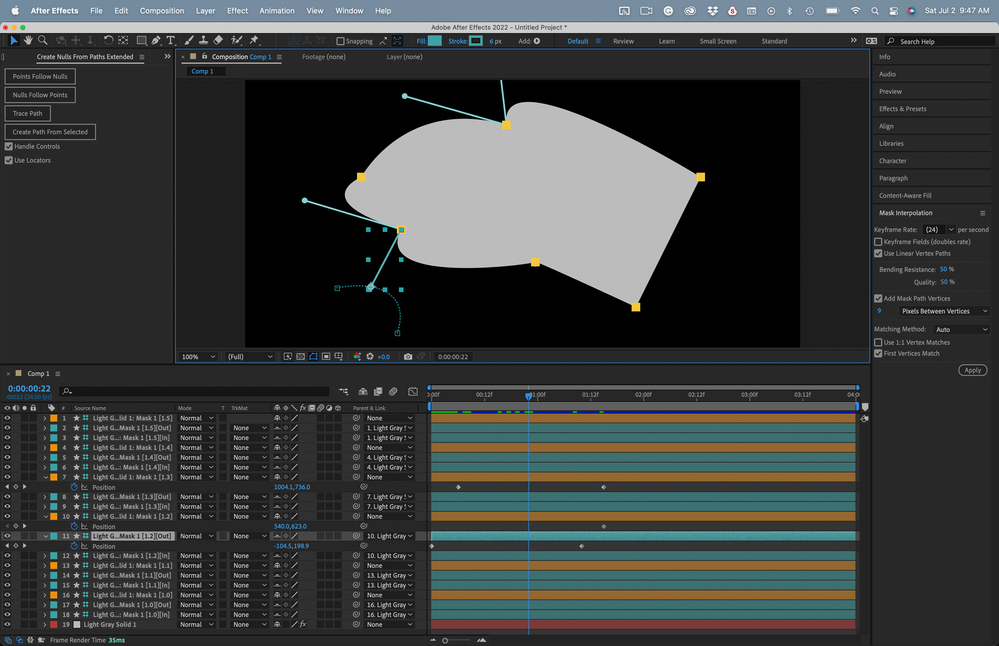Adobe Community
Adobe Community
- Home
- After Effects
- Discussions
- Apply keyframe x,y modifcation to same point at al...
- Apply keyframe x,y modifcation to same point at al...
Apply keyframe x,y modifcation to same point at all keyframes
Copy link to clipboard
Copied
Greetings! How can I apply an x,y transform nudge I do on a single mask point at one keyframe and then apply that same x,y nudge to that same point at all the other keyframes along the time line?
Silhouette's MultiFrame and Mocha Pro's Uber key functions allow for this on their roto shapes, but is there a way to do this on an AE mask directly? Does anyone have a script or know of a plugin to make this type of keyframe timeline range change? Thanks for any help on this 🙂
Copy link to clipboard
Copied
There's all sorts of mask-related scripts on AEScripts.com and KeyTweak for instance could do it easily:
https://aescripts.com/keytweak/
Mylenium
Copy link to clipboard
Copied
If you think you want to be able to adjust your animated path try this. Before you start animating the path:
- Select the mask or shape layer path you want to modify in the timeline
- Go to Window/Create Nulls From Path.jsx
- Select the First option - Paths Follow Nulls.
- Add a new null to the timeline and name it master
- Parent all nulls to the master
You can now move all points at the same time using the master or you can move one point at a time using the nulls created by the script. The whole process will take less than a minute.
If you want a lot more control, Jakob Wagner created a great free script called Nulls from Paths extended. Here's more about that. If you use that script instead you also have control over the bezier handles with nulls. I thank Wagner in my heart every time I use his script. His script gives you great big guide layer controls that make roto by hand easy. It's as close as you can get to the professional roto tools in Silhouette as you can get and it's free. You can even see and edit the motion path for each point and handle.