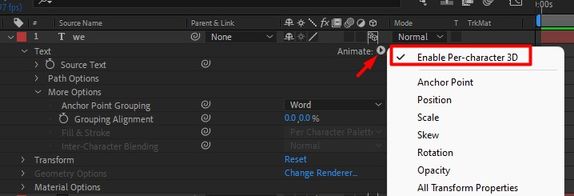Adobe Community
Adobe Community
- Home
- After Effects
- Discussions
- Audio preview bugging every time a layer is checke...
- Audio preview bugging every time a layer is checke...
Copy link to clipboard
Copied
Hello everyone,
I experience this bug in previewing audio since some time by now. I tried everyting but I couldn't understand why my audio was previewing barely 1 second and then stop.
Finally today I realized that unchecking the 3D box on my layers could fix the problem. The thing is that I do need using 3D for this project. Did anyone experience this same issue?
Thank you so much.
 2 Correct answers
2 Correct answers
Hi gianlucaman,
Thanks for the response.
The two cubes represent that you have Enabled Per-Character 3D which allows you to move each letter individually in the 3D space. You can still use this feature (check out the screenshot).
However, I doubt that enabling Per-Character 3D will affect the audio performance. A composition from an old project could be the reason. To make sure, would you mind testing it on a new project?
Let us know the outcome.
Thanks,
Nishu
Hi Nishu,
I didn't remember there was the option to enable Per-Character 3D, that will be useful for the future so thank you! Actually that was why I didn't understand the difference between the two 3D icons. By the way, I tried in another comp and the audio didn't bug, so I think the main problem was importing an old comp inside my project.
Copy link to clipboard
Copied
Hey Gianluca24655406agny,
My apologies for the problem you’re experiencing. Which version of After Effects are you currently on? Please share your system details (OS, CPU, GPU, RAM). Is the problem occurring in a single project or all of them? Have you tried resetting your preferences?
Regards,
Ishan
Copy link to clipboard
Copied
Hello Ishan,
thank you so much for your response.
I finally managed to understand what was the problem: I imported an old comp for reference where I used to have a different kind of 3D layer mode in which I could change the position of my text in x, y and z. While now with the latest version of After Effects I can only change the 3D text position along x and y. I will attach the different icons of the 3D to make you see the difference. The one with the two cubes is the one with x, y and z which was causing the bug, I guess because it is not supported anymore? While the one with only one cube is the latest version's one, with only x and y available for positioning 3D text.
Do you know if the older "3D mode version" was actually changed and why? As soon as I deleted that comp and put the x and y 3D the audio was not bugging anymore.
Thank you in advance and I hope everything was clear.
Copy link to clipboard
Copied
Hi gianlucaman,
Thanks for the response.
The two cubes represent that you have Enabled Per-Character 3D which allows you to move each letter individually in the 3D space. You can still use this feature (check out the screenshot).
However, I doubt that enabling Per-Character 3D will affect the audio performance. A composition from an old project could be the reason. To make sure, would you mind testing it on a new project?
Let us know the outcome.
Thanks,
Nishu
Copy link to clipboard
Copied
Hi Nishu,
I didn't remember there was the option to enable Per-Character 3D, that will be useful for the future so thank you! Actually that was why I didn't understand the difference between the two 3D icons. By the way, I tried in another comp and the audio didn't bug, so I think the main problem was importing an old comp inside my project.