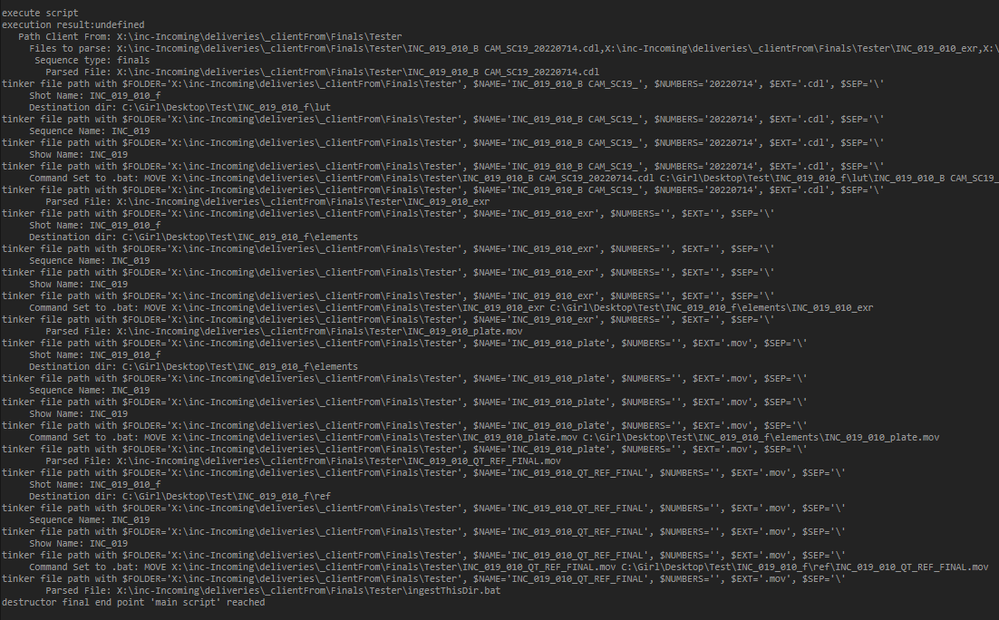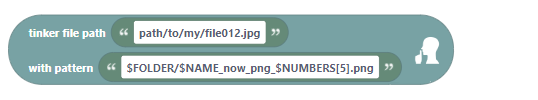Adobe Community
Adobe Community
- Home
- After Effects
- Discussions
- Re: Automation Blocks - Suppress Tinker File Path ...
- Re: Automation Blocks - Suppress Tinker File Path ...
Automation Blocks - Suppress Tinker File Path console
Copy link to clipboard
Copied
Is there any way to supress the console response to a Tinker File Path block?
It tends to cloud up the console with a lot of information that I'm not looking for unless it's not working.
If we could have a way to selectively turn off the console feedback for this either as a check on the block itself or as a notation on the console window...
...I could then see my console feedback a little more clearly...
...and realize, I've got a block in the wrong order.
Copy link to clipboard
Copied
There is no way to tweak console output at the moment.
Ideally, in the long term I want different console modes which allow to control more finegrained what is shown and what not. These are good feature requests, but at the moment it is not possible.