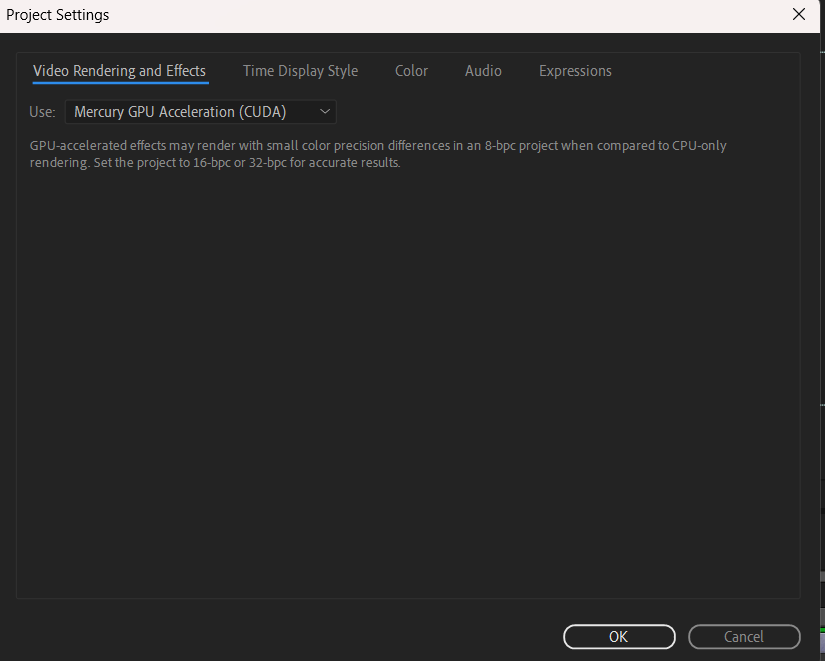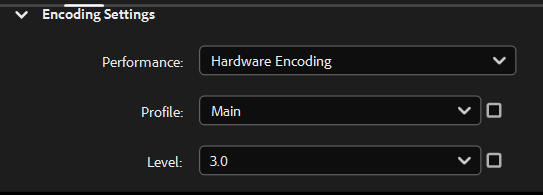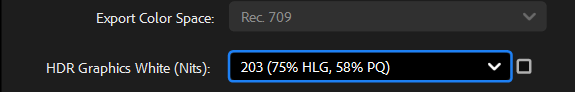Copy link to clipboard
Copied
Please help me as I am not getting good quality when I am editing in after effects. I am using sharpening tools and brightness and it still does not do anything or make a difference. when I export the quality does not look good at all. and my clips are 1080p. please help me!
these are my cpu,adobe media encoder and after effect settings
Processor 12th Gen Intel(R) Core(TM) i7-12700H 2.30 GHz
Installed RAM 16.0 GB (15.7 GB usable)
System type 64-bit operating system, x64-based processor
Pen and touch No pen or touch input is available for this display
 1 Correct answer
1 Correct answer
Are you using a Media Encoder preset or using custom settings?
QuickTime format with Apple ProRes 422 Proxy, Apple ProRes 422 LT, Apple ProRes 422, and Apple ProRes 422 HQ should all look just as good as the Composition.
H264 format with the Match Source - High Bitrate preset should look very good.
Copy link to clipboard
Copied
And what "Does not look good?" mean? You have not provided any actual screenshots of the video and project inside AE and once rendered. That said of course the mere mention of cranking up sharpness and brightness makes one shudder. Of course this will alsop amplify any artifacts that are inherent to MP4 compression. anyway, without actualyl seeing your stuff this is a rather pointless discussion, so by all means do provide some images of the problem.
Mylenium
Copy link to clipboard
Copied
you dont have to be rude and call this pointless i sent my settings and you should be able to figure out why i am having problems with my quality
Copy link to clipboard
Copied
Well, then let me rephrase it as "not useful". The fact sticks, though - you have not given us anything that would allow us to judge what you perceive as insufficient quality nor can we in any way verify whether there are technical issues, effects with extreme settings busting up things or anything of the sort. A 10Mbit/sec file is way enough to produce reasonable output quality, so those "paper specs" really don't tell us much. You need to provide soem comparative shots of the actual comp and output at 100%, be it just cropped segements.
Mylenium
Copy link to clipboard
Copied
whenever i export it to adobe media encoder it ruins the quality but it looks fine on after effects
Copy link to clipboard
Copied
Are you using a Media Encoder preset or using custom settings?
QuickTime format with Apple ProRes 422 Proxy, Apple ProRes 422 LT, Apple ProRes 422, and Apple ProRes 422 HQ should all look just as good as the Composition.
H264 format with the Match Source - High Bitrate preset should look very good.
Find more inspiration, events, and resources on the new Adobe Community
Explore Now