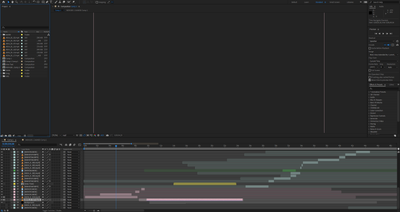Adobe Community
Adobe Community
- Home
- After Effects
- Discussions
- Re: Black preview preview window after transferrin...
- Re: Black preview preview window after transferrin...
Copy link to clipboard
Copied
Worked on a project on my laptop and transferred the entire project folder over to my desktop to complete it. Project file shows blank/black screen in the preview window and the thumbnails on my desktop
After Effects crashes when attempting a ram preview. The program hangs upon exiting the program.
Both versions of After Effects fully updated.
 1 Correct answer
1 Correct answer
Hello,
This issue was caused by the use of ".mod" video files.
As a best practice, please convert your files to a regular file type.
Copy link to clipboard
Copied
The usual: Update your system's graphics driver and check your hardware acceleration settings. also of course make sure your CoDecs aren't busted up by some third-party app like screen recording tools, messengers and so on.
Mylenium
Copy link to clipboard
Copied
Hello,
I reinstalled Windows during the time fram of having this issue. Fresh install of windows, still experiencing it.
Copy link to clipboard
Copied
Hi FrustratedEditor1,
Sorry for your issue. Please share the following details:
- What are your system specifications (CPU, GPU, RAM, OS)?
- Does it happen with a particular project or any project that you transfer?
- Are you using any third-party plug-in?
We're here to help, just need more info.
Thanks,
Nishu
Copy link to clipboard
Copied
Laptop Specs
- i7-8750H
- GTX 1050 Ti
- 8GB RAM
- Windows 10
PC Specs
- i7-8700K
- RTX 2070
- 32GB RAM
- Windows 10
Happens with any projects moved from my laptop to my PC. No third party plugins used.
Copy link to clipboard
Copied
Hello,
This issue was caused by the use of ".mod" video files.
As a best practice, please convert your files to a regular file type.