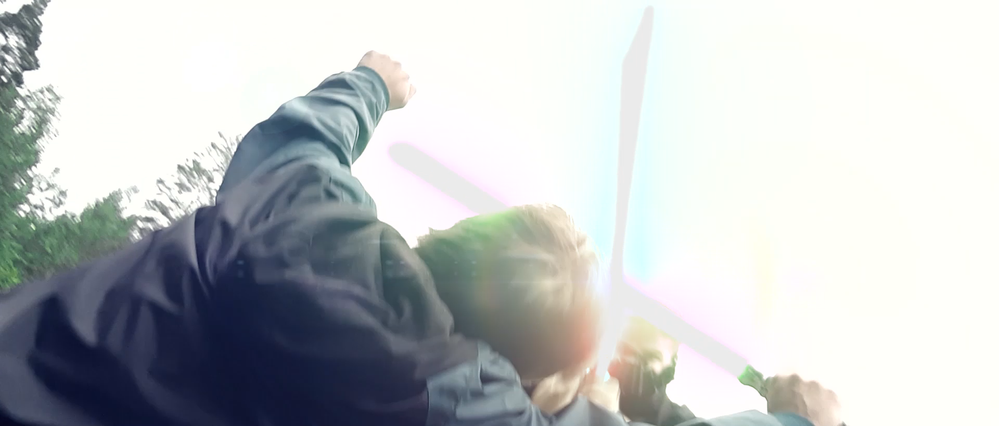Adobe Community
Adobe Community
- Home
- After Effects
- Discussions
- Re: Bright areas look good inside After Effects, b...
- Re: Bright areas look good inside After Effects, b...
Bright areas look good inside After Effects, but terrible after rendering.
Copy link to clipboard
Copied
Hello,
I'm editing some lightsabers for a short film & sometimes the sabers are in front of bright areas e.g the sky like in this photo. Looks fine in after effects, not much can be seen of the sabers in this shot but it's meant to be that way.
However, after I render the video, all of a sudden it looks like this:
The white cores of the sabers appear gray and outer glow colors are reversed. (Red turns into cyan and green into magenta.) Also the sky now has a tint of yellow.
Does anyone know how to fix this issue? Thanks.
Copy link to clipboard
Copied
Well, that's basically what you are getting when working in 32bpc and are not using color management, LUTs and color profiles to control your output. AE can handle this internally, but of course you cannot expect predictable results from a "dumb" automatic conversion by just sending your stuff to AME and hitting the render button. In your case the failure is most likely even that you enabled the "render at maximum quality" option in AME, which triggers exactly this weird behavior, so start by turning it off. Otherwise you may want to have a look at the ColorProfile converter effect and similar ones and read up on what render settings to use for specific formats as well as possibly how to use color management.
Mylenium
Copy link to clipboard
Copied
Open the Color workspace and check the scopes. I think you have severely crushed the whites. Converting the project to 8-bit will give you a closer look at the colors you can expect when you render an MP4 to distribute. It won't be a perfect representation but it will get you close.
Spend some time learning how to properly color grade footage. It is just as important as any other part of video production.