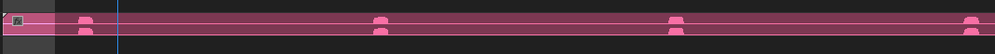Adobe Community
Adobe Community
- Home
- After Effects
- Discussions
- Bug with audio in wrong place when using dynamic l...
- Bug with audio in wrong place when using dynamic l...
Copy link to clipboard
Copied
I am working on a project where I need to use both After Effects and Premiere Pro. I have one last problem that I can't figure out. I am using the newest version of both programs. I have this expression to play a sound when a countdown hits 5:
if (Math.floor(time) >= 1) {
sek = Math.floor(time)-1;
currentCountDownTime = footage("workout.csv").dataValue([5, sek]);
if (currentCountDownTime <=6) {
(time%1)+6-currentCountDownTime;
} else {
0;
}
} else {
0;
}
It works perfectly in after effects. Every time the counter hits 5, no matter how long it has been going, the sound plays.
After using dynamic link to import the composition to Premier Pro, the sound has suddenly been affected badly. Here you can see a screenshot.
What has essentially happened is that the sound has been batched together and spaced evenly. The placement is random, because it is no longer connected to the countdown in any way. Also, when I play it, no sound appears. The gain shows that sound should be playing, but I guess it has been pitched up or down so much that it is inaudible.
All other scripts that are affecting the visuals work correctly in Premiere Pro. Why is the sound
 1 Correct answer
1 Correct answer
I rebuilt the whole project from scratch, trying to simplify as much as possible, avoiding nested comps, only referencing my CSV-files where absolutely necessary and so on. This fixed the audio problem.
Copy link to clipboard
Copied
I rebuilt the whole project from scratch, trying to simplify as much as possible, avoiding nested comps, only referencing my CSV-files where absolutely necessary and so on. This fixed the audio problem.