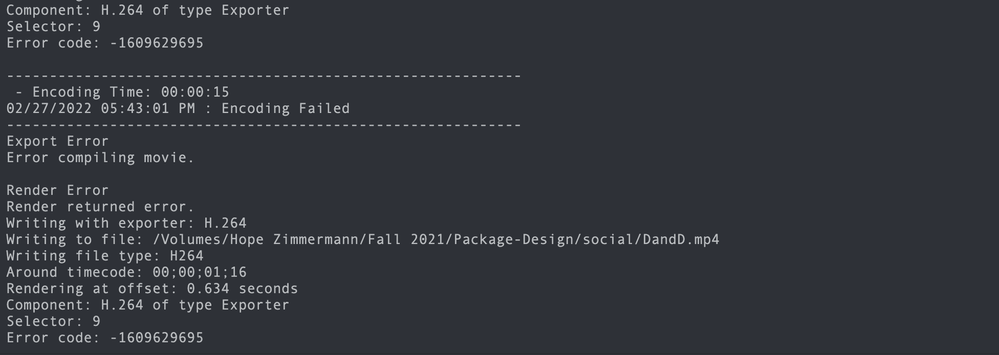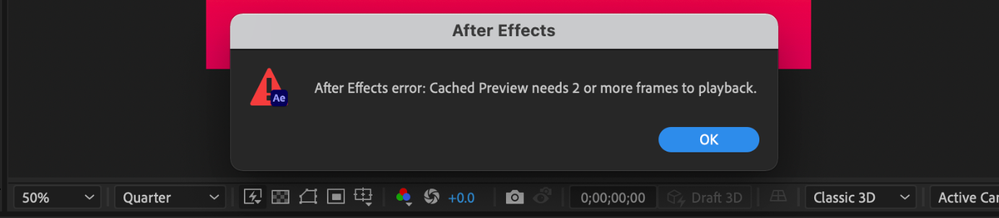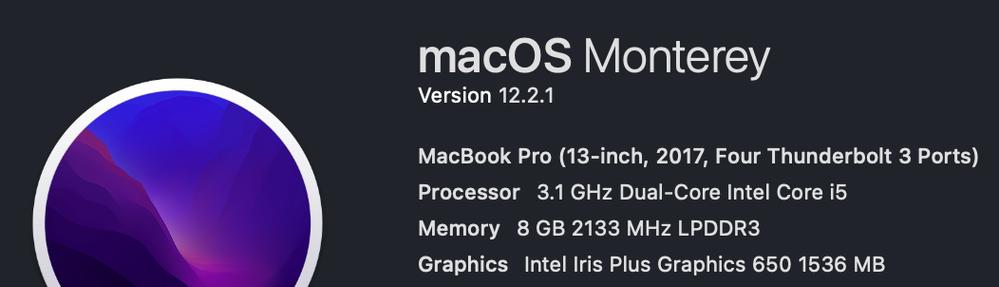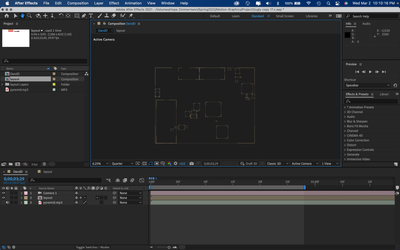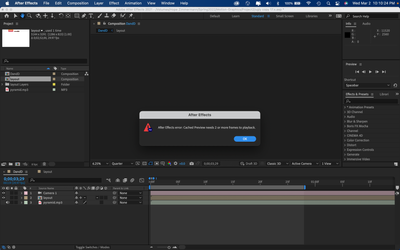Adobe Community
Adobe Community
Cache Preview Error
Copy link to clipboard
Copied
Help! I have spent hours searching for an answer and have done everything I have found to try to fix the problem.
I'm on version 22.2 and this is the current specs of my Mac:
Here are all of the things I have tried that have failed:
- Purged over and over, memory and disk cache + separate + from the preferences menu (clean database and cache)
- I have closed all other applications and in the preferences only have 1.5 of 8 GB reserved for other applications
- Resolution is set to quarter
- Effects>Preferences>Media & Disk Cache is set to 150GB and setting it to 50GB doesn't change a thing
- Reduce cache size when the system is low on memory’ button toggling on or of makes no difference
- restarting did nothing to help
- AE Up-to-date (version 22.2)
- Tried exporting my current file into a MP3 so I could at least view it, but the export failed twice with both export settings
- Changed frame rate to 2 and to 5
- Created a copy of file, but still got the same error
- File>Dependencies>Collect Files of the composition I believed to not have a problem and tried importing my audio and camera back in and still didn't work
Copy link to clipboard
Copied
Also, here is the error message I got when I tried to export my file in Media Encoder:
And this is the error message that I get every time.
Copy link to clipboard
Copied
Hi hopez46823422,
Thanks for reaching out. We'll try our best to help.
Would you mind sharing more details on the project that you're trying to export? Also, what are your system specifications (CPU, GPU, RAM, OS version)? By looking at the error, looks like there's an effect or media that your GPU is not able to handle. Are there any third-party plug-ins used in the project? For testing, try removing/disabling all the effects and export.
Let us know if it brings any change.
Thanks,
Nishu
Copy link to clipboard
Copied
Here is the info on my Mac again:
And it is more than an export issue. I'm not done with the project, and it won't play anything because of the Cache Error. When I turn off "continuously raterize" the audio plays, but none of my programed key frames move. I even tried exporting the file with this turned off and it only exported the audio and only shows the first half of my first pan.
This is only the second time that I have used After Effects, so I'm pretty sure I don't have any third-party plug-ins since I'm not sure what they would be. The only effects I've used have been the puppet pin tool and one use of the liquify effect.
Also, turning off all effects didn't work as it plays the audio but nothing moves on screen.
Copy link to clipboard
Copied
Here are my most recent updates:
I uninstalled AE 22.2 and installed AE 18.0. I then saved my original file to a 17.x legacy format. I still got the same error and nothing would load on my screen.
Copy link to clipboard
Copied
Thanks for the details.
Your computer is not meeting the minimum system specifications required for After Effects which could cause this issue. Is it happening with all the projects you try to work with?
Let us know.
Thanks,
Nishu