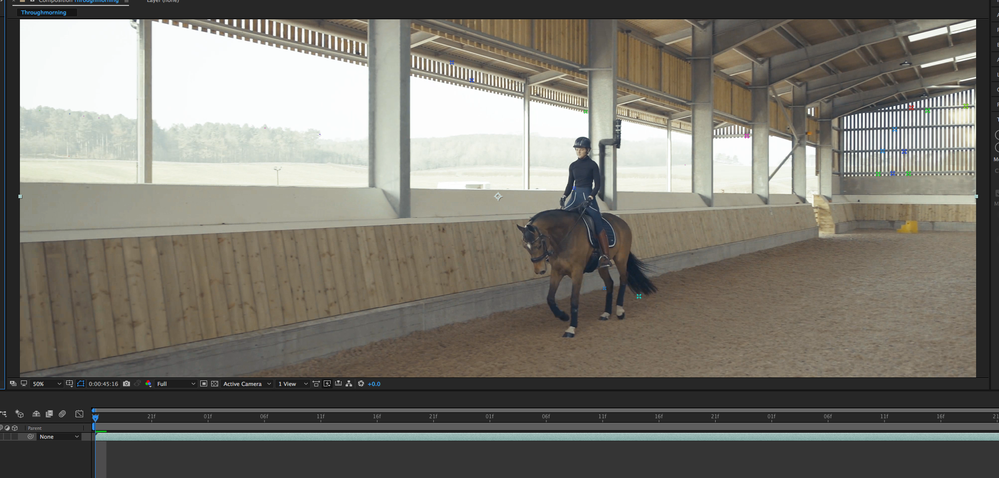Adobe Community
Adobe Community
- Home
- After Effects
- Discussions
- Camera Tracking wont pick up wall?
- Camera Tracking wont pick up wall?
Camera Tracking wont pick up wall?
Copy link to clipboard
Copied
This is literally my first time using After Effects so I'm a complete novice!
I'm trying to add text to the wall on this video, I've imported the video and used 'Track Camera' to try and create track points so I can target the wall to add text onto, however it just isn't picking up many track points- mainly only picking up the wood panels on the far side and top of the building, and some points on the horse. Is this because all the colouring is similar? How do I get around this?
TIA
Copy link to clipboard
Copied
If you are trying to camera track that shot you probably have markers on the floor of the arena and on the wall and beams on the left size of the frame, and on the back wall. You probably want to run a Detailed Analysis for the shot.
The Camera Tracker will try and pick 3 track points to define a surface. You can click and drag a selection around multiple points to get a better selection. You will want to first drag a selection around the arena floor and see if you can get a good target on the floor. When you do, set an origin and ground plane using that target, then add a solid and camera. Then preview the track and make sure that the first track solid sticks to the arena floor like it should. Adding a grid to the solid may help you verify that you have a good track. Now you have a starting point so you can start building the geometry that you want.
When the Ground plane track is good, select the Camera Track effect in the Effects Control panel and find a place where you can drag a selection around a few points on the wall and or the columns. You should be able to hold down the shift key to select points from several regions. When the target looks good, create another solid. Now check to make sure that the solid is sticking to the wall and that the angles are all good.
When you have at least 2 solids stuck to surfaces in the shot you should set them both as Guide layers. It is now time to add your new graphic or text layer. Just create a new text layer or add a graphic, make the layer 3D. It will probably disappear. Now hold down the Shift key and parent the new graphic or text layer to the Track solid that is stuck to the wall. That will snap it into the proper position.. You can then adjust the rotation and X and Y position easily to get the layer exactly where you want it.
I hope this helps. I am working on a new series of tutorials about motion tracking and compositing. I don't have time to dig up a specific tutorial for you that explains the process well enough to cover your specific shot.
There is also another option. You could use Mocha AE to track the wall. If all you are doing is adding a graphic to the wall, that may be a much more efficient workflow. Especially if the horse is going to move in front of the graphic.
It's a little advanced, but I think this tutorial may be a better solution for adding a graphic or text to the shot. You might want to try this workflow if the suggestions I gave for Camera Tracking do not help.
Copy link to clipboard
Copied
Not really much there to track. As far as the tracker is concerned, it's all just a sea of grays and other medium tones with barely any detaectable features, with the real point being that you have a ton of straight lines that may be obvious to the human eye, but since very few of them actually intersect or converge a point-based tracker like the camera tracker doesn't have much to work with. Some markers would clearly have helped. However, since it sounds like you still got a valid solve, it seems you should follow Rick's suggestions. If you just want to add soem text, using mocha likely is even simpler.
Mylenium