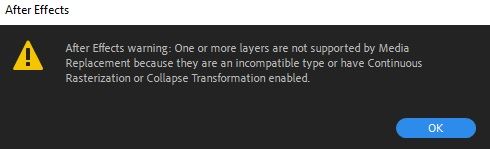Adobe Community
Adobe Community
- Home
- After Effects
- Discussions
- Re: Can't add text to Essential Graphic function
- Re: Can't add text to Essential Graphic function
Copy link to clipboard
Copied
I'm having a problem where I cannot add any text to the Essential Graphics panel.
When I try to, it gives me this error message:
This is on version 18.0.1
I've tried going back to version 17.7, but that didn't work either.
It doesn't work with any text I make.
Would anyone happen to know how I can solve this, and still have editable text?
 1 Correct answer
1 Correct answer
Could you share a screen capture of your text layer in your timeline panel? Press "UU" to reveal all animated properties before sharing the screen capture with us.
EDIT: I've checked today that if you are trying to add the text layer to the essential graphics panel you get that error. So be sure to add inndividual parameters (Source Text) not the layer itself.
Copy link to clipboard
Copied
Could you share a screen capture of your text layer in your timeline panel? Press "UU" to reveal all animated properties before sharing the screen capture with us.
EDIT: I've checked today that if you are trying to add the text layer to the essential graphics panel you get that error. So be sure to add inndividual parameters (Source Text) not the layer itself.
Copy link to clipboard
Copied
I tried the source text thing and it worked. Didn't know I had to use individual parameters. Thank you!
Copy link to clipboard
Copied
Can you open the Essential Graphics panel in the Window settings? It sounds like the EG comp has a media field, which your AE cannot use. With luck you can open this EG comp from within the Essential Graphics panel and delete the field. If you can't open the panel, then you probably cannot use this particular EG.