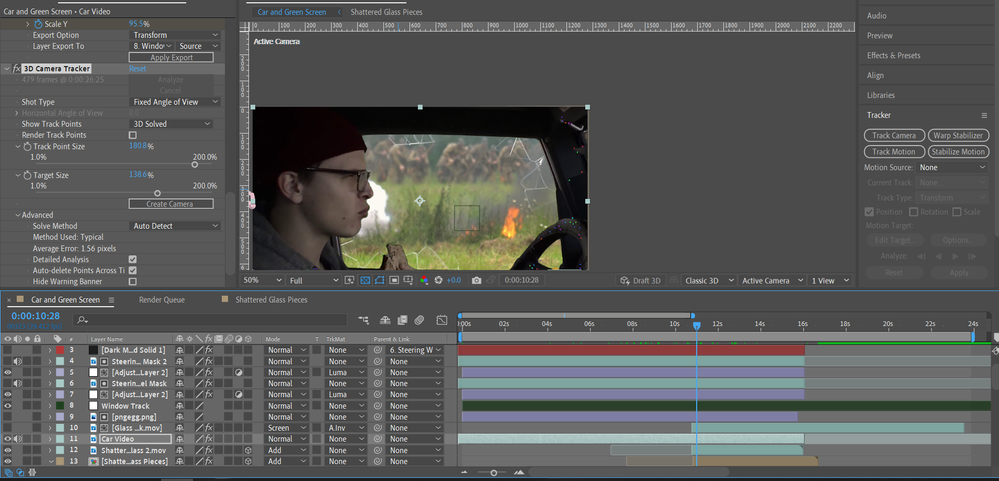Adobe Community
Adobe Community
- Home
- After Effects
- Discussions
- Can't Anchor A Footage Layer To a Specific Place i...
- Can't Anchor A Footage Layer To a Specific Place i...
Can't Anchor A Footage Layer To a Specific Place in Comp
Copy link to clipboard
Copied
Hi guys,
I'm exercising on a green screen idea I recently had, but I'm facing a problem. I want to create a battle field next to a shot of a guys in a car, sitting behind the wheel. I've faked a window on the driver's side by adding light dirt there and I want to shatter the window when a bomb drops outside near the car (due to the sound wave). I want to create remaining glass shatters on the door window frame and I've added a mov footage with a glass break shot which I masked to outline a few pieces I would use and position at a few places, one of which is the upper right corner of the window frame.
My question is - how would you go about pinning the glass pieces at the upper right corner? As you will see from the video I'm uploading here, the camera is moving and at one point, that place is no longer visible, so the glass pieces would need to remain still and then gradually go out of frame, when the camera moves away. I've tried a few ways to do that but failed to reach a realistic result: 1 - I made position keyframes to move the glass pieces layer to the right when the camera starts moving away ; 2 - I motion tracked a point near the upper right corner and pick whipped the glass layer to a null, but the movement was wiggling ,plus it also leaves the glass pieces in frame as the camera moves; 3 - I made a camera track, but as you'll see from my screenshot, I don't have camera points near the corner, and still when I try to create a null and a camera off the nearest points, the camera layer has orientation and position keyframes which screw the whoel comp on preview. Either way, I still assigned the glass layer to the null, but it doesn't do the job. 4 - I used Mocha to track the upper right corner area, then either use the tracking data for the glass layer, but it disappears, or if I create a mask off the data and tie the glass to it, still doesn't work.
I'm out of ideas, so I'd be grateful if you gave me some guidance how to do this the right way. I'm attaching a screenshot of the camera tracking and a video to show what happens when I try to create a null and a camera with the nearest points.
Copy link to clipboard
Copied
The first thing you have to do is camera track the shot of the car. The next thing you have to do is Motion Stabilize the background shot. Then you have to make the background shot a 3D layer and animate its position to compensate for the camera movement in the car shot. When you get the background shot locked into place so it looks like it is part of the scene, you can start figuring out how to get the shattering glass to track with the camera movement. It will also be a 3D layer.
The camera movement in the shot of the car is causing problems. The camera movement in the background footage is also causing problems. You have to lock down one of them and the background is easier to do than the foreground.
If this were my project, I would reshoot the background and probably also reshoot the car shot. The camera used for the background plate would keep a steady horizon, not pan, but dolly past the background. That would solve a lot of motion tracking and stabilizing issues with the footage. I would also plan a different kind of shot for the car.
If this kind of composite were being done for a feature film and they wanted the same kind of camera move you have in your car shot they would have used a motion control camera to shoot the car so they could repeat the move, then they would have gone out to shoot the background footage (background plate) using the same camera, lens, and motion control rig so the camera moves would match. That would keep the parallax shift with the camera and car movement matching and made the shot easier.
I hope some of this helps. With your existing footage, I would try and get a decent camera track of the in-car footage, and then I would use Mocha AE to track the background footage and stabilize all of the camera motion, then I would start putting the two shots together. It would probably take me the better part of a day to get it all matched up, color graded, and rendered so it could be edited into a movie.
Copy link to clipboard
Copied
Generally I'd agree with Rick, but you likely won't have any luck tracking any of your footage in a sensible way. The car shot is way too close in and has no markers, anyway, and tracking a field of grass with no markers and some troops stampeding over it isn't going to work much better, either. You'd have to mask out so much stuff that there's nothing left for the tracker. The car shot would be done with all the windows removed on a real movie with the camera being farther out and then it would be cropped after tracking. The field would also be plastered with balls on sticks as markers or tracking targets on the ground and trees. As it is you'll likely have more luck matchmoving your current plates by hand, that is keyframing the position to create the parallax.
Mylenium
Copy link to clipboard
Copied
Hi guys,
As always, thank you both for your comments and guidance!
The car shot is awful, but it's the only one I managed to find for free download. I have a subscrioption for Motionarray, but there isn't similar footage there. I got the battlefield footage from there though. I'm uploading the original car shot s oyou can see it either way.
I did make the background battlefield footage 3D and put some position keyframes to match the movement of the camera, but maybe I need to increase the X and Z degrees a bit more and try to stabilize it. I don't have the opportunity to shoot any of the scenes, the projects that I do are merely exercises for me so I can learn and potentially find a job, so I use whatever I can find on the web, as some of the things have to be free for use.
Since I don't have sufficient camera track points from the car shot, then I guess I would have to try and keyframe the position of the glass shards to make it look close to plausible. The other option is to just crack the window at the moment of the bomb drop, instead of fully breaking it. I guess I would just use a png window crack photo with the appropriate blending mode and again make it into a 3D layer and keyframe its position along the camera move, perhaps the result would be more plausible as a final result.
Thank you again for your support.
Copy link to clipboard
Copied
I created a very basic unlisted workflow video that demonstrates a simplified approach to the problem you have with your compositing project. I hope it helps. The workflow is trim, color correct, pre-compose, track Position Scale and Rotation using Mocha AE, add a null and apply the tracking data from Mocha AE, Key the greenscreen, add still for the background, animate the position of the still to give it some movement, parent the still to the Null, add an explosion, Parent the explosion to the background, add some broken glass effects, then start on the rest of the color correction and grading required to add lighting to the car's interior and the actor. I hope this gets you started.
I am preparing a very detailed motion tracking and compositing series that will be published soon. Consider this short, unlisted video a very rough preview of the workflows I will be going over in that tutorial.
It took me about 15 minutes to get that far with the composite. It would take a couple of hours to finish it up to a professional level. Final editing with sound effects and final color grading would be completed in Premiere Pro. That is where you should always polish and finish any movie you make that contains more than two or three shots.
Copy link to clipboard
Copied
Thank you for the tutorial and I will definitely be watching your future videos when they drop! Maybe I didn't manage to explain my problem quite well, as the idea is for the car to be static/parked nearby, rather than moving. I've also picked a part of the entire video in which you see in the end the camera is moving slightly to the left (and zooming a bit), thus part of the window in the right side disappears from the shot. So my problem was I wanted to break the window after the explosion, then the remaining glass to seamlessly disappear from the picture as the camera moves away to the left. I tried this method with the MOcha tool the same way, but the glass piece just stays in frame, i.e moves to the left along with the camera. I guess in this case the only way to achieve my goal is to play with the position property frame by frame, so the broken glass pieces go to the right, rather than left.
I did import the project in Premiere Pro and added sound effects, but actually that's when I realized that it would be more realistic to break the glass due to the nearby explosion haha.
Thank you again!
Copy link to clipboard
Copied
If the car is supposed to be parked, you don't need to animate the background image, but you still need to motion-track the car in Mocha AE so you can add the camera movement to the background plate. The trick to making this shot work is tracking the car to copy the camera movement inside the car and adding that movement to a background plate that is not moving. If the car is supposed to be parked you'll have to offset the movement of the background by adding a camera to the scene, making the background layer 3D, then moving it back a little bit in Z, then parenting the camera to the Motiion null.
If the camera is moving in the shot with the explosion you will need to motion track that shot in Mocha AE, then apply the inverse motion to the shot to remove all the camera movement. If the Camera Movement causes obvious perspective changes, you are out of luck. You'll need a new background shot.
The precise workflow and offsets will be determined by the background plate shot. If the camera in that shot reacts to the blast, or you want the camera in the car to react to the blast you will need some more motion keyframes.
That's what I was talking about when I said I would probably need a lot more layers to make a professional composite out of those elements.
Copy link to clipboard
Copied
I tried this way - I already had a Mocha track layer of the part that's visible through the window so I chose the "inverted" option (to actually track the movement of the insides of the car), I clicked on "Stabilize" and played it again to make a new track. I created again tracking data and applied it to a null. I tied all the glass layers to the null and played the preview.
I recorded and uploaded the result so you can see it. It does some jittery movements, I don't know hy, maybe the movement tracking is snappy, because the camera movement of the shot is not significant. i've noticed in other projects where I've made motion tracking and tied it to a null then tie a layer to the null, the movement of the layer turns out to be jumpy like that. I also noticed that when I tied the glass layers to the null, they all changed their initial position a little to the left, maybe it does it according to the coordinates of the initial track point, I don't know. Here's how it was before pickwhipping to the null and previewing: