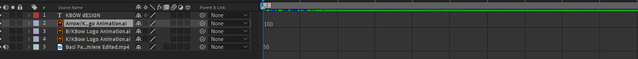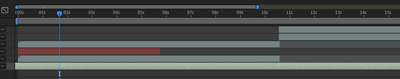Adobe Community
Adobe Community
Copy link to clipboard
Copied
Hello!
I tried looking it up but I'm not even sure what to ask! So I'll show you what I'm looking for.
Here is what I'm looking at now for one of my projects:
I was so excited to be able to use my own template for videos, but then I noticed that the "bars" in the sequence panel aren't showing now.
These are the bars I'm talking about (from a different project):
How do I get them to come back? If that makes sense.
 1 Correct answer
1 Correct answer
Shift+F3 to toggle graph editor and timeline or the respective button at the top of the timeline. You may want to read the online help on these basics.
Mylenium
Copy link to clipboard
Copied
Shift+F3 to toggle graph editor and timeline or the respective button at the top of the timeline. You may want to read the online help on these basics.
Mylenium