 Adobe Community
Adobe Community
- Home
- After Effects
- Discussions
- Re: Can't Render: Error 7 :: 66 Image Buffers of s...
- Re: Can't Render: Error 7 :: 66 Image Buffers of s...
Copy link to clipboard
Copied
Hello,
I'm trying to export a project and I Get Error 7 :: 66 Everytime, I Have 2 Comps, 1 Comp is the main, the other is adjustments.
When I try to export the first one i get another error : crash occurred while invoking effect plug-in '.....', Actually it gives me error of every single plug-in that i added in the composition "E3d,Optical flares, Hue/Saturation, Magic looks,Looks.."
The largest file in my project is 3984 × 2241
Exporting form CC 14.0, Tried to export from CC 13.1 but got the same errors.
"Additional Info"
I'm making Earth zoom, 3D Astroids "E3D" Followed by 3D Earth "E3D", Light and Flare
Earth zoom comes after Astroids, 3D Earth Parented to last image of Zoom
Comp settings: 1920X1080, 25 FPS, Exporting to H.264
Device : Macbook Pro 2013 13 Inch, 8 GB Ram
Multiprocessing Turned off, Ram Available for After effects: 6GB Ram
Help?

 1 Correct answer
1 Correct answer
this pixel count is too much
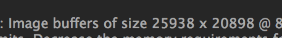
Ae is limited on 30k but it can lose memory on far less. you should setup your project in a way that does not reach those numbers by cropping compositions and layers and attaching them together with parenting or cameras. there are many ways to do this. you are exporting a 1920x1080 dimensions and there is not need to have a 10x and more pixels from what you are actually seeing.
here's a famous example of earth zoom that if was not setup properly, would crash after only
...Copy link to clipboard
Copied
this pixel count is too much
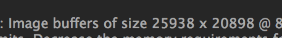
Ae is limited on 30k but it can lose memory on far less. you should setup your project in a way that does not reach those numbers by cropping compositions and layers and attaching them together with parenting or cameras. there are many ways to do this. you are exporting a 1920x1080 dimensions and there is not need to have a 10x and more pixels from what you are actually seeing.
here's a famous example of earth zoom that if was not setup properly, would crash after only a few seconds of zooming:
I usually composite in 3D and if I need too I do this in a pre-comps when I have very large scale zooming. this gives me the ability to modify the composite along the way and it suits my workflow needs. I usually don't need more than 2 levels of hierarchy. here's a thread about it: Re: Animating zoom/dolly in of world map, best workflow?
Copy link to clipboard
Copied
Thanks, Solved the first problem "Image buffers of size"
Now i got another Error At the middle of the rendering :" crash occurred while invoking effect plugin (..)" for all plugins i had added into my comp then after effects crashed..
How to solve this ?
Copy link to clipboard
Copied
" crash occurred while invoking effect plugin (..)" for all plugins i had added into my comp then after effects crashed..
it's hard to tell, this could be a GPU issue. try updating the GPU Driver if you can. what's it's name? also try resetting your preferences: http://blogs.adobe.com/kevinmonahan/2013/10/15/reset-after-effects-preferences/
if that does not work try leaving 0 RAM for other application. 8GB RAM is the recommended by Ae's system requirements but you are using memory intense effects. also try checking reduce cache size when system is low on memory under preferences->memory. other than that try to isolate your problem by removing effects and layers and see where does it break and why and report back!
Copy link to clipboard
Copied
It's Intel HD Graphics 4000 1536 MB and reduce cache is turned on, I made 6GB of RAM for AE, Actually the max number is 6.5GB I can't go beyond that.
Anyway, I managed to render it on 3 steps, no errors occur, but when i render the full project on 1 step this error comes to me
Also when I turn on Caps lock this error comes, So i didn't use it and worked.
Thanks, You Saved Me! ![]()
Copy link to clipboard
Copied
Some of them 3rd party plugins "E3d-Optical flares-Red Giant" and the other from adobe "Fast blur-Hue/Saturation"