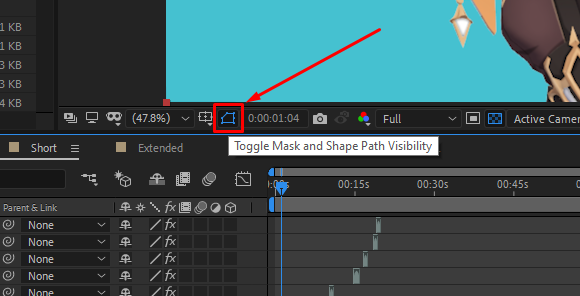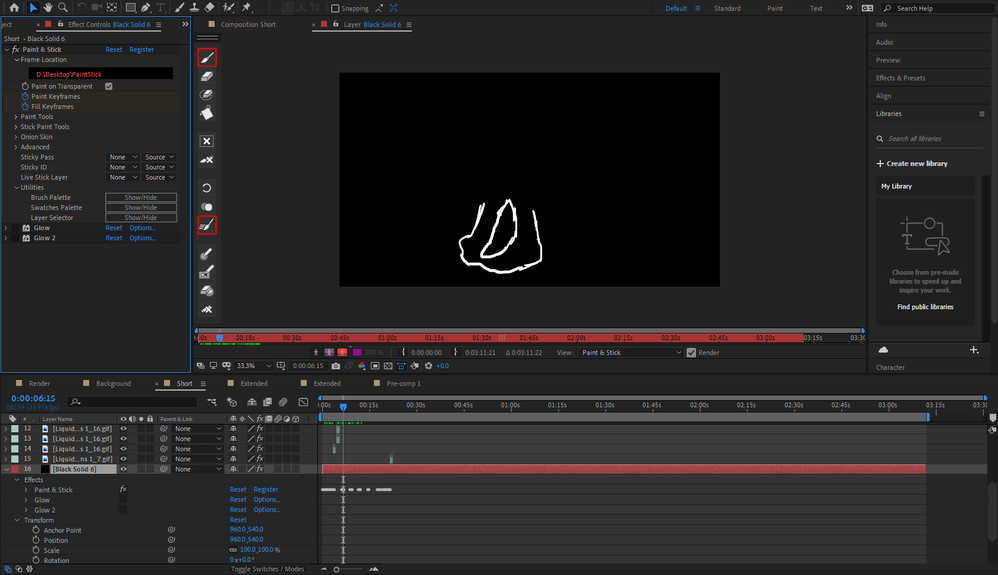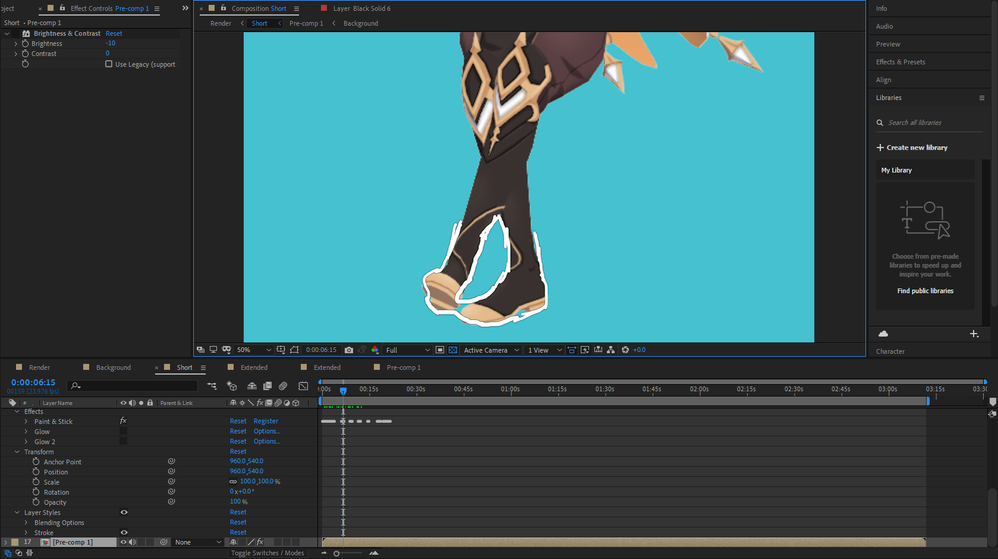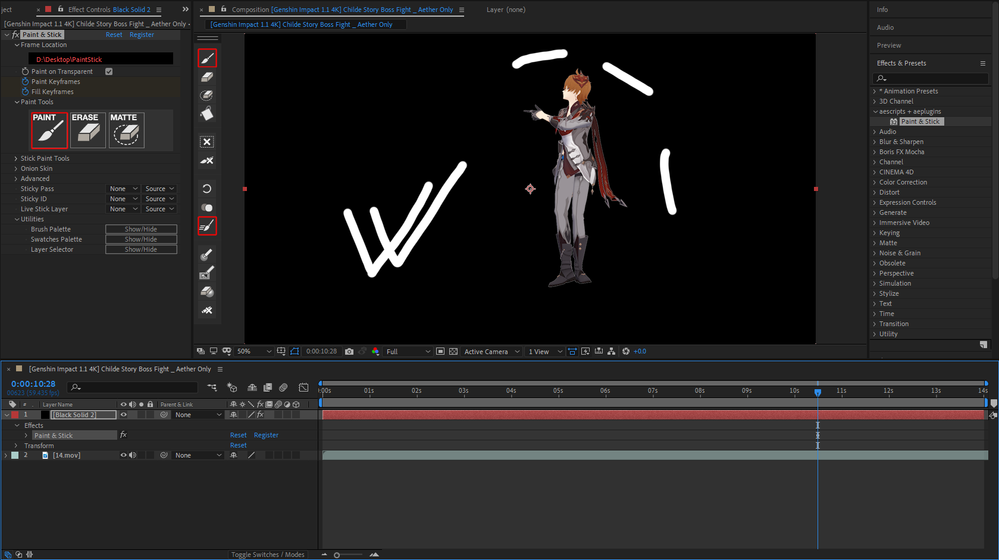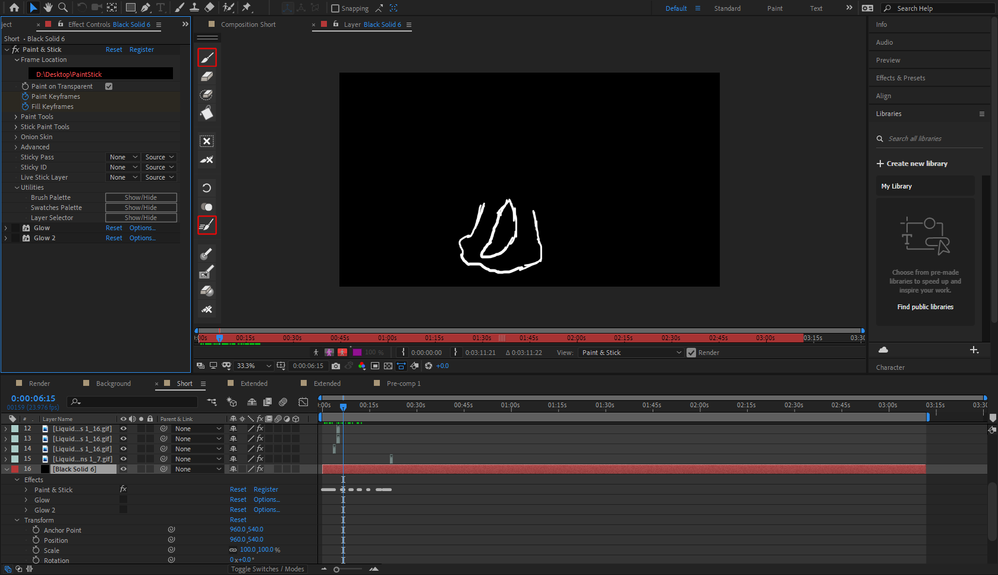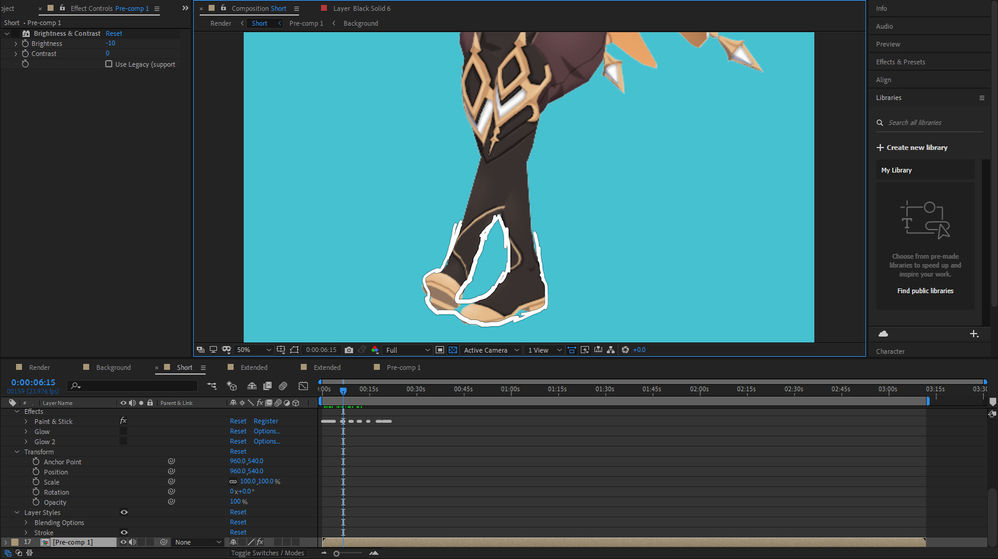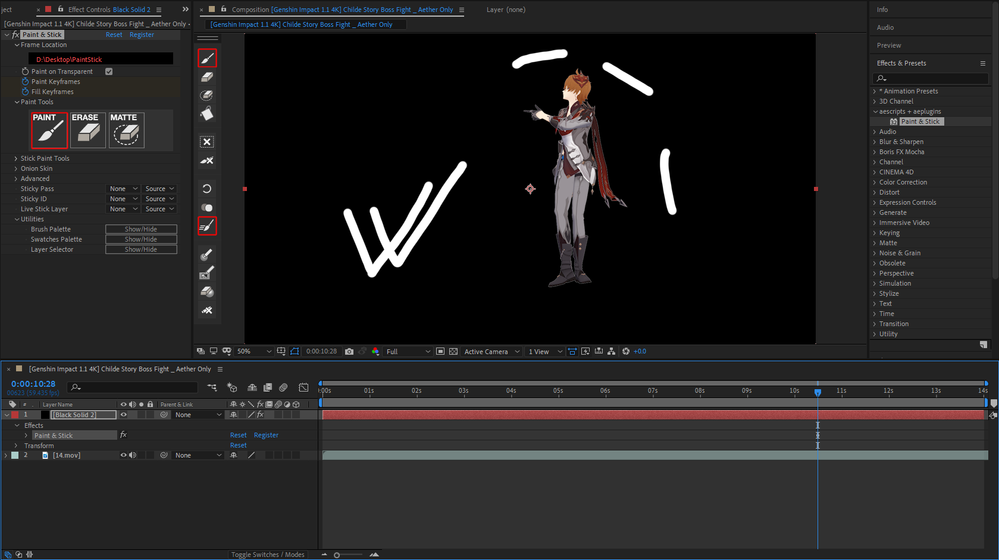Adobe Community
Adobe Community
Copy link to clipboard
Copied
Hello. I've encountered issue that I can't resolve no matter how much I have tried. I've been using Paint & Stick script to draw in my After Effects over black layer. All of a sudden I can no longer see through my black layer and it's all black. I feel like I am going crazy trying to solve this issue when I can't find any answers on the internet on how to solve this. I don't know what could be causing the issue. Please help. Thank you.
 1 Correct answer
1 Correct answer
While this answer didn't directly help me out it did help me realize the core issue and therefore finally finding a solution!
It was this button the whole time, it was turned off. Without it, Paint & Stick can't work properly.
Thank you very much for your help!
Copy link to clipboard
Copied
Perhaps I'm misunderstanding your question, but is your issue that you can't see through the layer on the right-side viewer? That's a Layer viewer, which means you're viewing the layer, which in this case, is a black solid, correct?
If you accidentally double-clicked your layer, it will open in this layer viewer, which shows only that single layer, and can be confusing if you don't recognize that's what happened.
Copy link to clipboard
Copied
Apologies for the misunderstanding. What I was trying to say is that black solid served as a purpose to store all the drawings done for the video and I was able to draw on it while composition still being visible. It might be hard to explain... I am doing "glowing scribble animations" so I have made black solid so it doesn't draw over the original composition. Hopefully, this clarifies a bit. I haven't touched anything really, so I'm worried it might have messed up something from the view tab, but I've explored everything and I don't know how to make it "transparent". I just want to draw on that layer while the composition still being visible. Before it was whenever I was to select a layer I would still see the video regardless and all of the sudden I just see everything black.
Copy link to clipboard
Copied
To further clarify, this is how it used to be before. So I'm really hoping for a way to make it work like this again
Copy link to clipboard
Copied
Were you using a blending mode in your earlier workflow? Possibly set to Screen or Add? (Your screenshots don't show it, so I'm just making a guess here.)
I'm less familiar with Paint and Stick - it's possible there's a setting within that interface that helps determine this visibility. If that's the case, you'd need to follow up with the creators, as it's a third-party tool.
Copy link to clipboard
Copied
Please embed your screenshots by dragging them to the reply field instead of using the annoying Drag and Drop here dialogue. It's nearly useless.
I see a couple of problems with your comp. First, it doesn't look like the standard Paint and Stick 2 workflow. Second, your comp is about three and a half minutes long and that's an eternity for a single shot in most videos. Each comp should only be one shot long, then you should either render and edit in Premiere Pro, which is usually preferred, or you should sequence your comps in the main comp for rendering. AE is not a video editing app.
You also did not reveal any of the modified properties on your layer 16, which has not been named, so we don't have any idea what might be going on with that layer. There is not much to go on. The only suggestion that I have is to reset your workspace and purge your memory and disk cache.
Copy link to clipboard
Copied
Apologies for the misunderstanding. What I was trying to say is that black solid served as a purpose to store all the drawings done for the video and I was able to draw on it while composition still being visible. It might be hard to explain... I am doing "glowing scribble animations" so I have made black solid so it doesn't draw over the original composition. Hopefully, this clarifies a bit. I haven't touched anything really, so I'm worried it might have messed up something from the view tab, but I've explored everything and I don't know how to make it "transparent". I just want to draw on that layer while the composition still being visible. Before it was whenever I was to select a layer I would still see the video regardless and all of the sudden I just see everything black.
I mainly use After Effects for all the edits I do as I prefer the depth of it since Premiere Pro doesn't offer as much
Copy link to clipboard
Copied
To further clarify, this is how it used to be before. So I'm really hoping for a way to make it work like this again
Copy link to clipboard
Copied
Rick,
I found out recently that if you right click on an image link you can choose to open it in a new tab and view it there.
This has saved me some time as I no longer have to waste time asking users and explaining how to insert images into their post.
Copy link to clipboard
Copied
The screenshot that shows the black layer is the Layer Panel. You want to be in the Comp Panel. You have double-clicked on the layer and opened the Layer Panel.
I think you need to spend some time on the Paint and Stick User Guide looking at the documentation and tutorials. Here's the getting started tutorial from the AE Scripts page:
Copy link to clipboard
Copied
While this answer didn't directly help me out it did help me realize the core issue and therefore finally finding a solution!
It was this button the whole time, it was turned off. Without it, Paint & Stick can't work properly.
Thank you very much for your help!