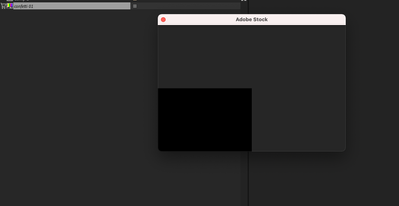Adobe Community
Adobe Community
- Home
- After Effects
- Discussions
- Re: Can't use assets from CC Library anymore?
- Re: Can't use assets from CC Library anymore?
Can't use assets from CC Library anymore?
Copy link to clipboard
Copied
Until recently, I could drag a vector asset from my CC Library into the After Effects Project panel, and then use it in AE.
Now, when I do the same thing, the resulting item in the project panel is no longer an Ai-file, but an empty placeholder? And in some cases, even though I for example drag my own company logo from the Library panel into the Project panel, it's not only a placeholder, but it tells me to license the file through Adobe Stock?! What is going on?
How can I fix this to again to be able to use Library assets in After Effects?
Copy link to clipboard
Copied
An update: when I drag an Illustrator-asset from my library into AfterEffects, there's the placeholder I mentioned, but now there's also an error-message telling me that the file can't be found, and a path: ../users/[my name]/Library/Application Support/Adobe/Creative Clouds Libraries/LIBS/[user id]/creative_cloud/dcx/[library id as a long string]/components/[file id string].ai
I followed the path, and noticed that the file is at this location, but the file id string (a long string made up from numbers and letters) is different from the one After Effects is looking for. How can this be fixed? How come the file id string changes? And why can Photoshop open and place the file correctly, while After Effects is looking at (what I guess is) an old location of the file?
I really hope someone can help with this, as it's driving me crazy.
Copy link to clipboard
Copied
I have a similar problem. When placing assets (Photoshop files) from a specific library into After Effects, I get a file not found error, although when following the path, the file is there. Plus I can access it from Photoshop.
Here are my error messages. The first time placing an asset in a fresh project it shows message 1 and 2. The second time message 2 and 3.

1. The File could not be found
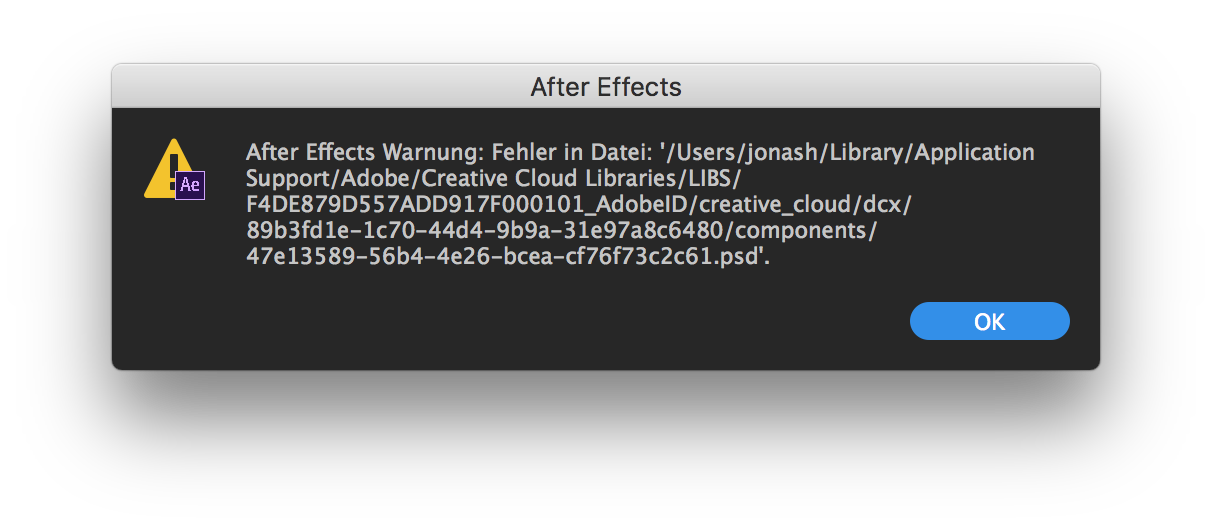
2. Error/defect in file
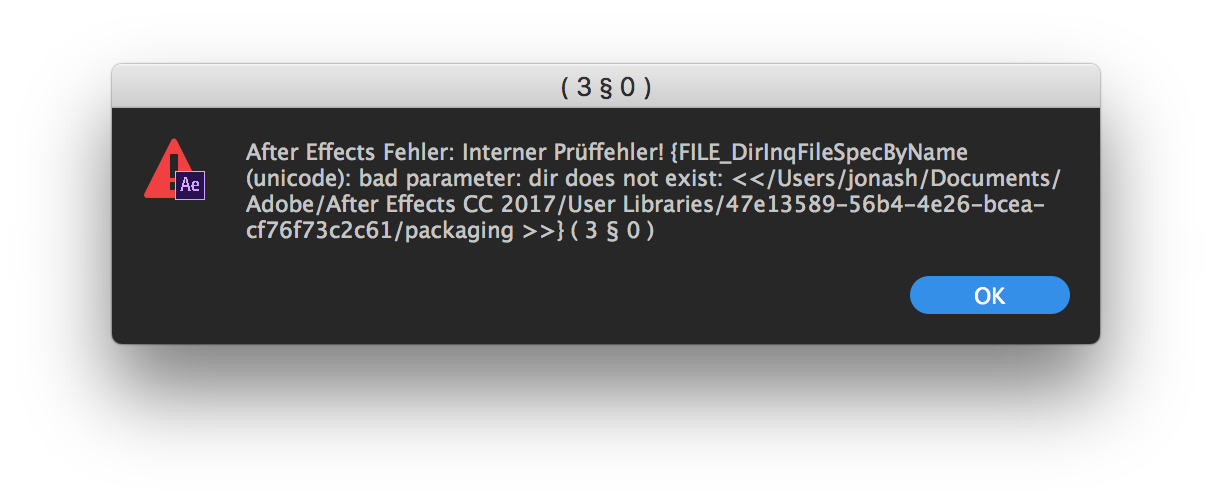
3. Internal Check/test error
Copy link to clipboard
Copied
Sorry to hear that. I never got an answer / solution, so I still have this problem. Interestingly, it only happens on my work machine. At home, there's no problem. They're both iMacs with the latest OS.
I really wish someone from Adobe would at least acknowledge this.
Copy link to clipboard
Copied
I'm not from Adobe but I cannot replicate your problem. I suspect that it has something to do with your network connection or a firewall.
Copy link to clipboard
Copied
But then It would be the same problem in every CC app, no? This only happens in AE.
Copy link to clipboard
Copied
I agree. This only happens in AE, and it's not a network issue – the file paths in AE's CC Library panel are incorrect. They're different from the paths in the other CC apps – and obviously from the actual file locations.
Copy link to clipboard
Copied
They would be different because AE saves them in a different place. I would suspect permissions issues in the folders to which it is trying to save those assets. Try renaming the After Effects CC 2017 folder in that file path (the one above User Libraries) as After Effects CC 2017 OLD (or something like that). Relaunch AE and try again to import a CC Library item.
Copy link to clipboard
Copied
Hi hanskfroschauer,
Checking in to see if you are still experiencing this issue with saving to Libraries or not. Let us know if Szalam's advice helped or if you still need assistance. Please let us know where you stand.
Thanks,
Kevin
Copy link to clipboard
Copied
Hi Kevin,
At least for me, renaming the folder didn't do anything. Still the same problem.
The problem wasn't saving to libraries, but placing items from them in AE.
Copy link to clipboard
Copied
Same thing here – no change. As I mentioned earlier (my port from jan 11), this has something to do with where After Effects thinks the Library-files are located (an incorrect file path) vs. the other CC apps, which don't have this problem.
Why After Effects is the only CC app to show this problem I don't know.
Copy link to clipboard
Copied
Does this help you at all? Creative Cloud Libraries in After Effects
Copy link to clipboard
Copied
No. The files aren't missing they just wont import correctly in AE from the library menu.
I've got the exact same problem too, all assets import fine in all other apps except AE and I'm on Windows 10 too.
I've noticed After Effects appears to be sourcing these assets from different locations. One location is User.Name/Documents/Adobe/AfterEffectsCC2017/User Libraries. These assets will load in AE.
The ones that aren't working are linked to User.name/AppData/Roaming/Adobe/Creative Cloud Libraries/LIBS/RandomNumbers_AdobeID/creative_cloud/dcx
Why is after effects scattering these assets all around my computer, shouldn't they just all be sitting in my creative cloud folder?
Copy link to clipboard
Copied
Hi all,
I have the same problem...we have a library shared between me and my team. We use logos and graphic assets all the time from that library...Photoshop, Illustrator, Premiere...but when I try to import something to AE, like OP said, the file is not imported, it's just an empty placeholder...
Everything is fine on my home pc, but at work using library for AE does nothing... ![]()
Copy link to clipboard
Copied
lukask36107913 wrote
...
I have the same problem...we have a library shared between me and my team. We use logos and graphic assets all the time from that library...Photoshop, Illustrator, Premiere...but when I try to import something to AE, like OP said, the file is not imported, it's just an empty placeholder...
Everything is fine on my home pc, but at work using library for AE does nothing...
What advice from this thread have you already tried? Did you rename the folder to which AE is trying to save those assets on import? What OS are you using?
Copy link to clipboard
Copied
Hi Szalam,
I've made a recording of my problem:
File “Screencast 11-00 05-05-2017.mp4”
Is this the same problem you were talking about earlier? ![]()
I don't really get any error message, the image just don't load in AE, nothing else...
If this is the same problem, I can try to rename folder etc...if you will tell me which one ![]()
I am using Win10 at work (problem) and also on my home pc (everything's fine).
thanks
Lukas
Copy link to clipboard
Copied
I seem to be having this same problem! Just happend. Only in AE (no other adobe apps) and only for shared libraries. I've tried updating apps and making sure I was signed in on the cloud desktop app and in the program. This is only happening to me and no one else in the shared library. Any solutions?
Copy link to clipboard
Copied
Is there a solve for this? I'm having the same exact issue. Video files are not importing correctly into After Effects from my library. I'm trying to test out CC libraries as a way for our team to share assets. So far it's not working out great - it's showing a missing footage icon and asking me to license my own assets?! Even clicking on the cart just brings up a blank black window - (I'm guessing because it's my asset and not Adobe stock.) The assets are all showing up in my library online and they're showing up in the libraries tab inside After Effects. I know exactly where they are on my hard drive. So it's not a case of missing footage. Something is up with the way CC libraries is interacting with After Effects. Any help is appreciated.
Copy link to clipboard
Copied
Hey everyone
Any fix for this yet? I've got the same issue as @christinar33414126 , video files not importing and asking to be licensed but they're mine. Right-click - add to project doesn't do anything.
Same workflow works in Premiere though?
Appreciate any help, thanks!
Copy link to clipboard
Copied
Same issue here just updated to AE 18.2.0
iMac Pro 2017 Big Sur
CC Libraries import fine to Premiere but not AE, "missing file path".
You can replace the file path but the issue continues.
Copy link to clipboard
Copied
Same/similar issue here. Any video from a CC Library shows up as empty, whether dragged to project or to timeline. And in the project it shows up as Adobe Stock (though it's not) and then gives an error when you try to "license it". Other users that I've shared the library with are having the same issue, whether with videos in this library or any other library.
(follow up: oof, issue #2: videos that I've added to a library FROM adobe stock, can't even be added to the project. they just won't drag. The ONLY way any video works is if I search adobe stock FROM within the library panel, add then add the preview to one of my libraries, and then import to project.
Copy link to clipboard
Copied
I am having the exact same issue. Is there any feedback from Adobe on this? It looks like this has been an issue from 2017 and here we are in 2021 and Adobe hasn't responded at all?
Copy link to clipboard
Copied
Just started to expirence this as well. Does anyone have an update to this problem?
Copy link to clipboard
Copied
No fix? Anyone? How do we get feedback from Adobe? Or at least acknowledgement of the issue?
Copy link to clipboard
Copied
This thread was started in January 2017. We are at the end of October 2021 and I have the same problem in After Effects, with my own - unshared library.
-
- 1
- 2