 Adobe Community
Adobe Community
Caps Lock error message
Copy link to clipboard
Copied
Hi all,
I'm using adobe after effects cs3, and sometimes I get the error message as show on the red line at the lower section of my image in my attachment image file which reads:
"Refresh Disabled(release Caps Lock to refresh view)"
This error message actually affects some actions my after effects project.
Please, does anyone know how I can solve this problem or how to "release Caps Lock to refresh view "
Thanks and hope some can help
Ugoharris.
Copy link to clipboard
Copied
How would you comment on these CAPS LOCK issues being open since CC 2014 and still not addressed?
I would explain by saying that they've not figured out how to fix it, that pretty obvious.
I was not asking for your hardware specs here. That would be for a bug report.
I was just commenting on the FACT..that quite often software bugs are directly related to hardware.
Maybe things are getting lost in translation.
And I was not the one speaking of some perfect world, you were.
You say that $300 a year software should work on any hardware.
I say that's simply not reality. Sometimes things don't work perfectly. Sometimes things are even inexplicably unfair ![]() .
.
Anyway...you (and everyone else with the issue) could file bug reports that include all of the hardware information you
feel is irrelevant, or not.
I was merely offering a suggestion, as stupid as it may have been.
As for your "feelings" about Adobe and how things "should be"...I couldn't care less.
Copy link to clipboard
Copied
Gutter-Fish wrote
How would you comment on these CAPS LOCK issues being open since CC 2014 and still not addressed?
I would explain by saying that they've not figured out how to fix it, that pretty obvious.
I was not asking for your hardware specs here. That would be for a bug report.
I was just commenting on the FACT..that quite often software bugs are directly related to hardware.
Maybe things are getting lost in translation.
And I was not the one speaking of some perfect world, you were.
You say that $300 a year software should work on any hardware.
I say that's simply not reality. Sometimes things don't work perfectly. Sometimes things are even inexplicably unfair .
Anyway...you (and everyone else with the issue) could file bug reports that include all of the hardware information you
feel is irrelevant, or not.
I was merely offering a suggestion, as stupid as it may have been.
As for your "feelings" about Adobe and how things "should be"...I couldn't care less.
Since you have ignored this sentence:
"Are you an Adobe developer / team lead / project owner / product manager / quality assurance engineer / support staff?"
your suggestions are irrelevant.
"Maybe things are getting lost in translation."
Copy link to clipboard
Copied
ALXHK wrote
Basically Ae was the only reason why I have kept Mac and Win machines. Now this reason is gone.
There is a much better choice for Linux these days.
Good luck, Adobe.
Since you no longer use Adobe software your comments, & in fact your presence here, is irrelevant.
Good luck, ALXHK
Copy link to clipboard
Copied
I just started using After Effects this month. I am getting these errors. I have an Alienware laptop. I am almost certain that it's not sticky keys or some other hardware issue. If my caps lock were to accidentally turn on it would be indicated by a light. I haven't tried to hook up another keyboard to my laptop because I don't have another keyboard. I hope this issue is resolved because, I'm very new and I am having trouble learning because of this.
Copy link to clipboard
Copied
I just had the same problem and it was also a wireless keyboard issue. I often use an Apple Wireless Keyboard with a larger external monitor and my Macbook closed. However, when I was having the Caps Lock issue, I had my computer open but the wireless keyboard was still connected. I think having the double keyboard input confused After Effects. I disabled it from the Bluetooth Preferences and now it works fine. If you have multiple keyboard inputs at the same time, I would try removing one.
Copy link to clipboard
Copied
this just saved me! I have the same exact setup - my laptop caps was on and my wireless keyboard off - OMG DUH! thank you!!!
Copy link to clipboard
Copied
I too have this problem, started this exact moment.
AE CC version up to date on cloud
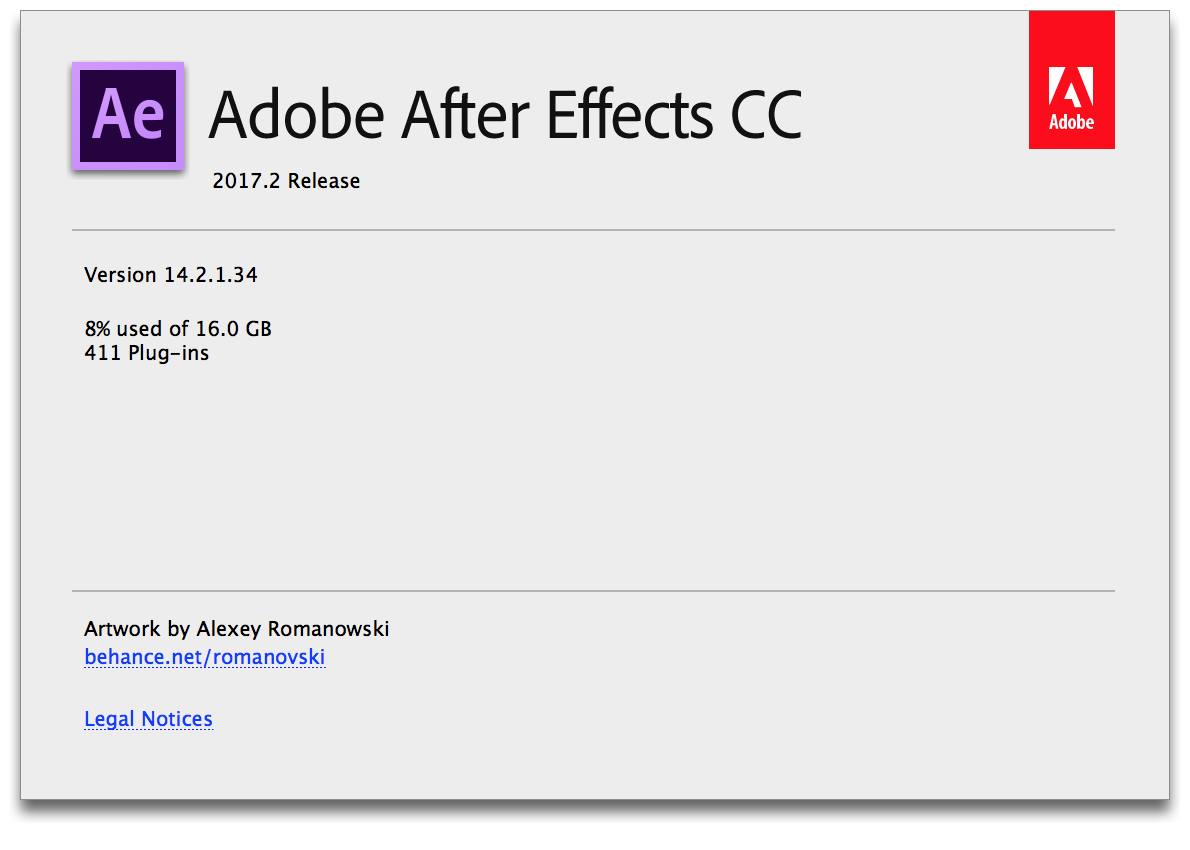
info about the mac

Hardware I am on a macbook pro. its a keyboard built into the laptop no other keyboard to try but certain it should work with this standard mac keyboard inbuilt.
Also I don't agree with xxxxx54321 but I do that the price of the software should come with some kind of quality assurance.
does anyone have the link to submit a bug to adobe? looks like that might be the productive solution atm
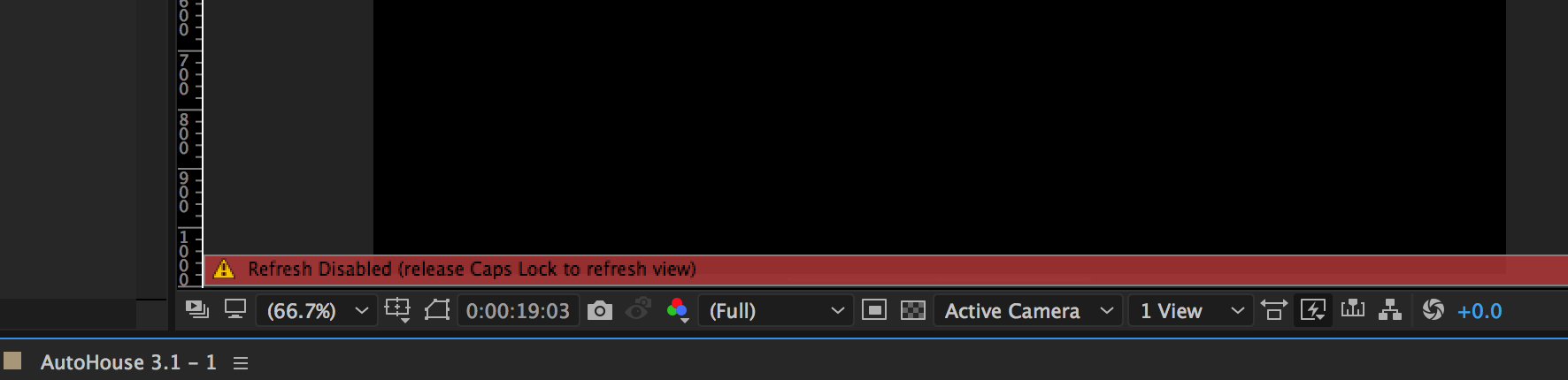
Copy link to clipboard
Copied
sillybomb wrote
does anyone have the link to submit a bug to adobe? looks like that might be the productive solution atm
Copy link to clipboard
Copied
please help, i am having the same issue. whenever i want to preview my project it says that i have my caps lock on but they aren't? i have deleted the application and am not sure whether i should re-install it (it was the up to date version of after effects)
please help me!
Copy link to clipboard
Copied
I had the same problem after updating to AE CC 18. I thought it was blue tooth related, I switched out my keyboard and it didn't fix it. I ended up restarting the my computer, uninstalling and reinstalling aftereffects and emptying the disk cache folder and it fixed the problem.
Hope that helps!
Copy link to clipboard
Copied
ugoharris wrote
Hi all,
I'm using adobe after effects cs3......
Y'know, that piece of software is just about ten years old. I's a 32-bit application.
Is your computer ALSO about ten years old, and comfortable with running 32-bit apps?
Copy link to clipboard
Copied
I am using: CC 2018, w/ my macbook pro 2015.
When I using my wireless keyboard, the problem appears: the cap lock warning always pop out...
So I firstly turned off keyboard, then restart my AE, then turn on and reconnect my wireless keyboard, the problem temporarily disappeared...
But I hope Adobe can fix this bug soon, to be honest that is super inconvenience...
Copy link to clipboard
Copied
Can I change the CAPS shortcut behaviour as I can change other shortcutS? I can't find how!
but this would be the best to me
Copy link to clipboard
Copied
No. CAPLOCK and the ESC keys are not selectable in the Keyboard Shortcuts Visualizer.
Copy link to clipboard
Copied
still having this issue, everything updated F***K
Copy link to clipboard
Copied
What is the exact issue that you're experiencing?
Copy link to clipboard
Copied
I have all of sudden got an problem with this.
When I scroll on my timeline (not play) the warning comes up "please release caps lock etc" but my caps lock is not on.
I'm on New iMac everything works fine .. This came from knowhwere .. not updated anything
AE cc2018 15.0.0
Copy link to clipboard
Copied
Ignore me .. Just restarted and its sorted ![]()
Copy link to clipboard
Copied
This problem was driving me absolutely nuts, as my caps lock was NOT activated. I finally figured out that, somehow, the wireless keyboard, which came with the computer and I never use, was accidentally turned on, while shuffling around in my desk drawer. I turned it off and now everything works fine.
I got the idea to check from this thread: Refresh Disabled (release Caps Lock to refresh view) ERROR : Adobe After Effects
Maybe that will help others with this problem.
Such a stupid and weird thing, man.
Copy link to clipboard
Copied
Exact same solution for me, I was very confused until I went to bluetooth and noticed the wireless keyboard was still connected.
Disconnected and problem solved.
Copy link to clipboard
Copied
Clearing the Cache and restarting my imac worked for me. If anyone still needs an answer in 2020. Oh and i kept the charging cable plugged in the keyboard during startup. Not sure if that made a difference.
Vig
Copy link to clipboard
Copied
I am also experiencing this problem. Clearly there is no interest in fixing this but in my mind I never understood why capslock would disable the viewer in the first place.
I've got a plug in keyboard temporarily but it doesn't seem to go away when I switch it off.
It makes after effects unsuable it's a bug that makes using the software almost impossible. It's surprising to see this as being such a low priority to be solved.
I'm on Big Sur. macbook pro 2019
Restarted, reinstalled software, trashed prefs. nothing works.
Copy link to clipboard
Copied
I ran into the same issue that I had to tap the Caps-Lock key twice before my viewport updated and if I scrolled trough my timeline I had to do it again.
I use a laptop with an external keyboard (because my laptop is mounted). What the problem in my case turned out to be was that the Caps-Lock key on my laptop keyboard was on and off on my external keyboard. -facepalm emoji-
Copy link to clipboard
Copied
Just had this problem on my Macbook Pro 15 inch 2018 running MacOs Monterey 12.4 with AE 22.5.0 - I use an external USB apple keyboard. Unplugging it and plugging it in again solved the problem this time. So keyboards seem to be the suspect in this case.
-
- 1
- 2




