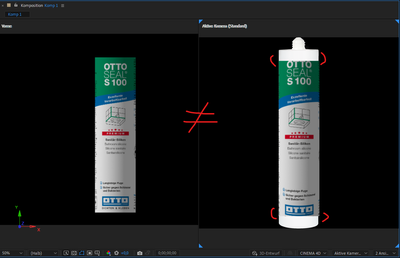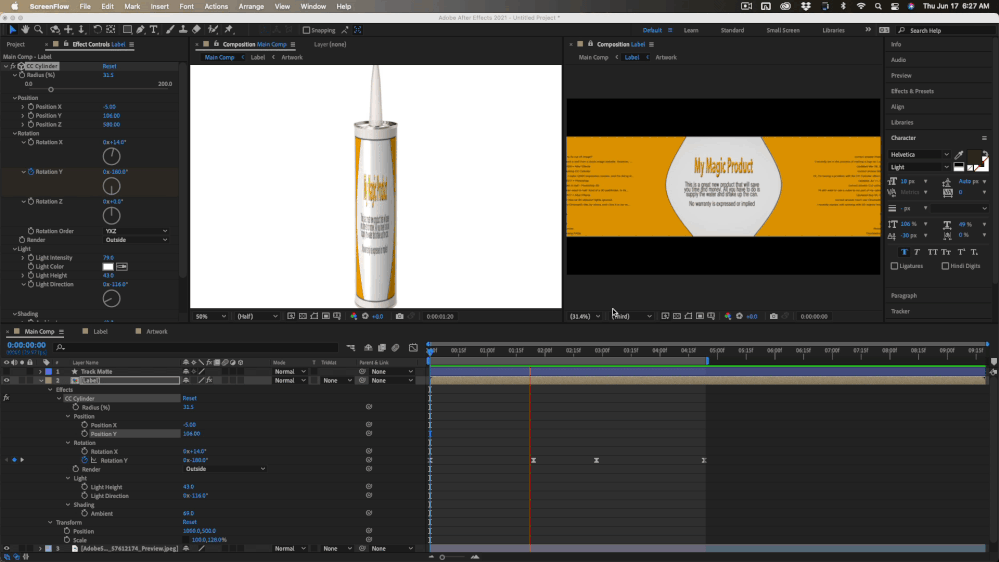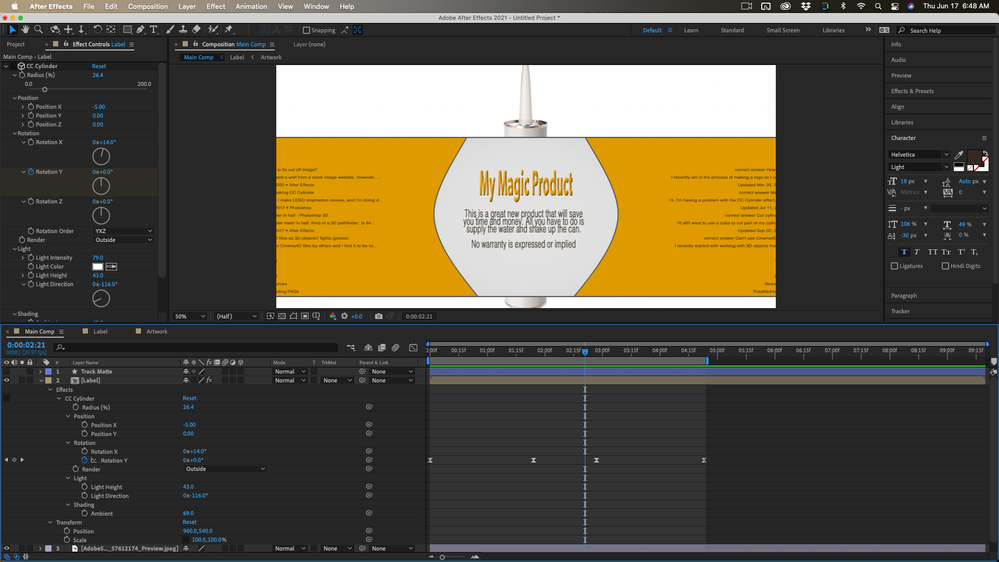Adobe Community
Adobe Community
- Home
- After Effects
- Discussions
- Re: CC Cylinder does cut of the image?
- Re: CC Cylinder does cut of the image?
Copy link to clipboard
Copied
Hey Guys,
I just want to create a animation where a label should rotate around a cartridge. Unfortunately in the normal front view the label is cut off, in the Cinema4D Render View not. Can´t find out what I do wrong, maybe you`ve some ideas.
Big thank you!
Leon 🙂
 1 Correct answer
1 Correct answer
This cutting is the label comp size. CC Cylinder simulates 3D, not creates it really, so it needs some space around the image for this.
Extend the label comp size around the label to give the program the space for rounding The smaller radius, the bigger size extension.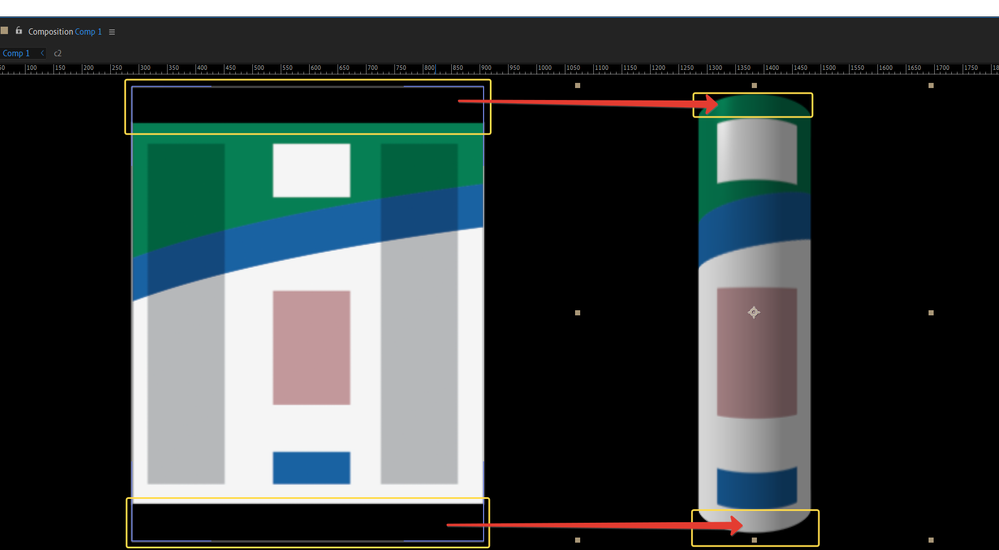
Copy link to clipboard
Copied
This cutting is the label comp size. CC Cylinder simulates 3D, not creates it really, so it needs some space around the image for this.
Extend the label comp size around the label to give the program the space for rounding The smaller radius, the bigger size extension.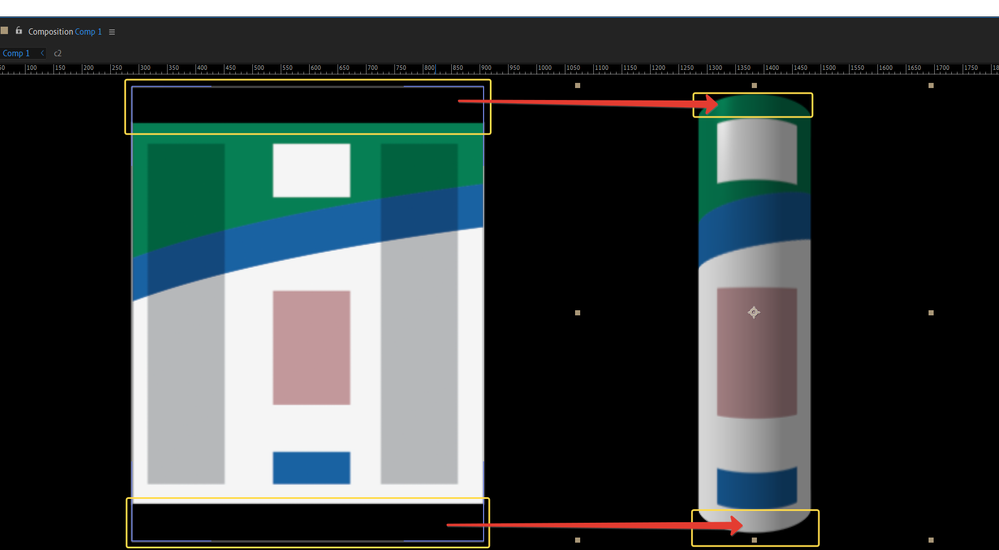
Copy link to clipboard
Copied
awesome, thanks a ton!
Copy link to clipboard
Copied
Screenshots that don't show us the modified properties of your problem layers don't help us figure out how to help you. I see a couple of potential problems from your description. Unless you are extruding a shape layer or a text layer, or you need to bend a standard layer, you should not be using the C4D rendering engine.
CC Cylinder is a 2D effect and should not be applied to a 3D layer. It will provide only a single surface that simulates a cylinder. You can easily simulate a label wrapping around footage or an image of a cylinder by simply layering the shots and properly positioning the layer.
The image source (layer) should be twice as wide as it is high. If you need to, you can create a separate comp with the correct aspect ratio, then nest that in your main comp, then apply CC Cylinder.
You can render the inside or the outside of the cylinder, or both. You should render the outside only.
It looks like your label is just too tall.
Show us your timeline with the modified properties of all layers revealed and maybe we can help. Here's how I would set up something like you are trying to set up.
This is how I would set it up.
This is what your comp should look like before you add CC Sphere:
Note that the Label Precomp is at the default position and scale.