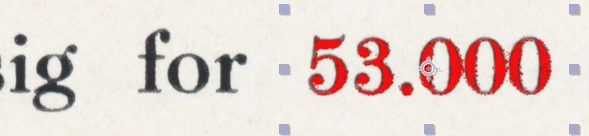Adobe Community
Adobe Community
- Home
- After Effects
- Discussions
- Re: Changing colour of text. Beginners problem
- Re: Changing colour of text. Beginners problem
Changing colour of text. Beginners problem
Copy link to clipboard
Copied
There are probably a number of ways of doing what I am trying to achieve, but none have produced good results for this newbie.
Scanned a page from a book and cut out the number I want to highlight as a layer. Importing into After Effect, I just need to change the dark area (the number) of one layer to a colour that emphasizes. (I'm going to scale as well but the colour is the problem)
Getting below result using "Change to Color" but there's a lot of spill and not all relevant gets selected. Have tried many different black/grey "From Color" values, but very fiddly and results are not great.
Any help much appreciated.
Copy link to clipboard
Copied
Use Colorama, Tint or Tritone or simply correctly cut out the layer by using its grey values as a track matte on a duplicate. A million ways to go about it, but you need to invest more effort.
Mylenium