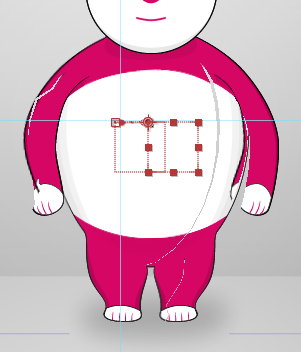Adobe Community
Adobe Community
- Home
- After Effects
- Discussions
- Re: Character is tearing when applying position ef...
- Re: Character is tearing when applying position ef...
Copy link to clipboard
Copied
Hi, I'm working on a project which requires intermediate level animation. The deal here is that I have created the character in illustrator and then imported it into after effects everything was working fine I was using Puppet warp tool to animate the character, I had created a null object and parented it to the chrachter that when if I face a need to move the character there is only one layer i have to deal with. Now the problem occuring is when im moving the character throught the null object layer the character is literally tearing. I don;t know why it is happening, what's the reason. I have toggled on/off motion blur and vector toggle too but no luck so far. It would be very appreciated it anyone here can help me.
 1 Correct answer
1 Correct answer
The Puppet tool works by creating a distortion mesh over the layer it's applied to. If you use transform tools like Position on the puppeted layer you can break the mesh, because the mesh expects the puppet to be in one place constantly.
The easiest solution is to seperate your animation tasks - Puppet animation, and standard transformations - and precompose the puppet layer so all the Puppet processes happen in a precomp. So when you need to animate an arm bend with the Puppet tool, that ha
...Copy link to clipboard
Copied
The Puppet tool works by creating a distortion mesh over the layer it's applied to. If you use transform tools like Position on the puppeted layer you can break the mesh, because the mesh expects the puppet to be in one place constantly.
The easiest solution is to seperate your animation tasks - Puppet animation, and standard transformations - and precompose the puppet layer so all the Puppet processes happen in a precomp. So when you need to animate an arm bend with the Puppet tool, that happens in the precomp. When you want to change position as he walks, that happens in the main comp. Don't apply any transformations in the precomp after the Puppet pins have been placed. Only transform in the main comp, where the Puppet mesh won't be effected.
Copy link to clipboard
Copied
Thanks Andrew.