- Home
- After Effects
- Discussions
- Re: Clear all In/Out points in Project
- Re: Clear all In/Out points in Project
Clear all In/Out points in Project
Copy link to clipboard
Copied
Hi
Does anybody know a way to clear all InOut points in the project panel.
I want to put all my complete clips into one timeline so I can scrub through them all, but don't want to use the In Out points used already
Is this possible, apart from doing it in the resulting timeline then changing the comp length?
(If only you could extend the Comp length with the otherwise useless timeline top bar, that would be sweeeet!)
Copy link to clipboard
Copied
Are you referring to Premiere?
If so, this will walk you right through it: https://youtu.be/GBkyrM_Wxo8
Eric
Copy link to clipboard
Copied
Nope. That would be in the Premiere forum but thanks for checking.
Copy link to clipboard
Copied
Ah. No that is where you are incoorect. The In and Out points stay with the Footage. Maybe only if you set in and out points BEFORE adding to timeline. I coud just re-import them all, but that would take a while as some clever project manager put them all in folders. There must be a way to clear them... It's not so hard to make a lomg comp and re-sequence layers. just hoped there may be a cheeky way to do it. Maybe in future I will duplicate them into another folder, hopefully the names wont get all incrementally shafted by AE in the process.
Copy link to clipboard
Copied
Ok, then I defer to you, though now I'm curious where and how do they stay with the footage? Some digital mark that is not visible I have to imagine, in which case, wouldn't just aligning them all left, sort of accomplish that?
I've never set an in or out point before adding to the timeline, not even quite sure how that would be done, unless they were set in Premiere and then copied in to AE via dynamic link, etc.
Eric
Copy link to clipboard
Copied
double click the layer. It opens in the footage window. set in and out points. Well actually set your OUT point first as the in point can't overtake a previous out point, annoyingly. Then click the overlay button to add to comp. So it saves it in the footage window. Useful if you want to make sublips.
Copy link to clipboard
Copied
tristansummers wrote
I want to put all my complete clips into one timeline so I can scrub through them all, but don't want to use the In Out points used already.
Here comes a Premiere Pro mention again.
This is a task best done in PP. It's a lot faster at this kind of stuff than AE.
Copy link to clipboard
Copied
Er.
Not in the middle of a long AE project it isn't.
This is a bit like taking a car in to the garage and them saying, "You'd be better off getting the bus"
I guess I could open Premiere, copy the clips from AE into a sequence in Premiere and see if that takes out the in out points.
As a way of working, I am not going in to Premiere every time I want to select a piece of footage.
I'm basically picking up an AE project. It's made with hundreds of clips. I want to look for extra footage I can swap out from the existing footage. A quick way to that would be to stick them in a timeline. Would be even quicker if it hadn't been built with InOut points set in the footage window. But freelancers can't control what comes before them.
I know you guys are trying to help and make sure I have thought of the right workflow. But the answer to the actual question appears to be no! Maybe thre is an easy way to do it one at a time in the footage window but not to them all. So either try pasting into Premiere or open a new, for some dumb reason 30000 frames only, long comp and stick them in there, hit some bracket keys and resequence.
Copy link to clipboard
Copied
Being forced to use AE as a video editing application. Ugh. I feel your pain.
There are worse video editors than AE, but not many. Microsoft Word comes to mind.
That gives you an idea how bad AE is at handling chores that are a piece of cake in a video editor.
Copy link to clipboard
Copied
I'm not editing!
I'm in the middle of making a brand film in AE. It is a collage of words pictures clips and weirdly enough, motion graphics.
The client objected to one of the shots used so I thought a nice quick way to look through everything, especially now AE uses GPU to playback things properly, would be to use the handy multiple clips into one composition with sequence layers option. Great for selecting stills or clips without prior InOut selections but Trumpo useless if they have been trimmed in this fashion.
I don't generally set IO points in the footage window as it's better to slip layers.
It's not always convenient to open another program to adjust clips within an AE comp.
It's not hard to select all the clips send them to the beginning or end of a comp and bracket there Layer IO point to get them back, then sequence layers again, maybe 20 seconds tops thanks to alt keys and bracket keys and home keys, but it would be quicker and way cooler if I didn't have to.
It is not video editing to want to easily clear the IO point of multiple bits of footage in AE!
It is not video editing to trim the ends of clips you are using in a motion graphics project within that project!
And as even after 20 years I still learn hidden shortcuts I fugured I would ask you guys.
Always entertaining way to spend my render time.
Where's Rick? He's great at this as well.
I guess the thing is that people use the same tools for different things. A compositor has different needs from a designer. We are not all just making lower thirds.
TS
Copy link to clipboard
Copied
Wait a minute....
You're scrubbing thru video clips. You're selecting new portions of those clips. You're setting new in & out points. You're replacing the newly-selected segments with no-longer needed-segments in a timeline.
I hate to bust your bubble, but that's editing.
You might be in After Effects, but those are the kind of chores a video editor does. And you now know why AE really sucks at editing.
Copy link to clipboard
Copied
I know what you are saying Sir.
But you know, the best place to butcher meat is probably an abbatoir but sometimes it is quicker if the Chef just chops it himself with a knife!
I'm just looking for another image. To replace an image I have, from my existing bank of assets. I'm browsing not editing
After effects is fine at editing in its own context. You don't always want to go out of context to just look at the raw footage, sometimes you want to just alt drag in context to see what different footage looks like inthe middle of your complicated parented and expression linked effects heavy comp. Then is not the time to start building a new Premiere project.
Copy link to clipboard
Copied
I fully understand. You're searching for new video. You want to do it quickly.
However, that's primarily an editing function... and AE sucks at editing. Apparently you're in a state of disbelief that AE lacks the ability to do this. It does.
I'm not debating whether to use PP any more, I'm commiserating with you about the odious chore you face.
Copy link to clipboard
Copied
You're not speaking in After Effects language.
You have two options moving in & out points of layers in AE:
1) select layer/layers & use the shortcut [ to bring the in-points, along with the footage to where your time indicator is. ((]) for out-points.)
2) select layer/layers and use the shortcut ALT+[ to move the in-points to the time indicator while leaving the footage where it is. ((]) for out-points)
That's it.
Copy link to clipboard
Copied
At least it's not Shake.
Copy link to clipboard
Copied
Rewind back to the top...
Does anybody know how to clear all the In and Out points of footage in my project panel?
1. After Effects has a Footage panel
2. It's like the Layer panel, for footage
3. It has very clunky ability to set in and out points, which most people don't use, myself included
4. These stay linked to the footage in the Project panel
5. I would like to find a quick way to clear them
What I was describing was, for those that need it spelling out,
Open a very very long comp (which is frame limited to I believe 30000, why I guess we will never know, just like filenames.)
I have to do this because if I make one comp automatically by dragging the FOOTAGE onto the New Comp button, it will be too small, because of the In and Out points left in by the previous freelancer
drag all the footage into it
select all layers
AltHome to send them all to frame 0 (Be nice if we could set this to Frame 1 really but hey)
END to go to the end of the comp
ALT RIGHT BRACKET to fully extend all these layers to their full length
Sequence layers to lay them all out
Undo, select them in the opposite order and sequence layers again to get them going upwards how I and most people like it.
Scrub through, see something I like, reveal in Project, alt drag it to replace the footage currently being used
It's a bit of a long winded process.
If they had no IO points it is a fast way to look through the footage.
It's not video editing, it is design in after effects.
obviously need to learn to script and build my self a reset button.
For the footage, not me.
I was looking for something like:
You can't do this natively in AE but script X allows it, or something.
Or maybe "It's hidden in the Menu Here: Edit>Footage>Clear"
Copy link to clipboard
Copied
It seems like the question originally was something like this:
Ok, I have about a zillion movies (shots) in my comp but I've set the in and out points of all shots in the footage panel and now I want to create a new comp using all of this footage but I want to clear the in and out points so I can preview the shots in AE.
If that was the question and because AE remembers the in and out points set in the Footage Panel then the answer is that the easiest way to do that would be to create a new folder in the Project Panel, open that folder and re-import all of your footage, select all of the footage in the new folder, go to the File Menu or right click and select New Comp from Selection, then choose Single comp and sequence layers from the options. The clips will be arranged in the order selected in the Project Panel
If the in and out points for each of the layers were set in the Composition Panel then you don't have to create a new folder and import the clips again, you just have to select them in the order you want them to appear in the composition, right click or use the file menu to select new comp from selected and select sequence layers.
Then a few exchanges on the forum layer it looks like the question has changed. It seems to be about lining arranging the layers in a comp so they all start at frame zero. If that's the question then try either of these techniques.
OK, Let's say you have 40 layers in a comp that is 2000 frames long and all of them are stills and you want to reset all of the in points so that every layer starts at frame 0 and ends at frame 2000.
Ctrl/Cmnd + a to select all layers
CTI to frame Zero
Alt/Option + [ to set a new in point for every layer
CTI to frame 2000
Alt/Option + ] to set the out point for every layer
All done... That was not hard.
Now let's say that you have 40 layers in your comp and all of them are movies with different in and out points set and you want to move every layer so that the existing in point stays the same but they all start at frame zero....
Ctrl/Cmnd + a to select all layers
Set the CTI to frame zero
Ctrl/Cmnd + < to move all in points to frame zero
BTW Ctrl/Cmnd + < will move all in points of all layers to the CTI without changing the timing of the in points. Ctrl/Cmnd + > will move all out points to the CTI.
All of this is right in the help files under Keyboard Shortcuts.
I hope this helps. There was a lot of way over thinking in this thread. If all I wanted to do was look at all of the original footage I would do that in Premiere Pro by selecting, in the order I wanted the shots to appear in the timeline and then creating a new sequence from the selection. This will give you a new sequence that will playback in real time and you can set new in and out points for each layer and then bring them into AE as a comp quickly and efficiently. It's just way to time consuming to review a bunch of shots in After Effects. I never do it.
Copy link to clipboard
Copied
There he is!
I knew I could count on you RG.
Thanks for repeating again what I already said I was doing, and hoping to avoid.
Firstly, as a freelancer i inherit all sorts of projects.
reimporting all footage could take literally years if you see how many places people import their footage, and don't get me started on importing while projects.
Without the in and out points, this is a very fast very useful way of seeing what footage you have in the project.
If it's organised like i do it then all the clips will be in one folder.
I'm not over thinking anything just asking for something, which probably does exist, you just don't know about it.
Copy link to clipboard
Copied
5. I would like to find a quick way to clear them
the quickest way I have found is click twice in the middle of the footage timespan (same as you do with work area).
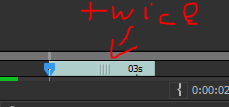
don't know about a script that enables you to access the in out points of the footage panel.
you can try asking for a feature here: Feature Request/Bug Report Form
Copy link to clipboard
Copied
I didn't know that, as I rarely use the layer and footage windows at all. Useful for one clip. Not for many. Thanks to everyone by the way for engaging with this.
The metadata exists somewhere in the project file so should be accessible somehow by a utility script.
I'm really only saving myself 20 seconds of keyboard jamming to maintain flow.
Copy link to clipboard
Copied
The simple answer that I was looking for. Thanks!
Copy link to clipboard
Copied
Thanks Rick for trying to explain my problem by the way.
Almost.
I have a zillion bits of footage, across many many comps, and pre comps, or not in any comp.
I just want to look at the footage.
It's actually very useful to grab a big footage folder, drag it into one big comp and scrub through looking for interesting elements.
In a unwieldy sprawling unorganised comp left by the many AE "artists" out there, i can search for say . mov and find all the footage. Repeat for other file extensions maybe.
I can't just reimport it as i don't know where it is.
I can't do it individually as that would take about a week and the deadlines in an hour, or whatever.
It is about management and navigation within the project.
I have to work on other people's projects where people have sorted and sourced footage into thousands of folders, across multiple servers, because designers are undisciplined and lazy and think It is ok to do so.
Even if the project is very organised, is still a good way of seeing what you have available.
Rather than going and looking through all the other comps or clicking through each item of footage i can scrub one timeline. Maybe if at had a proper browser i wouldn't need it but it is, for me a great form of consolidation that allows quick iterative testing and reversioning.
It allows me to test all sorts of things across all the footage with one adjustment layer.
It isn't the end of the world to stretch the layers out.
It would just be nice not to have to.
I get the point about it being editing, but i can't find and swap out different footage into comps from premiere.
Also, i don't know if you have opened after effects recently but it does play back in real time. Stripe a few good m2 drives and you can play 4k dpx if you want to.
I actually like video editing in ae anyway, despite its willfull determination to snap incorrectly. Id rather edit where my effects and keyframes, parenting and precomps are.
If i find a script i will let you know.
Copy link to clipboard
Copied
I know AE can playback in real time but it still has to render a preview.
Premiere Pro on the other hand can play at two or four or eight times real speed just by pressing a key. Are usually review my footage at eight times real time. Been doing that since the film days when I would spin through footage on the movie scope as fast as my arms to turn the crank.
I also preview and Mark sound most of the time at two times normal speed. About the only time I watch anything in real time is after I have made a cut.
The first thing I do want to get a project in from someone else is to organize and name the folders that came with it. I'm cutting a feature right now and the sound guy recorded six tracks of audio on every take even though most of the time 4 of them had no microphone connected. All of this folders had the same name and every time he started the new SD card file numbers were reset so I had hundreds duplicate file names. I had todo all the sorting by date created. Believe me, I know other peoples messes are really messy. Premieres media browser and search function is a really great way to start the excruciating process of cleanup and organization.
Copy link to clipboard
Copied
Hello tristansummers,
I think there is no other correct answer for you other than you need to make feature requests. Sorry about that. Please do so here.
Thanks,
Kevin
Copy link to clipboard
Copied
Highlight all the clips in your bin use clear in to out under markers pull down
-
- 1
- 2
