Copy link to clipboard
Copied
I'm really new to AE; have been watching tutorials and will continue to learn. In the meantime there's something relatively simple I'm trying to do; use the clone stamp to "erase" my tripod from a 360 video shot (don't need motion tracking, it's a static shot). I'm using 360VRToolbox plugin, "reorient sphere" setting to change the equirectangular view to something better for cloning tripod.
I am able to clone/erase tripod, but when I change the view back to equirectangular, my cloning work gets shifted, so it's no longer in the right place--an entirely different part of the frame is getting cloned. Still learning about layers and comps, maybe it has to do with that?
Any help would be appreciated, or links to tutorials, etc.
Attaching screenshots of tripod, erased tripod, and how cloning work gets shifted after reverting back to equirectangular view. 


 1 Correct answer
1 Correct answer
Thanks Roei. I've tried precomposing the layer but still having the issue.
I don't see you selected "move all attributes". these are the steps: you flatten your footage, clone stamp it, then precomp "move all attributes", then on that precomp you apply the reverse back with the plugin. try it.
Copy link to clipboard
Copied
You have to pre-compose. The cloning works just as it should, but apparently you don't understand how AE's rendering order works. You can't just toggle stuff inside an effect and hope AE somehow will magically know what to do.
Mylenium
Copy link to clipboard
Copied
Thanks for the reply; I wasn't expecting magic, as I said I'm new to AE, trying to understand how it works.
I read about precomposition here, but in this description it's assumed that I have multiple layers in the timeline panel, which I don't have.
Copy link to clipboard
Copied
Hi jimtron. It Also says this: "Precomposing a single layer is useful for adding transform properties to a layer and influencing the order in which elements of a composition are rendered."
some render operations require precomposing. Some are obvious, And some you learn by trial and error. This is because Some effects (most) will rasterize the layer after the effect is applied and this allows you to apply multiple effects on the same layer. some won't so you have to precomp to reasterize.
Precompose the layer with the clone effect and choose "move all attributes". Now apply the second effect To the precomp.
Copy link to clipboard
Copied
Thanks Roei. I've tried precomposing the layer but still having the issue. The clone works, even with playback. But when I reorient the view to equirectangular via the 360VR plugin, the cloning stays exactly where it was in relation to the frame, instead of staying with the ground area (like in OP screenshots).
Is there another rendering step I may be missing?
Copy link to clipboard
Copied
Show us full screen of the U.I on both comps. Press UU on the layer so we can see all modified properties and keep the effect controls panel open.
Copy link to clipboard
Copied
Roei: missed post #6 before. I'm attaching screenshots, let me know if there's more you want to see.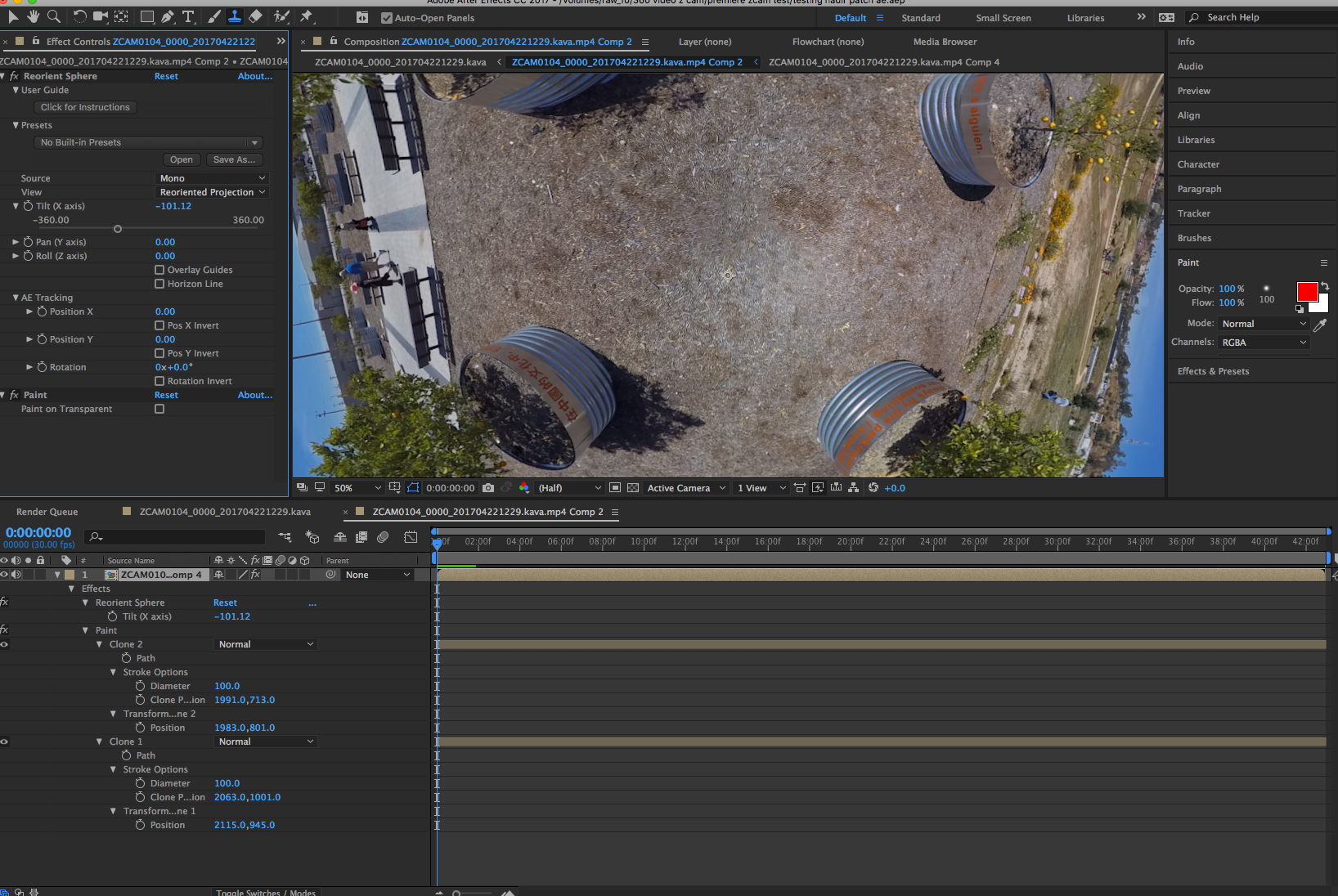
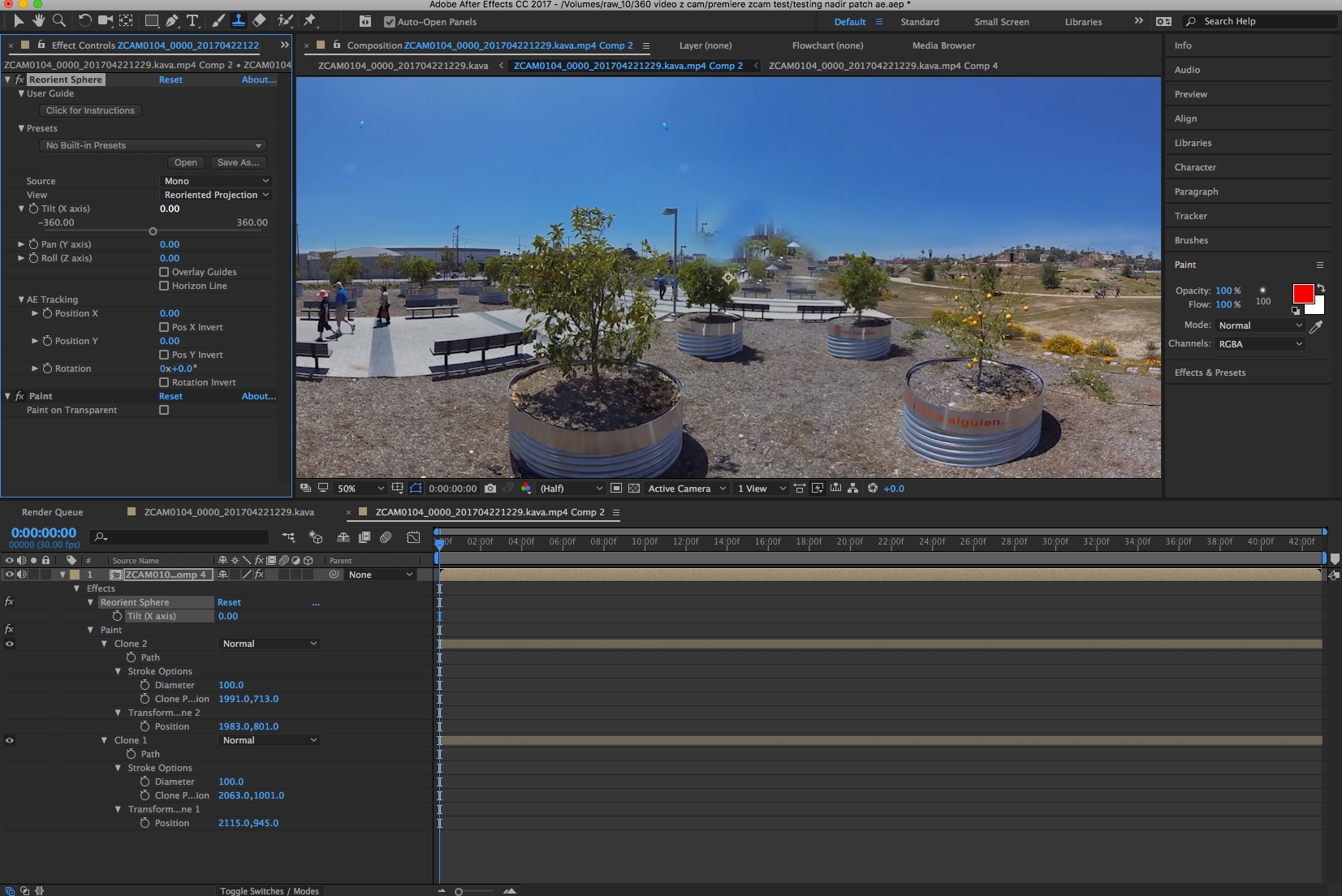
Copy link to clipboard
Copied
I'd just add that if it is a still shot, I'm not even sure I'd use the clone stamp.
I'd just copy a section of the grass, place it over the item and feather the edges. It will probably look less obvious too.
Eric
Copy link to clipboard
Copied
Thanks Kirkeric: It is a video clip, but camera locked down...copying a section of grass would work, but the problem I'm having is to get a clear view of tripod I have to reorient equirectangular view--which is no problem--but after erasing tripod, I'm having trouble baking that work in, so when I go back to equi view the retouching is in the wrong place.
Again, I'm super new to AE, probably doing something dumb. I've tried rendering and pre-composing.
Copy link to clipboard
Copied
Hi Jimtron,
Going further on the locked down, still angle - If in fact it is locked down, I'd freeze the image or fix and render a single still, bring it back in and then extend to length. It would be baked in that way for sure.
Eric
Copy link to clipboard
Copied
Eric: I am able to get clone stamp work baked in. But not after reorienting image, which is necessary to get clear view of tripod.
Copy link to clipboard
Copied
Jim,
Ok. I'm trying to visualize in my head. So, you are clone stamping the object out and then rendering the length of the video to "lock it down"? Right? What kind of reorienting are you doing? Rotating?
In any case, if you are stamping it, locking it down, and adjusting it resulting in it slipping, that tells me there is either movement in the video or the process is creating a movement that is impacting that clone stamp.
On the surface, it seems locking it down (aka baking it in), pre-comping should address that.
And not to beat a dead horse but it really seems the still would fix all of that. I promise I won't mention that again though. ![]()
Eric
Copy link to clipboard
Copied
So, you are clone stamping the object out and then rendering the length of the video to "lock it down"? Right? What kind of reorienting are you doing? Rotating?
Right. I'm using the 360VR Toolbox plugin (reorient sphere specifically) to reorient an equirectangular spherical panorama, to access the nadir. At 1:05 in this video, what I'm doing is shown: 360VR Toolbox Public Beta Launch Video - YouTube
In any case, if you are stamping it, locking it down, and adjusting it resulting in it slipping, that tells me there is either movement in the video or the process is creating a movement that is impacting that clone stamp.
The clone work isn't slipping; it's staying where it is, instead of moving back down to the bottom of the frame with the image, when I change the effect back to equi orientation.
Copy link to clipboard
Copied
Jim,
I see it more clear now on your problem.
Have you happened to look at some of Mettle's tutorials? (The maker of Skybox)
You may have already seen all of these but the top right video may shed light. Apologies if you have done this already.
http://www.mettle.com/skybox-tutorials/
Eric
Copy link to clipboard
Copied
Yes, I've seen that; that's exactly what I'm doing, but with a different plugin. With 360VR Toolbox I'm able to clone the tripod out, but not bake in the cloning when returning to equi view.
Copy link to clipboard
Copied
Thanks Roei. I've tried precomposing the layer but still having the issue.
I don't see you selected "move all attributes". these are the steps: you flatten your footage, clone stamp it, then precomp "move all attributes", then on that precomp you apply the reverse back with the plugin. try it.
Copy link to clipboard
Copied
That sure sounds like the fix! ![]()
Copy link to clipboard
Copied
https://forums.adobe.com/people/Roei+Tzoref wrote
Thanks Roei. I've tried precomposing the layer but still having the issue.I don't see you selected "move all attributes". these are the steps: you flatten your footage, clone stamp it, then precomp "move all attributes", then on that precomp you apply the reverse back with the plugin. try it.
That did it! Thanks Roei, checking "move all attributes" and reorienting with the precomp did the trick, thanks for your help.
Copy link to clipboard
Copied
Glad we got you sorted! ![]()
