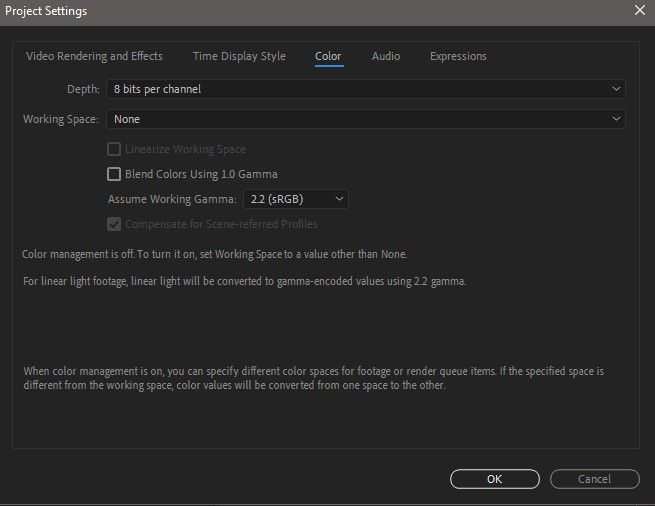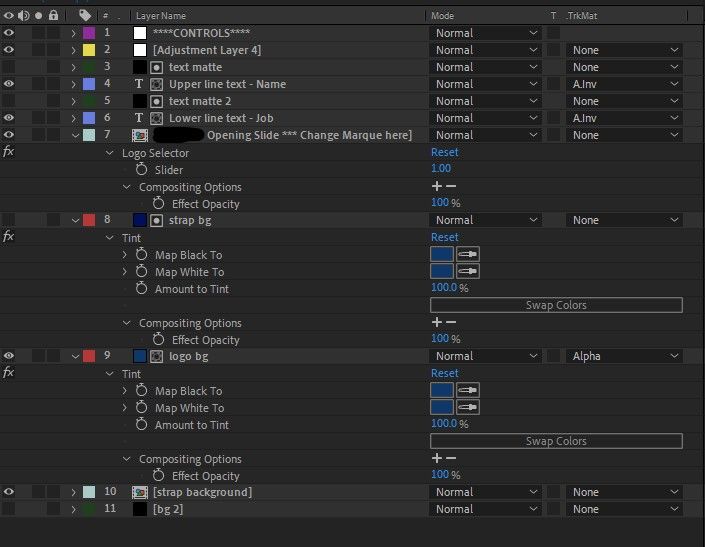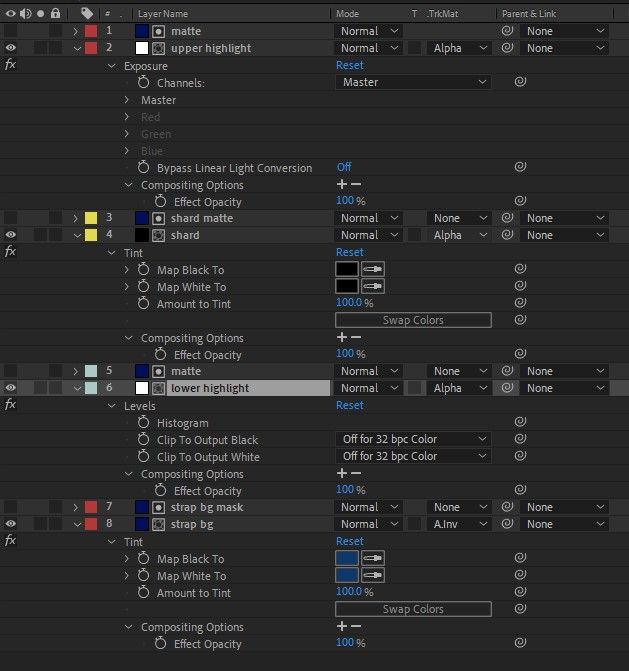Adobe Community
Adobe Community
- Home
- After Effects
- Discussions
- Re: Color discrepancy for AE MOGRTs being used in ...
- Re: Color discrepancy for AE MOGRTs being used in ...
Copy link to clipboard
Copied
I'm getting some really terrible color problems on AE-created MOGRTs when I try to use them in Premiere. I've seen a few similar posts from 18 or so months ago, but haven't been able to find a solution.
The top lower third is what I've created in After Effects. The bottom is how it's turning out when saved as a MOGRT, exported to CC library, then dragged from Essential Graphics panel into timeline in Premiere:
Has anyone figured out why this sort of color problem happens, and more importantly, how to fix it?
 2 Correct answers
2 Correct answers
Hi Matt,
You shared these Mogrts with me about 18 months ago and I dug up some notes from our email exchange back in Jan 29th, 2020:
"Hi Matt, It looks like you changed the name of the Comp that had all the controls on it. (from Cranfield Name Strap - Right Align to Cranfield Name Strap - Left Align).
Because of this, 18 expressions broke including your Map to White and Map to Black controls which I’m guessing is the root cause of the color discrepancy. As soon as I changed the comp name b
I do have that checkbox ticked, but this particular situation wasn't throwing up any expression errors for me.
Here's why:
Whoever designed our brand templates years ago created separate comps for left-align and right-align lower thirds. Each of these comps has a control layer full of sliders for various parameters (height, opacity, logo scale, etc). Each of these comps also contains separate precomps, "strap background" and "strap background2", which themselves contain all of the elements of
...Copy link to clipboard
Copied
You need to provide exact info on what properties and effects are used, blending modes, project color settings and so on. From simply looking at your artwork I'd say you're working in 32bpc mode or 16 bppc and have overcranced values in a way that Premiere can't handle, but really much more info is needed as cropped screenshots without the timeline and actual comp window don't tell us anything.
Mylenium
Copy link to clipboard
Copied
I posted the simple comparison screenshot only because it appears to be a problem that a number of other people have experienced, and I am hoping the problem looks immediately familiar to someone who might know an answer.
To answer your questions:
These were originally created (by someone else - I'm just creating the MOGRTs) with the following project color settings:
The right-aligned version of this lower third displays absolutely fine in Premiere from its MOGRT, so the project color settings are ruled out as a problem, right?
All blending modes are normal. The effects used on various layers include tint, levels and exposure.
These are the layers of the main comp with effects revealed:
The '****CONTROLS****' layer is full of sliders for various adjustments, but none of those sliders are actually being used in the MOGRT I'm trying to make. And regardless, the right-align version of the lower third has the same control sliders on that top layer, but its MOGRT is looking perfect in Premiere.
The only pre-comp within that main comp that also has layers with effects applied is the 'strap background' layer, which looks like this:
HOWEVER, this same 'strap background' pre-comp is also used in the right-aligned version of the lower third, and I've already mentioned multiple times that the MOGRT for that version looks perfect in PPro.
I hope this is enough info to tell you something now? Let me know if any further info would help.
Thanks,
Matt
Copy link to clipboard
Copied
What does the adjustment layer at the top do? If it contains an unsupported effect or one that behaves differently in different color spaces that could already explain the problem. Other than that I can't see much, though it would probably help if you kept the color splotch and the text separate and pre-composed the blue stuff....
Mylenium
Copy link to clipboard
Copied
That adjustment layer has nothing on it. It's on the comps for both the left-align and right-align lower thirds, so I assume it was for an effect that ultimately got scrapped during the initial creation of this animation. Deleting that layer has no effect on the animation within AE, and also doesn't solve the mystery color shift of the left-align lower third MOGRT within PPro.
I followed your advice and pre-composed layers 8 and 9 in my main comp (the two with the tint effects). No change in the resulting MOGRT within Premiere.
Copy link to clipboard
Copied
Hi Matt,
You shared these Mogrts with me about 18 months ago and I dug up some notes from our email exchange back in Jan 29th, 2020:
"Hi Matt, It looks like you changed the name of the Comp that had all the controls on it. (from Cranfield Name Strap - Right Align to Cranfield Name Strap - Left Align).
Because of this, 18 expressions broke including your Map to White and Map to Black controls which I’m guessing is the root cause of the color discrepancy. As soon as I changed the comp name back to Right Align the colors looked as expected.
You can customize the name of the particular Mogrt in the Essential Graphics Panel without having to change the name of the comp. This way you can ensure that you haven’t broken your expressions."
I sent you a fixed version of the Mogrt in that email exchange. Unfortunately, I can't attach it here but I'll resend via email.
At the time of our first exchange, you replied that that had worked for you. Would you mind re-confirming? I'd love to know if there is a new bug or if this is the same expressions issue we dealt with back then.
Thanks,
Dacia
Copy link to clipboard
Copied
This looks like a Project/Sequence Color Settings. Specifically, go to the Sequence Settings in PPro to disable the Linear Color Checkbox.
Copy link to clipboard
Copied
Thank you for the memory jog, Dacia! I'm not sure how I ended up working with an old version of these AE files, but sure enough, the original mis-written expressions were the problem.
Copy link to clipboard
Copied
If you're working with templates/MoGRTs or an AEP that contains Expressions, you should enable the Show Warning Banner when Project Contains Expression Errors . This Checkbox option is in AE's Prefs>Scripting and Expressions.
Copy link to clipboard
Copied
I do have that checkbox ticked, but this particular situation wasn't throwing up any expression errors for me.
Here's why:
Whoever designed our brand templates years ago created separate comps for left-align and right-align lower thirds. Each of these comps has a control layer full of sliders for various parameters (height, opacity, logo scale, etc). Each of these comps also contains separate precomps, "strap background" and "strap background2", which themselves contain all of the elements of the lower thirds (upper & lower highlights, background color, etc) except for the text and the logo.
The mistake that the designer made was in the expressions on the layers of these precomps, which are supposed to tie them to the sliders on the corresponding control layers. The designer linked all of the expressions for both "strap background" (for left-align) and "strap background2" (for right-align) to the control layer of the right-align composition. This didn't trigger any expression errors because After Effects is thinking, "If you want to control your left-align highlights and colors with your right-align sliders, be my guest."
In our old workflow this didn't cause a problem because we were told to import the comps via PPro Media Browser and then change the live text via the effect controls tab (the brand team didn't want us editors to have access to the control sliders), so the dynamically linked comp had access to the whole AE project and ran without a problem. However, about 18 months ago I took it upon myself to create MOGRTs from the original AE project in order to create a more flexible and efficient workflow. This is where the mistaken expressions first were revealed thanks to Dacia. Now, a year and a half later, I've thought of some additional controls to add to the MOGRTs, but instead of jumping off from where Dacia led me in Jan 2020 I've mistakenly backed right up into the problem project and blindly started off from there.
I swear I've learned my lesson this time!
Copy link to clipboard
Copied
Good to hear you're back on track!!!
And hopefully, my memory will still be working in the future 🤣🤣🤣... I've hit my forties and things are changing! 😭