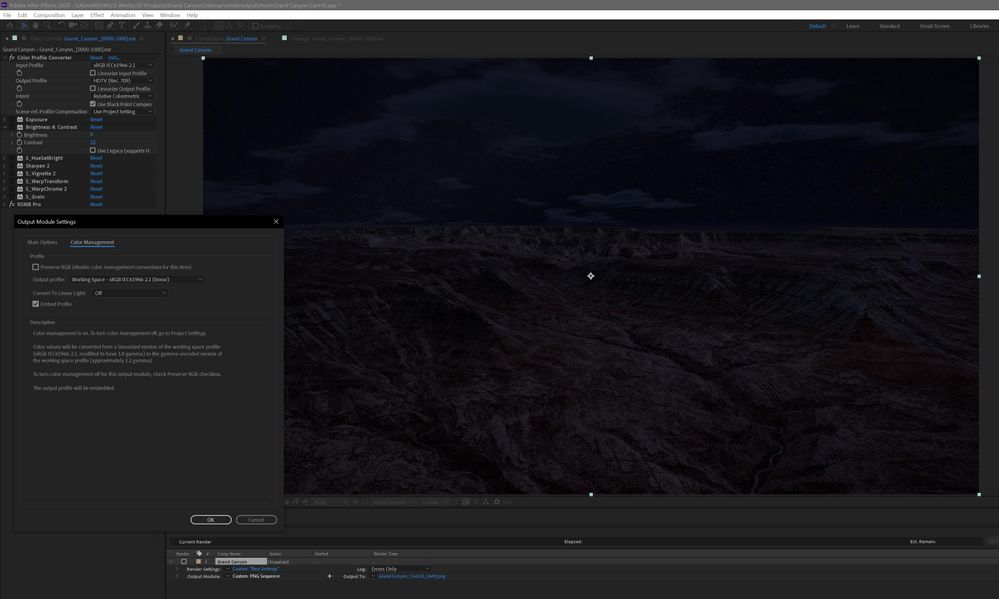- Home
- After Effects
- Discussions
- Re: Color Management - Media Encoder vs After Effe...
- Re: Color Management - Media Encoder vs After Effe...
Color Management - Media Encoder vs After Effects?
Copy link to clipboard
Copied
I'm trying to render an AE project in AME and for some reason the colors are always different.
I read in CreativeCow a reference to an explanation here on this forum (that I can't find anymore):
"There is no color management in Premiere Pro or the Adobe Media Encoder application.
You can use the Color Profile Converter effect to do the color space conversion that would normally be done by the output module in After Effects.
For example, you could create a new composition with nothing in it but an adjustment layer and a nested composition that is the composition that you want to output. Onto that adjustment layer, apply the Color Profile Converter effect and manually set up the color space conversion. Then send the new, containing composition to AME or Dynamic Link to Premiere Pro or whatever."
But for the life of me I can't get it working right.
I have these settings in my After Effects project:
But even using the Color Profile Converter (tried in each layer, in a nested comp, in an Adjustment layer... it doesn't matter) the colors in AME shows badly washed out:
If I activate the "Enable Display Color Management" option in AME Preferences it looks ok:
But the output files look bad anyway.
After many days banging my head against this problem it's driving me insane... what the hell am I doing wrong?
Copy link to clipboard
Copied
At last!
Setting the "Working Space" to None and a 2.4 Working Gamma in Project Settings and then an Adjustment Layer with a "Color Profile Converter" with a HDTV (Rec.709) Output did the trick!
Damn AME and its lack of Color Management for Output.
Now let's hope Adobe care enough to just put a "Use Display Color Management for Output" checkbox in AME Preferences so we don't have to keep doing this dirty trick forever.
Copy link to clipboard
Copied
It does appear Adobe Media Encoder has a color management setting now (seen below). I just found it and googled it, and found this thread. Does this mean that all this time when I was encoding projects from Premiere, it was not honoring the color space for those projects (Rec 709?). If not, what on earth...
Copy link to clipboard
Copied
Good to share this update
Copy link to clipboard
Copied
So the documentation says:
Enable Display Color Management
Color manager manages display frames as per the monitor settings. By default, Enable Display Color Management is disabled. This parameter affects how thumbnails are displayed in the Media Browser and Encoding panels. Exported media is unaffected by this setting. <emphasis mine>
So it's not actually doing anything to the output. I can understand that video codecs don't have embedded color profiles (I think?), but images do, so a TIFF sequence shouldn't be "untagged RGB" without an option to change that.
Copy link to clipboard
Copied
I was also struggling with this Media encoder color issue. Then, I exported it from AE directly to get the accurate color.
Copy link to clipboard
Copied
What about the output size after rendering from AE? The rendered video size is heavy
Find more inspiration, events, and resources on the new Adobe Community
Explore Now