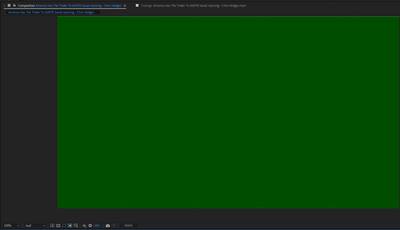Adobe Community
Adobe Community
- Home
- After Effects
- Discussions
- Re: Comp, Footage & Preview only show Green on Vid...
- Re: Comp, Footage & Preview only show Green on Vid...
Comp, Footage & Preview only show Green on Videos
Copy link to clipboard
Copied
Just started using AE. Why are videos all green? Is this a feature? How can I actually view and edit videos in AE
https://vimeo.com/manage/videos/571029771
Copy link to clipboard
Copied
Cant edit comments here? the video link i used was broken, here is a working one
Copy link to clipboard
Copied
Ok im not seeing the video above, this website is bugging out also. here is a link to the video: https://vimeo.com/571029771
Copy link to clipboard
Copied
Here is a photograph just in case clicking links on adobes website crashes your computer.
Copy link to clipboard
Copied
Your system is having problems decoding MP4 files. That is a common problem. MP4 is not a production format. The footage is almost certainly IPB compressed MPEG H.264. That means that there is one real frame, then a predicted frame created by looking forward, then a bi-directionally predicted frame by looking forward and backward, then, another real frame. The color is also compressed in blocks of 4 pixels. It doesn't take much to foul up the decoding and give you failed frames. The problem is made worse if the footage came from a mobile device or the web and it has a variable frame rate.
My suggestion would be to transcode the footage to a production format using the Adobe Media Encoder and one of the production formats.
Copy link to clipboard
Copied
Ok so I changed the project settings from 8 bit, to 32, the problem persisted. I changed the project setting from 32 to 16 bit, the problem went away. Then I change the project setting from 16 back to the original 8 bit, and the problem still stayed away.