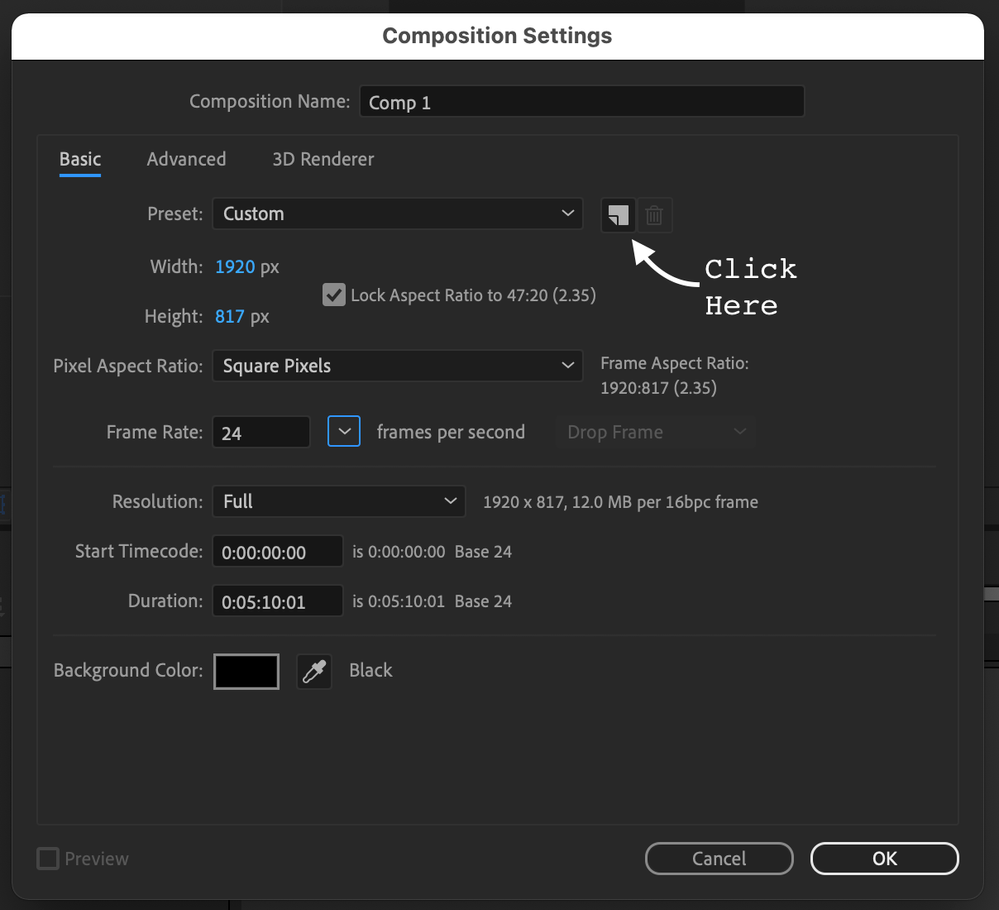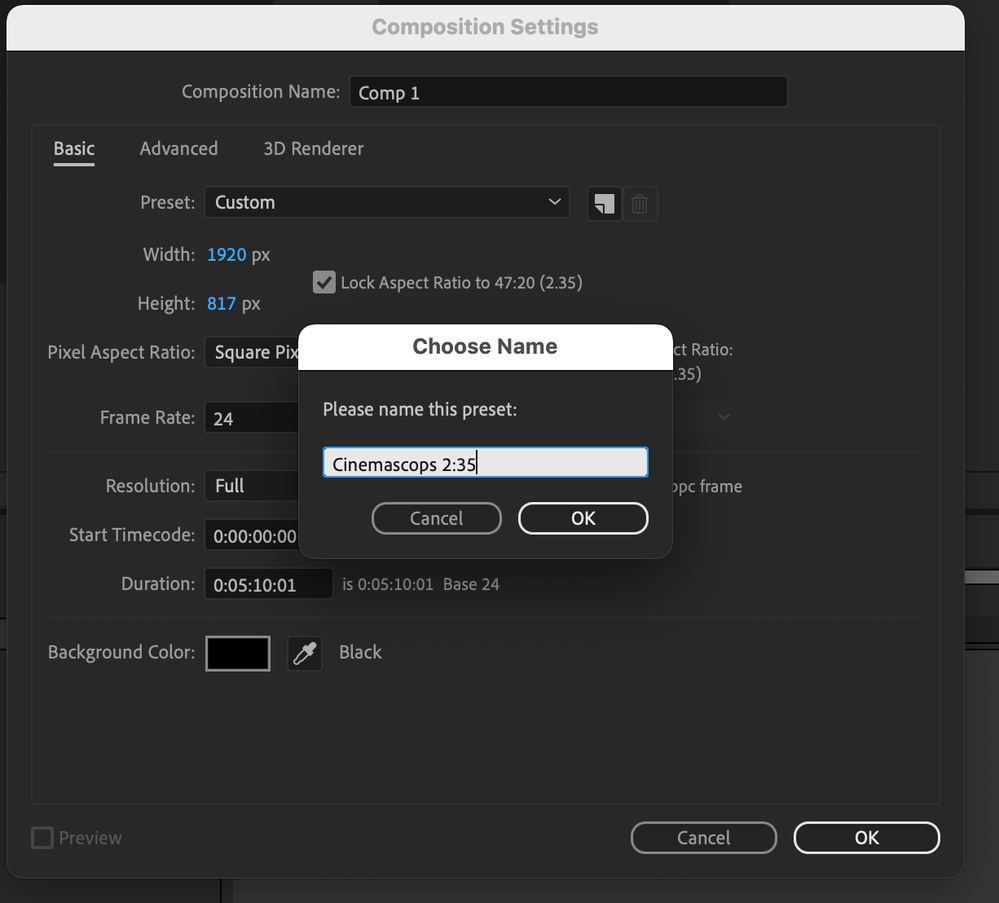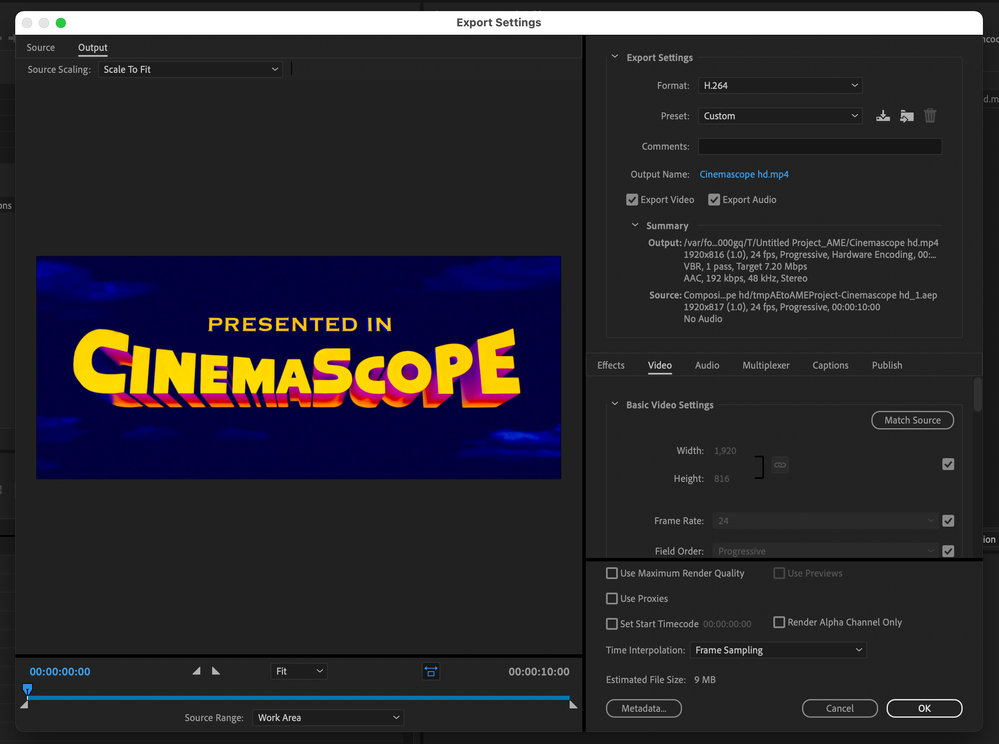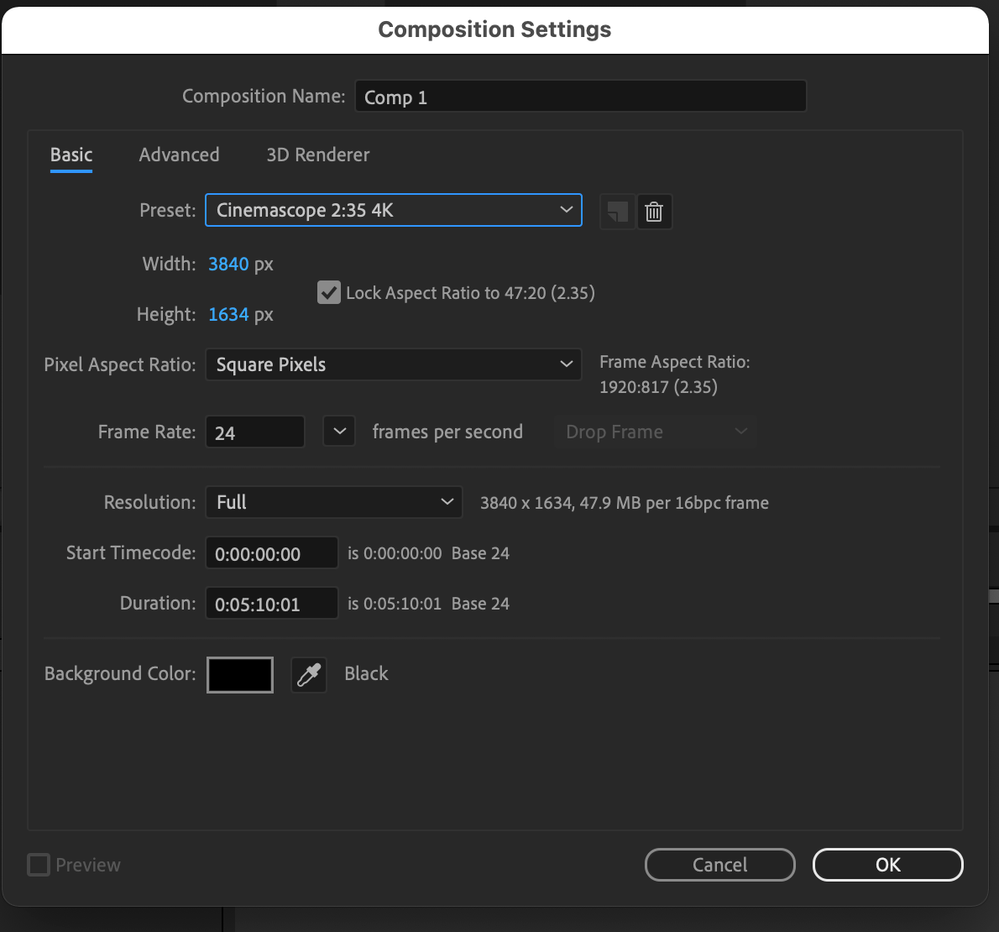Adobe Community
Adobe Community
Comp Settings 2.35:1 Aspect Ratio
Copy link to clipboard
Copied
I normally animate projects in 16:9 aspect ratio (1920 x 1080).
Is there a way to get additional comp presets for After Effects if I want to make a project in something like 2.35:1? (Or anything else beyond the beaten 16:9 path?)
Or are there some predefined settings I can use for something like 2.35:1?
Thanks!
Copy link to clipboard
Copied
Hi. I'm not aware of any way of making a preset however you can make a new project with a Custom composition (ie 2350 x 1000) and save this - then import it into any new project.
Copy link to clipboard
Copied
You can easily save comp presets. Nothing to it. To set up a Cinemascope 2:35 comp set up a new comp with a height of 1000 and a width of 2350. Next, lock the aspect ratio. Now you want to match up with a standard video frame size. Let's say you want an HD version and a 4K version. These will be broadcast and displayed on normal televisions on a 16:9 screen and most media players, like YouTube and Vimeo, will also use either a 4:3 or a 16:9 frame size and just add black bars. For your HD version, with the aspect ratio locked, change the width to 1920. Then:
Give it a name and you have your first custom preset:
Here's a pop quiz for all the experts out there. Do you see anything wrong with this preset? Hint: Video must be an even number of pixels high and wide if it is going to be compressed for delivery. The preset is fouled up. The media encoder is going to throw away one row of pixels so it doesn't have to stretch all the others to make a frame it can compress. Don't believe me, add the comp to the media encoder and see what happens to the size of the render:
I would finish off the name with HD, then change the width to 3840 with aspect ratio still locked and save the 4K version:
You are almost done. You have created both an HD and a 4K Cinemascope preset. These are useful for creating your compositions, but not so useful for rendering. In almost every case, if you are rendering from After Effects for distribution, you need to put your comp in a standard HD or 4K comp for rendering. If you are creating a production master that will be re-rendered for distribution you don't need to bother, but for anything else, you are better off rendering your Cinemascope project in a standard frame size comp.
The same thing goes for Premiere Pro. You can create sequences that are Cinemascope, save the presets, and edit your movie, then drop the completed sequence in a standard video frame-sized sequence to render the project to share or publish. If you want the best quality you must follow the video standards recommended by YouTube, Vimeo, or any other platform you wish to use to share your work. Failure to do so will degrade your final product.
I have saved presets for most of the standard film aspect ratios. I even have presets for Anamorphic because sometimes I work on those kinds of projects.
I rendered the Cinemascope 4K clip, uploaded it to YouTube and it is letterboxed. See what I mean: