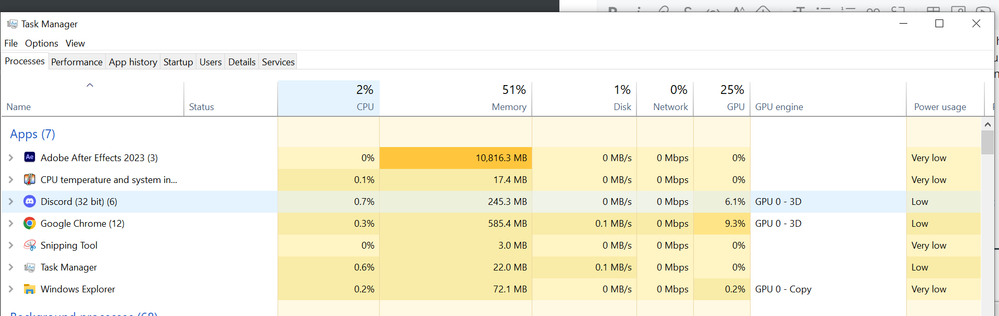Adobe Community
Adobe Community
- Home
- After Effects
- Discussions
- Re: Complete computer shutdown (no blue screen, ju...
- Re: Complete computer shutdown (no blue screen, ju...
Complete computer shutdown (no blue screen, just power off) only while using After Effects
Copy link to clipboard
Copied
Hey everyone,
This problem has been killing me for the past week or so. My computer started shutting down when I started using after effects to edit footage. I only recently reinstalled After Effects and started using it.Crashes mostly occur once I have a few videos loaded into the composition and start editing them with keyframes. After around 20 minutes of editing (sometimes more or less), the computer will shut down. No blue screen, no crash report, just power down. Then once powered down it will not let me hit the power button to restart it, I need to hit the restart or power cycle.
Specifications:
Windows 10 Home (Fresh install)
MOBO: B450 Tomahawk Max (3 years old)
CPU: Ryzen 5950X (Brand new replaced a week ago)
GPU: Gigabyte RTX 3060 TI
RAM: 2x 16GB Corsair? (Brand new replaced a week ago)
PSU: 750 Bronze 80 Corsair (Brand new replaced two days ago)
256 GB SSD M.2 (3 years old)
More info:
I upgraded my processor and ram a week ago so I could run stuff faster, and then after that I installed after effects. I used after effects years ago on the old setup but not in recent times so I sadly don't have a good before after to go off of. I use this computer for training intense AI models and playing heavily graphic intensive games. I can run an AI model training that uses high GPU and 95% CPU and 28 GB of ram for days, but then I open after effects for 20 minutes and it crashes the computer.
I have been monitoring temps religiously because of the other work I do and this processor never (even at 95% util) gets above 70 C.
Things I've tried and didn't work:
Reinstalling windows
Replaced new ram with old ram
After Effects CPU only mode
Disabling Hardware Graphic Scheduler in Windows
New Power supply
Increasing RAM allowed in After Effects
Decreasing RAM allowed in After Effects
My theories:
At this point it would either need to be the CPU or Motherboard or the SSD however I find it crazy that even after 2 complete wipes of the SSD that it would still cause this issue consistently in After Effects. Has anyone had an issue like this before? I have scoured forums and not really found anything that is similar to this issue.
Thanks for any advice or thoughts in advance 🙂
Vitals below while previewing comp (when it usually crashes)
Copy link to clipboard
Copied
Have you actually dug into the BIOS/ EFI? Such "cold" shutdowns could indicate soem PCI or memory timing issues and perhaps that's throwing off AE due to some bug in memory calculations or thread handling. Sounds like the perfect cycle of doom. The other possibility would likely be some debug version of a DLL getting in the way, as you seem to be programming stuff. If that's the case, reinstalling the redistributable versions of MSCVR and al lthat may fix it. If there is no actual crash info this will be hard to diagnose further, though. If at all I would imagine initiating monitoring from MSVS or some mumbo-jumbo with the intel libraries might at least fetch a message to the Registry or BIOS boot log.
Mylenium
Copy link to clipboard
Copied
Hola, según lo que dices, podría ser una falla del hardware, más que de software, por lo que te sugiero antes probar con una version de windows PRO o bajar a una version de AE 2022
quizas soluciones el problema por alli