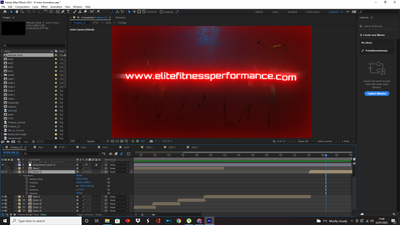Adobe Community
Adobe Community
Turn on suggestions
Auto-suggest helps you quickly narrow down your search results by suggesting possible matches as you type.
Exit
- Home
- After Effects
- Discussions
- Re: Composite is bleeding red when I move it to th...
- Re: Composite is bleeding red when I move it to th...
0
Composite is bleeding red when I move it to the main composite
Community Beginner
,
/t5/after-effects-discussions/composite-is-bleeding-red-when-i-move-it-to-the-main-composite/td-p/12699266
Jan 22, 2022
Jan 22, 2022
Copy link to clipboard
Copied
So, Screenshot 1 is how my composite should look, and Screenshot 2 is how it looks when I move it to the main composite. I'm not sure why this is happening
TOPICS
User interface or workspaces
Community guidelines
Be kind and respectful, give credit to the original source of content, and search for duplicates before posting.
Learn more
LEGEND
,
/t5/after-effects-discussions/composite-is-bleeding-red-when-i-move-it-to-the-main-composite/m-p/12699314#M191961
Jan 22, 2022
Jan 22, 2022
Copy link to clipboard
Copied
Well, you apparently have additional adjustments above the layers in the main comp which may simply add another Glow and/ or amplify previously faint pixels. You need to restructure your composition and get rid of those or tweak the values so it looks correct when everything gets combined.
Mylenium
Community guidelines
Be kind and respectful, give credit to the original source of content, and search for duplicates before posting.
Learn more
Community Expert
,
LATEST
/t5/after-effects-discussions/composite-is-bleeding-red-when-i-move-it-to-the-main-composite/m-p/12700499#M192013
Jan 23, 2022
Jan 23, 2022
Copy link to clipboard
Copied
What happens if you turn the adjust layer (layer 6) off? My guess is that is adding additional glow
Community guidelines
Be kind and respectful, give credit to the original source of content, and search for duplicates before posting.
Learn more
Resources
Troubleshooting FAQs
After Effects Community Recap
Getting started with After Effects
Copyright © 2023 Adobe. All rights reserved.