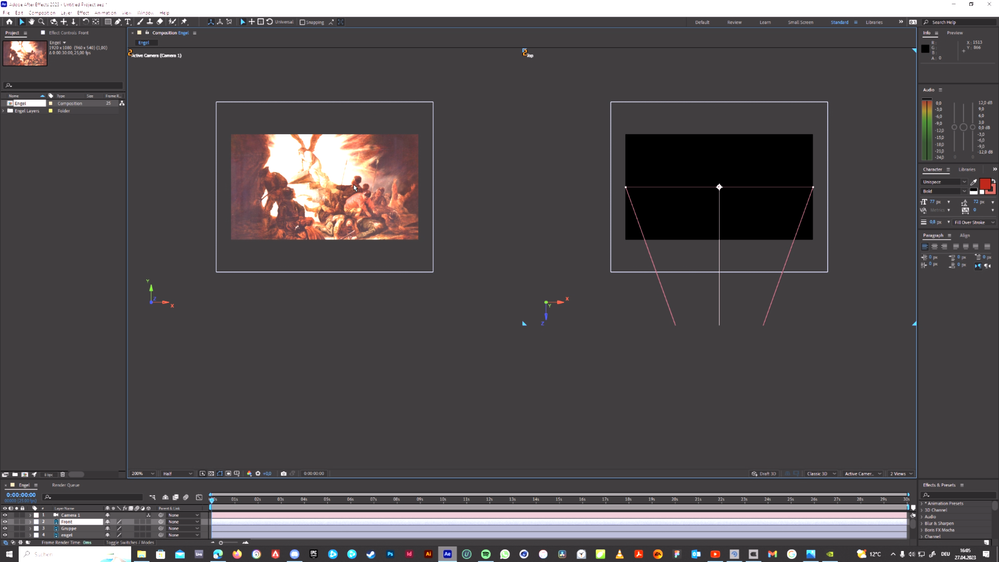Adobe Community
Adobe Community
Composition preview is frozen
Copy link to clipboard
Copied
Hallo guys, i hvae this annoying problem in after effects, thats when i use a camera and try to change the camera view to frontal or top or whatever, the user space istfreezed and i cant controll anything although i can see in info that some parameters are changing but it doesnt show anything.
ill add some fotos for more infos.
thnaks for helping.
Title edited by Mod.
Copy link to clipboard
Copied
Hi Omar252398937qtg,
Thank you for reaching out to the community. We're here to help.
In order to assist you better, we will need some more information about the issue you're facing. Please provide the following details:
- A screen recording of the issue.
- System specs: CPU, GPU, RAM, and OS version.
- Does the issue occur in a specific project or new projects too?
Once we have this information, we'll be better equipped to diagnose and help you resolve the issue.
Looking forward to your response.
Thanks,
Nishu
Copy link to clipboard
Copied
Adobe Effects - YouTube this is a video of the problem.
my system spec are: GPU: RTX 3070, 32 Ram. Amd Ryzen 3700X, windows 10.
i had the problem at cinema 4d too when i cahnged the camera to left or right...etc
Copy link to clipboard
Copied
Does clearning your cache restore the views? Running two views can be more taxing on your graphics card. Does the problem still happen if you go to File > Project Settings and switch to software only?
When I have a view which doesn't update, if I open Task Manager, sometimes After Effects will have a crash handler subroutine running. At which point restarting AE helps.
Copy link to clipboard
Copied
ive tried this one but nothing happend, yeah im doing this trick now everytime im opening the project, so i change the project settings till it work but i think this shouldnt happen to me bcuz the specs are relative good i guess.
Copy link to clipboard
Copied
If switching the renderer to Software Only helped, it might be related to your GPU driver. Could you please let us know the GPU driver version you're currently using? If it's not up to date, we recommend updating it.
Keep us posted on the results.
Thanks,
Nishu