 Adobe Community
Adobe Community
Copy link to clipboard
Copied
I had my preview resolution in my comp window set to "Auto." When I would start transforming the image or applying affects, I noticed that it would drastically change into a wierd, glitched look. After troubleshooting a bit, I realized that when I set the resolution to full, the problem went away. So each time the auto resolution changed, the image would distort a ton. While Full Resolution looked fine, if I switched it to "Half" or "Third" or etc., the image would completely change. Each of the resolutions had their own effect on the image (I will attach screenshots below.) All of these happened just by changing the composition preview resolution, nothing else.
While the short term solution is to work in full resolution, is there anything I can do to fix this? Has anyone else experienced this?
FYI: My specs are Mac OS Sierra Version 10.12, Intel i7, Nvidia Geforce GTX780, 32 GB RAM.
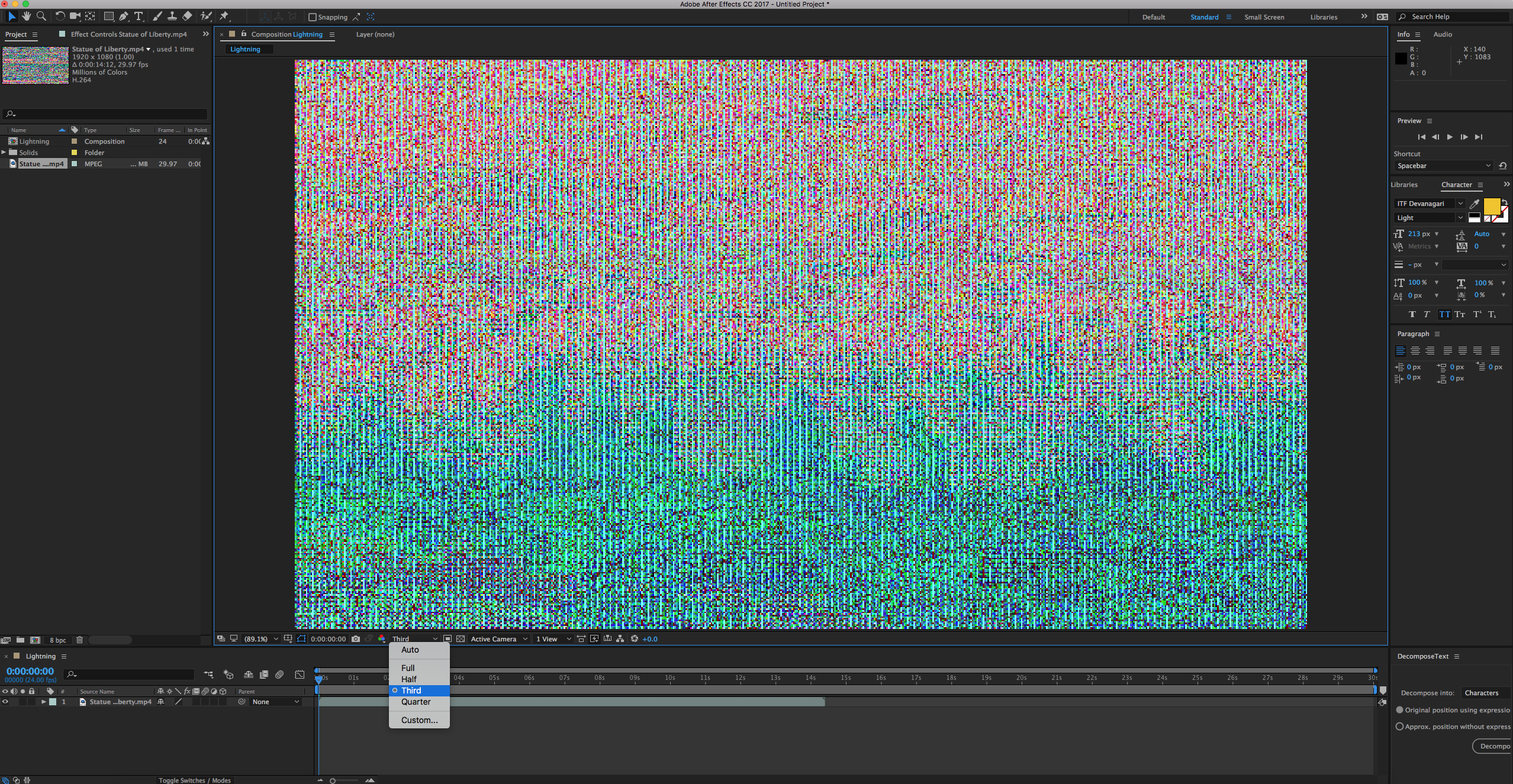
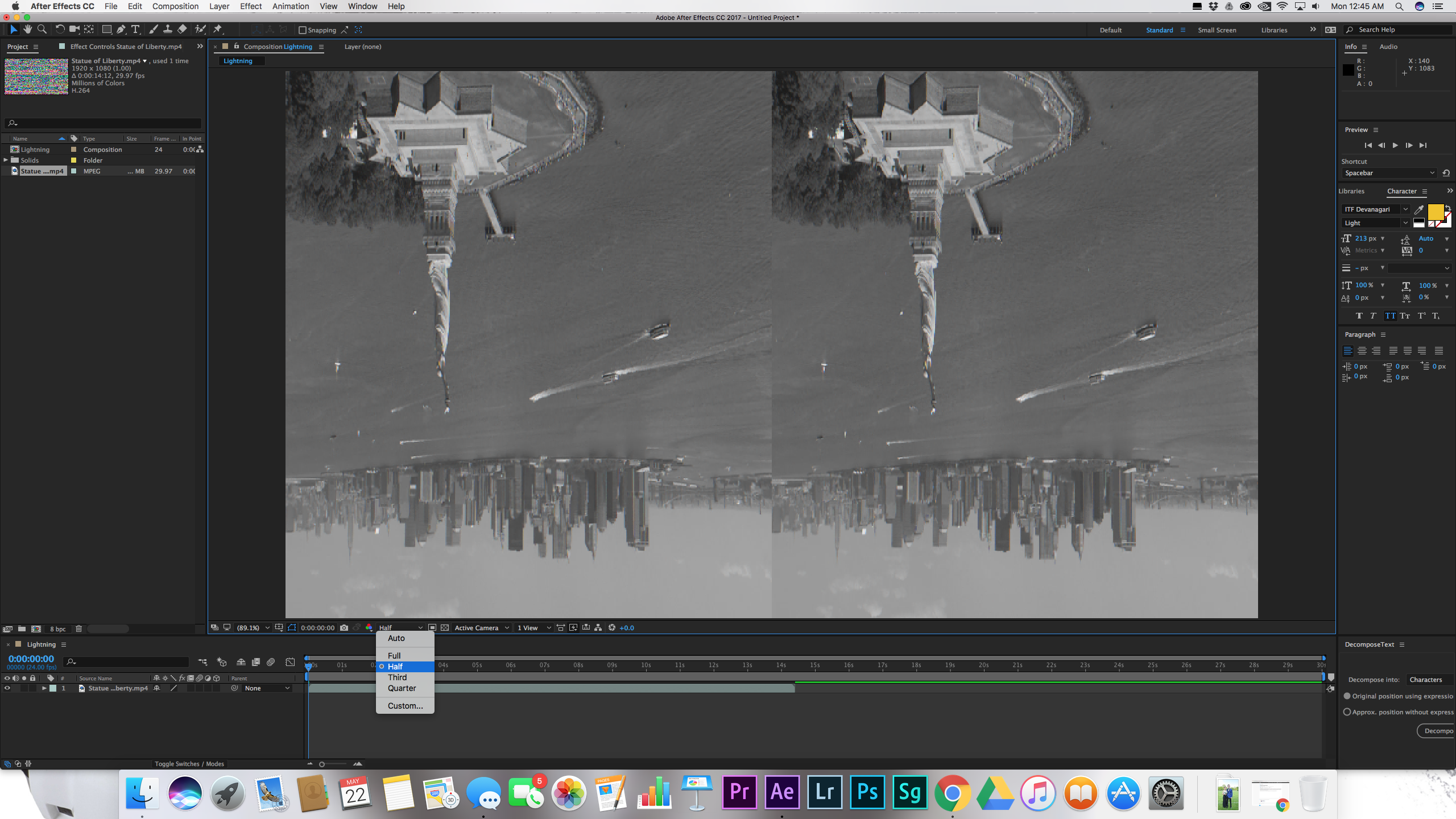

 1 Correct answer
1 Correct answer
Hi KPDalton,
Which camera did you use to shoot this footage with? I'm assuming it's footage from a drone, which is often highly compressed H.264 at 4K. My suggestion is that you create proxies and/or transcode the footage (if your intention is to deliver it in HD). Please try a quick test clip and see if it behaves as you'd expect.
Thanks,
Kevin
Copy link to clipboard
Copied
Hi KPDalton,
Which camera did you use to shoot this footage with? I'm assuming it's footage from a drone, which is often highly compressed H.264 at 4K. My suggestion is that you create proxies and/or transcode the footage (if your intention is to deliver it in HD). Please try a quick test clip and see if it behaves as you'd expect.
Thanks,
Kevin
Copy link to clipboard
Copied
Hi KPDalton,
Are you still facing this problem? If not, let us know how you solved it. If so, please let us know so we can assist you further.
Thanks,
Kevin
Copy link to clipboard
Copied
It worked by making proxy clips for the footage.
Thank you other Kevin.
-Kevin
Copy link to clipboard
Copied
🙂
