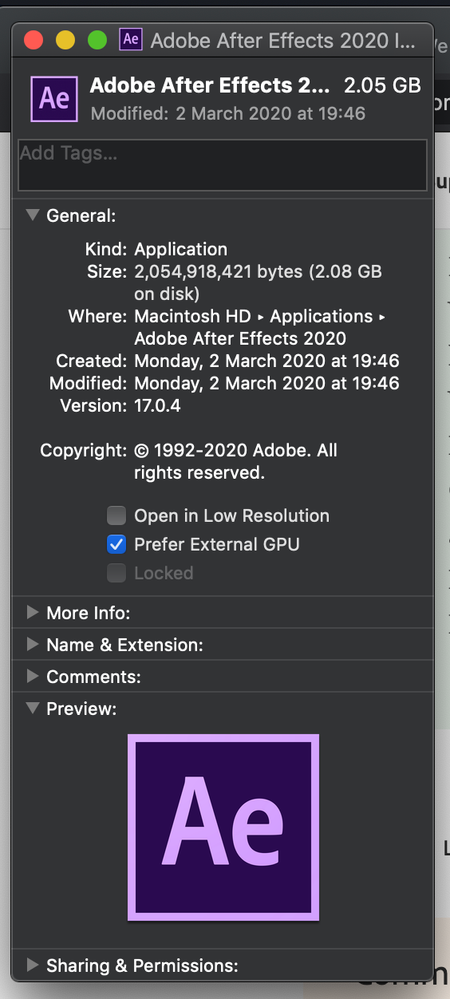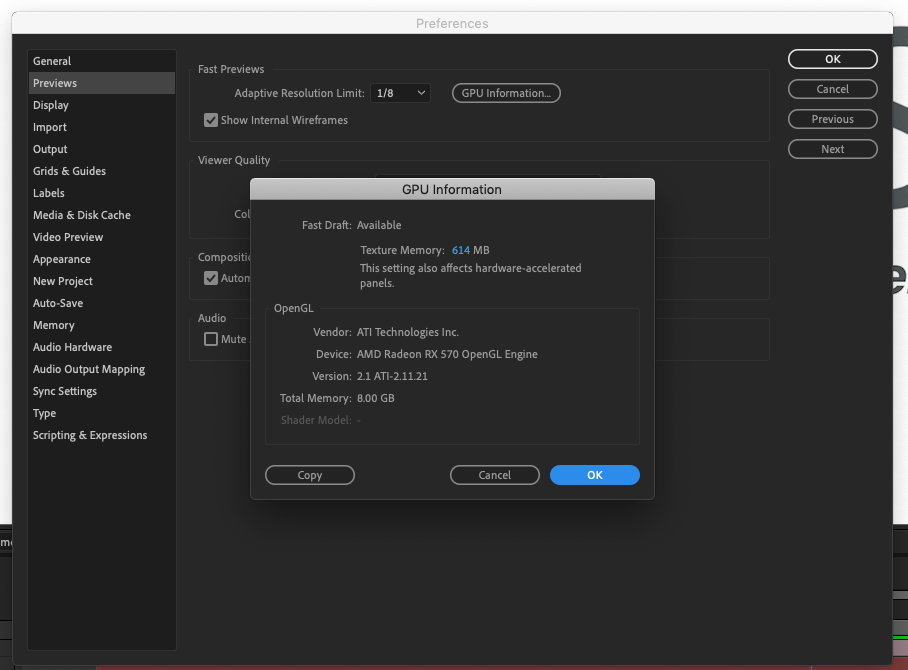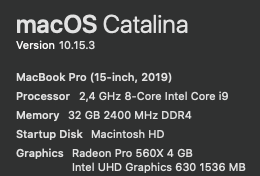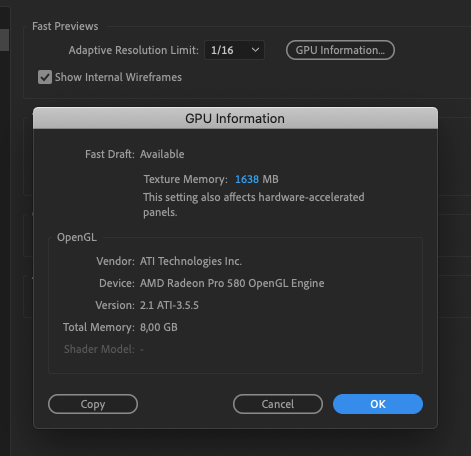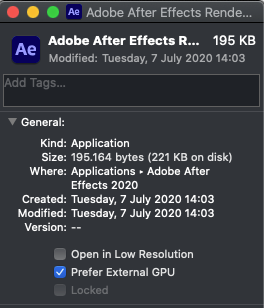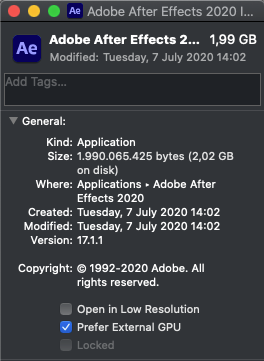Adobe Community
Adobe Community
- Home
- After Effects
- Discussions
- Re: Configure After Effects for eGPU
- Re: Configure After Effects for eGPU
Copy link to clipboard
Copied
Hi everyone,
I just received my Razer Core X eGPU with an AMD WX 9100 graphics card. I now have it connected to my MacBook Pro via TB3. I also have my LG 5K display connected directly via TB to my MacBook.
My question now is how to configure After Effects to make the most use of this setup? I have really been trying to google and browse through out several forums and blogs, but I can't find a complete guide to this.
First of all, should I enable "Prefer external GPU" in the info panel in the Finder? As I far as I understand, After Effects should call for the external GPU anyway, right?
However, when I run After Affects without this enabled, the load on the eGPU is basically zero. I alos can't find the WX 9100 card in the "GPU Information" tab under settings.
My next question is the settings within After Effects. I guess I should use the "Mercury GPU Acceleration (Open CL)" and not the "Metal" one? I read somewhere in this forum that Metal is still not fully supported.
Anything else I should do?
Best regards,
Niklas
 1 Correct answer
1 Correct answer
Hey Niklas,
What's up? Sorry to hear that the eGPU is not working.
how to configure After Effects to make the most use of this setup?
We're not quite there yet with eGPU support, as I understand it, so I have to apologize for that. Please upvote this feature request so we can provide this support as soon as possible.
On a positive note, eGPU support is available for Premiere Pro, so please check that out if you're a Premiere Pro user.
Kind Regards,
Kevin
Copy link to clipboard
Copied
Hey Niklas,
What's up? Sorry to hear that the eGPU is not working.
how to configure After Effects to make the most use of this setup?
We're not quite there yet with eGPU support, as I understand it, so I have to apologize for that. Please upvote this feature request so we can provide this support as soon as possible.
On a positive note, eGPU support is available for Premiere Pro, so please check that out if you're a Premiere Pro user.
Kind Regards,
Kevin
Copy link to clipboard
Copied
How can I configurate my Premiere for the eGpu?
Copy link to clipboard
Copied
Is there an update regarding the support for eGPU devices?
I bought a Sonnet eGPX breakaway puck RX570, but I don't see a difference at the moment..
Copy link to clipboard
Copied
i'm having the exact same issue. i got the puck but i can see that it's still using intel graphics, and i don't know how to get it to switch.
Copy link to clipboard
Copied
Hi Niklas,
Do you know if there is plans for Adobe to provide eGPU support in the near future?
It would be a great help if they do.
Best
Daniel
Copy link to clipboard
Copied
Is there any update on AE supporting eGPUs? I recently purchased a Razer Core and a Sapphire RX580 hoping that I'd finally be able to work though my AE projects at a reasonable pace on my Mac Mini. Was so disappointed when I started everything up and noticed a vast improvement with PS and Illustrator but absolutely no difference for AE...where I needed hardware help the most.
Copy link to clipboard
Copied
Hi - I've got the same question as to when After Effects is likely to support eGPU's? An idea of timeframe would be good. I've not bought one yet and I'll be holding off on the purchase until After Effects supports them. Also a list of supported graphics cards for After Effects would be handy. I'm thinking definitely the Razer Core but I'm still looking at graphics cards. I'm a video editor who's doing more and more motion graphics and this last project really pushed my 2019 iMac (i9, Pro vega 48 8 GB, 24 GB ram).
Many thanks
Copy link to clipboard
Copied
Dear all. I have a work around of egpu and mac, although probably not verified by adobe yet. If you goto aplications, adobe aftereffects 2020 and right click 'get info' on the application itself, there is a checkbox for 'prefer gpu'. Tick that and restart after effects. You will see that the egpu is now being used.
Copy link to clipboard
Copied
Thank you so much!!!!!!!
Copy link to clipboard
Copied
Thanks!
Copy link to clipboard
Copied
Hey Niklas,
I have a MackBook Pro (2018 i9, 32M, 1TB SSD) and a BlackMagic eGPU (560 Radeon), connected through TB3, and I can tell you: After Effects ignores all of it. The AE is eGPU enabled, the RAM shared is 27GB and the sracth disk (SSD) has 600GB. However, the app doesn't care about all of these, specially when there are audiotracks or short footage clips along the timeline.
It is very disappointing. What is it happening here?
My best,
edo
The mackbook setup
The AE recognizes the eGPU
There is 27GB of RAM shared and no other Adobe app open
Both AE apps are eGPU enabled
Copy link to clipboard
Copied
So, almost 3 years later and After Effects still can't work with an eGPU. What's the holdup Adobe?
Copy link to clipboard
Copied