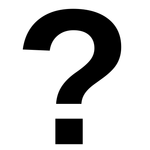Adobe Community
Adobe Community
Copy link to clipboard
Copied
.
 2 Correct answers
2 Correct answers
The resolution and the length of the clip and how many masks you have depends greatly on how fast this feature works.
Also, did you track the masks before applying Content Aware Fill? I didn't see that in your post.
I don't think Content-Aware Fill is the right tool for the job. You have to have a moving flaw in the shot for it to work correctly, like a shadow or a car driving down a road. Then, you need frames where the car or the shadow is not in the same place so that pixels can be borrowed from one frame and replaced in another. Painted fingernails don't fall into that kind of a scenario. There is a remote chance that you could create several Photoshop files, fix the nails, and then allow CAF to adjust
...Copy link to clipboard
Copied
.
Copy link to clipboard
Copied
The resolution and the length of the clip and how many masks you have depends greatly on how fast this feature works.
Also, did you track the masks before applying Content Aware Fill? I didn't see that in your post.
Copy link to clipboard
Copied
I don't think Content-Aware Fill is the right tool for the job. You have to have a moving flaw in the shot for it to work correctly, like a shadow or a car driving down a road. Then, you need frames where the car or the shadow is not in the same place so that pixels can be borrowed from one frame and replaced in another. Painted fingernails don't fall into that kind of a scenario. There is a remote chance that you could create several Photoshop files, fix the nails, and then allow CAF to adjust your fix to match the movement between the reference frames you have created.
A much easier way to fix the problem would be to track the fingernails using Mocha AE, then Motion Stabilize the shot so you can replace the nails, then put the motion back in the shot and add it to the repair. The most efficient workflow depends on the movement in the shot.
Your screenshots are also such low resolution that I can't tell how long the shot is. If it is longer than just a few seconds, you may have to break it into short segments to get the tracking and the replacement done efficiently. Unless I com completely wrong about the motion in the shot and the look of the nails, Content-Aware Fill is not the right tool for the job.