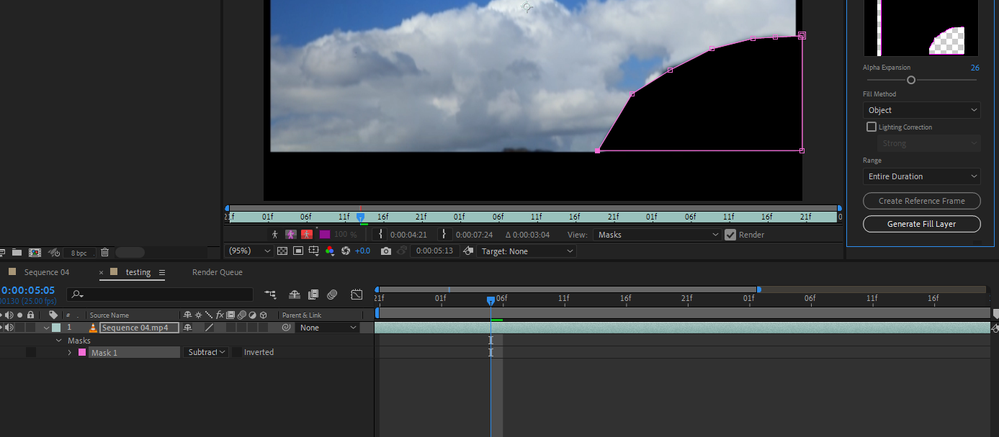Adobe Community
Adobe Community
Content aware fill problem
Copy link to clipboard
Copied
Struggling with this process. I have watched numerous videos which make the process look REALLY simple (but don't work when replicated on my machine!)
I found on Youtube a video where a horse rider on a beach was removed with content aware, just what I needed! Unfortunately I can't now find it ( despite history checks)
Other videos show how to mask what you want to remove, but when I replicate, the masked area is shown in BLACK not transparent. Does anyone know why this is?
Se this page for a quick demo, the caslte image down the page (animation) https://helpx.adobe.com/uk/after-effects/using/content-aware-fill.html
Thanks
Copy link to clipboard
Copied
Without any info about your system, your project and screenshots we can't really tell you much. Apparently it's not as trivial as the marketing videos make it look and from hardware acceleration issues to problems with defining the masks and source regions there could be any number of things that cause it to fail. More details are realyl required.
Mylenium
Copy link to clipboard
Copied
OK, will reply with some screenshots later. As usual with videos on YT, it's 99% impossible to do what is shown - all looks good but so far I've never found a video that worked when I tried to replicate.
Copy link to clipboard
Copied
The mask is someones big head, I am trying to replace with clouds/sky. All the videos I view, show the mask asa NOT having a dark background. I don't see that, and when I generate, all I see is a black mask. I am still searching for more videos, someone will have made one that actually works!
Copy link to clipboard
Copied
In this helpfile https://helpx.adobe.com/uk/after-effects/using/content-aware-fill.html
you see a flag being masked out and that does not fill black.
Copy link to clipboard
Copied
You're wacking out the function with your black frame and there's a good chance that the algorithm simply may not have enough context for your edge piece. This may simply be a case where you need to employ old-school techniques and manually mask out a duplicate of your clouds and fill the hole. At the very least crop by pre-composing, so only the actual content is visible and give it another whirl.
Mylenium
Copy link to clipboard
Copied
I kept on at this and managed (despite viewing more videos showing how easy it was ) to sort of get this working. It looks carp.
I will try another video clip.
It is hugely frustrating to watch videos showing the exact effect that I want, step by step, which are then impossible to replicate in any way.