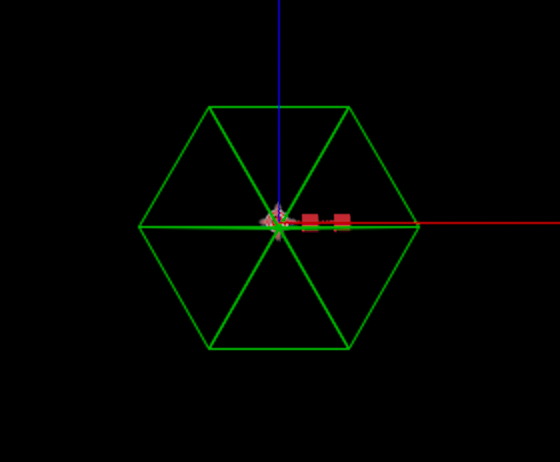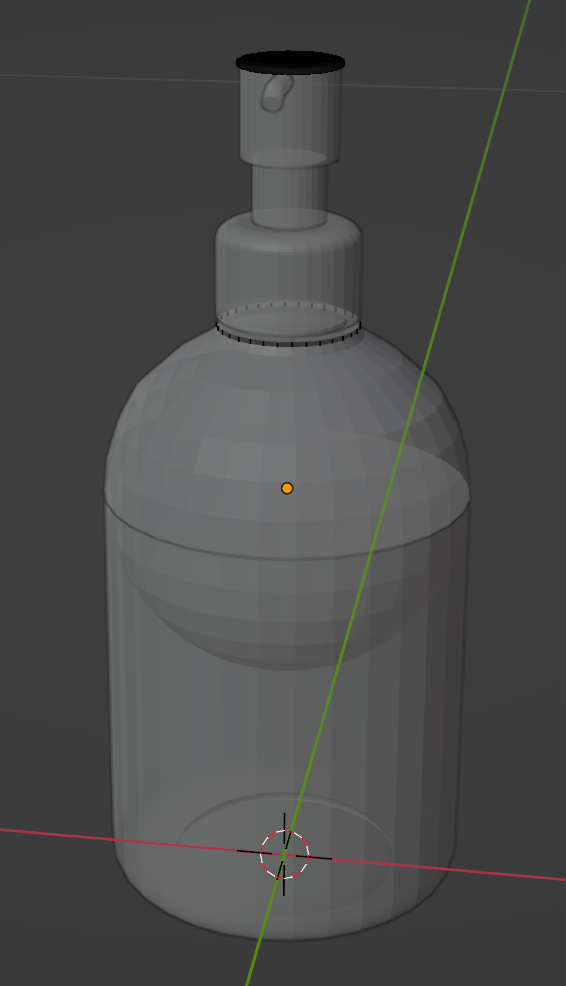- Home
- After Effects
- Discussions
- Re: Controlling 3D models in After Effects
- Re: Controlling 3D models in After Effects
Copy link to clipboard
Copied
Hello
I would like to import 3D models created in Blender into After Effects, but so far I only managed to import a miniscule model. The thread referenced by the link as shown below was somewhat helpful, but the tutorial video posted in that does not go into detail:
The model imported in AE by selecting Run as Script is shown as below:
The same model in Blender shows up as:
I am aware that it is partly to do with the Blender plugin, but still and all would like to find out how imported 3D objects can be controlled in AE, so some suggestions or advice would be appreciated.
Thanks for reading this.
 1 Correct answer
1 Correct answer
After Effects Beta will import 3D models, you can't animate the models, but you can move a camera around them. Cinema 4D Lite, which comes with AE, will also import 3D models and allow some animation. That's probably your best option without purchasing a 3rd party plug-in like Video Copilot's Element 3D.
If you are using Blender, any model animation should probably de one there, an image sequence rendered, and the final compositing of each scene you create can be done in After Effects. If you
...Copy link to clipboard
Copied
After Effects Beta will import 3D models, you can't animate the models, but you can move a camera around them. Cinema 4D Lite, which comes with AE, will also import 3D models and allow some animation. That's probably your best option without purchasing a 3rd party plug-in like Video Copilot's Element 3D.
If you are using Blender, any model animation should probably de one there, an image sequence rendered, and the final compositing of each scene you create can be done in After Effects. If you are trying to animate a movie, then you create the shots in the 3D app, finalize the compositing of the shots in AE, then edit the final movie from the rendered shots using an NLE like Premiere Pro.
Copy link to clipboard
Copied
Unless you use plug-ins like Element 3D or Helium you cannot in any way "control" the 3D object itself bar the most basic transforms. Cineware relies on setting up everything inside the C4D scene and has very limited interactive control, a lot of it indirectly requiring to extract Nulls and similar nonsense, but it doesn't really provide a way of peeking inside the 3D scene and working with complex setups. Until the day AE has implemented a full 3D environment e.g. based on the Substance 3D stuff you'll always be limited.
Mylenium
Copy link to clipboard
Copied
Thanks for the tip. I'm really looking forward to the day when AE fully implemented 3D features.
Find more inspiration, events, and resources on the new Adobe Community
Explore Now