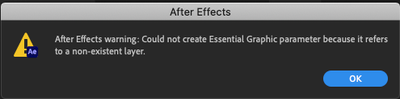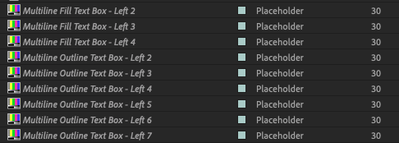Adobe Community
Adobe Community
- Home
- After Effects
- Discussions
- Re: Could not create Essential Graphic parameter b...
- Re: Could not create Essential Graphic parameter b...
Could not create Essential Graphic parameter because it refers to a non-existent layer
Copy link to clipboard
Copied
Hi there,
I've been using Adobe Premiere Pro and After Effects for about a month on a Team Project where I am the owner of the project. I have MisterHorse animation composer installed for AE and have been using it in many of my comps. Last week when updating my CC, my apps upgraded to a new version PP 14.x -> 15.0 and AE 17.x -> 18.0. While it looked like PP had no issues with the upgrade, everytime I open the AE project with the linked comps, I have to click through 50-100 After Effects warnings, all saying: "Could not create Essential Graphic parameter because it refers to a non-existent layer."
My project opens, but any layer created with MisterHorse is broken. At first I was able to see these layers fine, but my collaborator would only see the broken link/offline color bars in its place. Now after saving/syncing/closing/reopening AE, I am unable to see the layers and now I also see the color bars instead. I've replaced these bars with another MisterHorse layer a few times, but each time I close the project and reopen it, I get the same issues with the warnings and the layer turns into a color bar. Sometimes clicking on these broken layers in the comp will also cause AE to crash, I don't currently have the errors and logs for crashes.
I would also see these artifacts in the Team Project which may be the underlying layer for my MisterHorse layers.
Only MisterHorse layers are replaced with the color bars. Rendering from PP still works but this issue makes editing comps in AE impossible.
How should I fix/move pass this issue? I don't know that I have access to the actual files since this is a Team Project, even though I am the owner of this project.
Please help. Thanks!
Copy link to clipboard
Copied
Have you gotten in touch with Mister Horse's tech support? They'll be the best to assist you.
Copy link to clipboard
Copied
Hi Roland,
I got in touch with Mister Horse tech support. They looked at my file, and said that at some point the compositions I used were replaced in project by "placeholders". I think these replacements were happening whenever I sync/save/close/reopen the Team Project on Premiere Pro.
Copy link to clipboard
Copied
I hope they've provided you with the know-how to replace the footage. Is everything now working as expected?