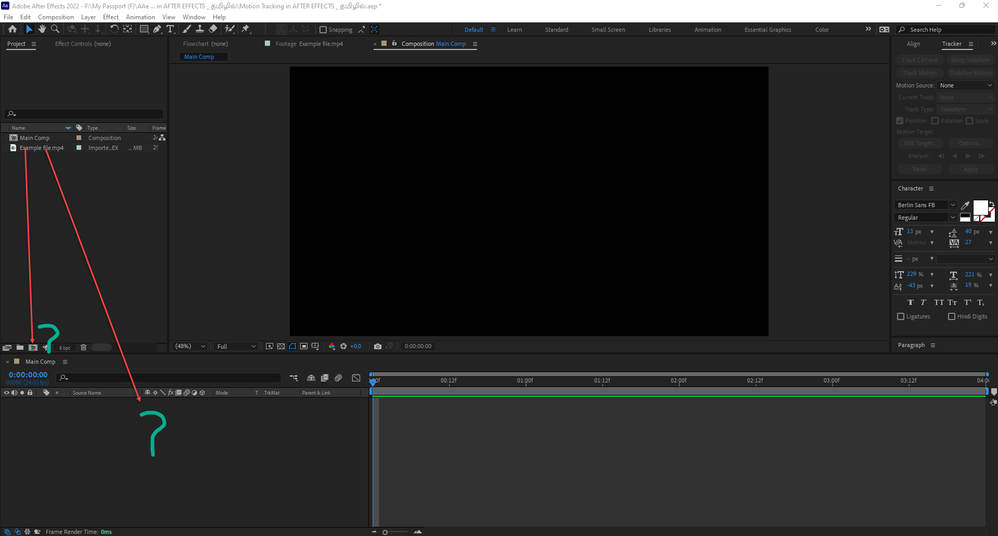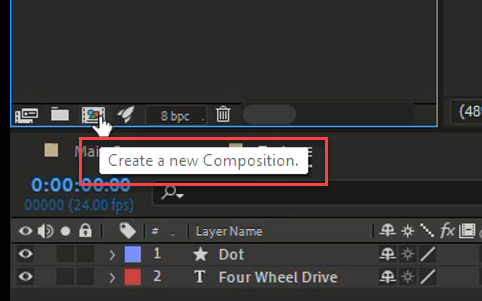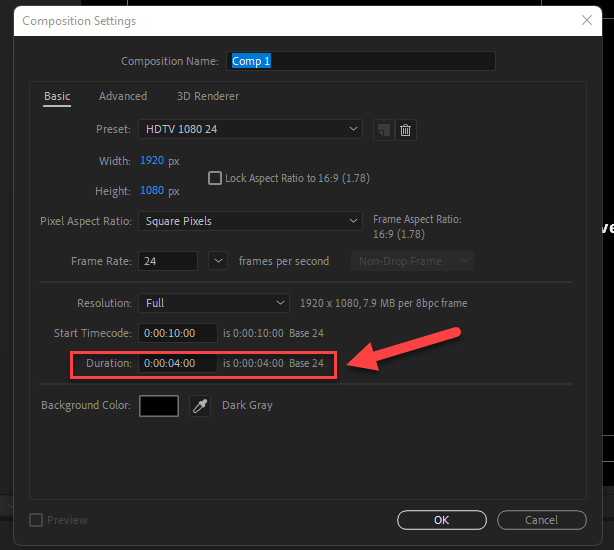Adobe Community
Adobe Community
- Home
- After Effects
- Discussions
- Re: Create a new Composition & Timeline
- Re: Create a new Composition & Timeline
Copy link to clipboard
Copied
 3 Correct answers
3 Correct answers
After dragging the footage you should get a new composition including the footage as a layer (not empty composition)
This is how AE works. Unlike video editing apps where the timeline duration extends to the length of newly added footage, AE's Timeline duration is fixed from the time you create the composition and stays in this duration until you manually go to the Composition Settings Dialog to change its duration. HTH
Dragging a video onto the New Comp button creates a new Composition that matches the settings (dimensions, frame rate, duration, etc.) of the video clip. Any settings the footage doesn't have is inherited from the last comp settings you created or edited. This is true if you drag an audio or image file onto this button as well.
Dragging a file into the empty timeline panel or right–clicking a file in the Project panel and choosing New Comp from Selection will have the same result.
Dragging a vid
...Copy link to clipboard
Copied
After dragging the footage you should get a new composition including the footage as a layer (not empty composition)
Copy link to clipboard
Copied
Thanks. It is explaning another issue but not the above issue which I am looking for.
Copy link to clipboard
Copied
This is how AE works. Unlike video editing apps where the timeline duration extends to the length of newly added footage, AE's Timeline duration is fixed from the time you create the composition and stays in this duration until you manually go to the Composition Settings Dialog to change its duration. HTH
Copy link to clipboard
Copied
It is confusing because dragging a video into Create a new Composition shows original time duration of the video in the timeline. But at the same time dragging the video straight away into timeline shows Composition Setting time duration of the video.
Copy link to clipboard
Copied
Dragging a video onto the New Comp button creates a new Composition that matches the settings (dimensions, frame rate, duration, etc.) of the video clip. Any settings the footage doesn't have is inherited from the last comp settings you created or edited. This is true if you drag an audio or image file onto this button as well.
Dragging a file into the empty timeline panel or right–clicking a file in the Project panel and choosing New Comp from Selection will have the same result.
Dragging a video into an existing comp will simply add that video as a new layer in the composition. None of the comp settings would change.
Copy link to clipboard
Copied
Thanks for the help for all
Copy link to clipboard
Copied
We're glad we could be of help.